Unlock a world of possibilities! Login now and discover the exclusive benefits awaiting you.
- Qlik Community
- :
- All Forums
- :
- QlikView App Dev
- :
- Re: how to write max yoy value expression in a tex...
- Subscribe to RSS Feed
- Mark Topic as New
- Mark Topic as Read
- Float this Topic for Current User
- Bookmark
- Subscribe
- Mute
- Printer Friendly Page
- Mark as New
- Bookmark
- Subscribe
- Mute
- Subscribe to RSS Feed
- Permalink
- Report Inappropriate Content
how to write max yoy value expression in a textbox
How All,
I have to display max YOY increase value
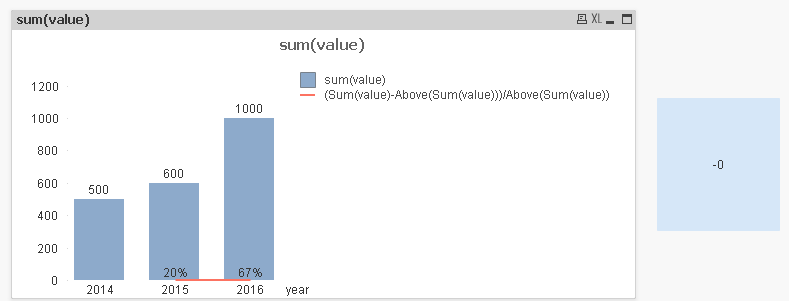
to get max YOY increase value which is (67%) in 2016 i wrote below expression in text box ,but i am getting -0 value
Expression: =num(Max(Aggr((Sum(value)-Above(Sum(value)))/Above(Sum(value)), year)),'###0')
some thing is wrong with this expression
can any suggestion plz
thanks
- « Previous Replies
- Next Replies »
- Mark as New
- Bookmark
- Subscribe
- Mute
- Subscribe to RSS Feed
- Permalink
- Report Inappropriate Content
Above doesn't work in the text box ..that is the issue
- Mark as New
- Bookmark
- Subscribe
- Mute
- Subscribe to RSS Feed
- Permalink
- Report Inappropriate Content
any alternative expression to get max yoy value
- Mark as New
- Bookmark
- Subscribe
- Mute
- Subscribe to RSS Feed
- Permalink
- Report Inappropriate Content
Hi Naveen,
Can you share your QVW?
- Mark as New
- Bookmark
- Subscribe
- Mute
- Subscribe to RSS Feed
- Permalink
- Report Inappropriate Content
PFA qvw file
- Mark as New
- Bookmark
- Subscribe
- Mute
- Subscribe to RSS Feed
- Permalink
- Report Inappropriate Content
i have attach the file
- Mark as New
- Bookmark
- Subscribe
- Mute
- Subscribe to RSS Feed
- Permalink
- Report Inappropriate Content
Any help in writing the epression plz
- Mark as New
- Bookmark
- Subscribe
- Mute
- Subscribe to RSS Feed
- Permalink
- Report Inappropriate Content
Please try like this in your text object
=Num(( sum({<year = {$(=max(year))} >}value) - sum({<year = {$(=max(year)-1)} >}value)) / (sum({<year = {$(=max(year)-1)} >}value))*100,'#.##')
- Mark as New
- Bookmark
- Subscribe
- Mute
- Subscribe to RSS Feed
- Permalink
- Report Inappropriate Content
check the attachment
- Mark as New
- Bookmark
- Subscribe
- Mute
- Subscribe to RSS Feed
- Permalink
- Report Inappropriate Content
Thanks for your reply ,
it looks like ,that your expression will alway take max year value only ,for the above example it gives exact output
but in case if YOY value of 2015 is more then 2016 value still your expression will show 2016 value even though it has to be 2015 value ....
- « Previous Replies
- Next Replies »