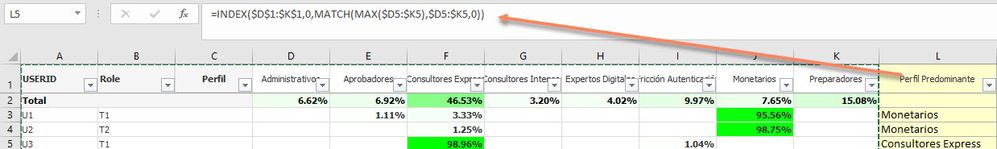Unlock a world of possibilities! Login now and discover the exclusive benefits awaiting you.
- Qlik Community
- :
- All Forums
- :
- QlikView App Dev
- :
- Re: replicate this excel logic in qlikview
- Subscribe to RSS Feed
- Mark Topic as New
- Mark Topic as Read
- Float this Topic for Current User
- Bookmark
- Subscribe
- Mute
- Printer Friendly Page
- Mark as New
- Bookmark
- Subscribe
- Mute
- Subscribe to RSS Feed
- Permalink
- Report Inappropriate Content
replicate this excel logic in qlikview
Hi I ned to replicate the following excel logic into qlikview.
I have the following table in qlikview:
| USERID | Role | Perfil | Administrativos | Aprobadores | Consultores Express | Consultores Intensos | Expertos Digitales | Fricción Autenticación | Monetarios | Preparadores |
| Total | 6.62% | 6.92% | 46.53% | 3.20% | 4.02% | 9.97% | 7.65% | 15.08% | ||
| U1 | T1 | 1.11% | 3.33% | 95.56% | ||||||
| U2 | T2 | 1.25% | 98.75% | |||||||
| U3 | T1 | 98.96% | 1.04% |
I need to add a column that show the name of the column for the max value for each user.
In excel I do it using this combination of functions:
any idea?
Accepted Solutions
- Mark as New
- Bookmark
- Subscribe
- Mute
- Subscribe to RSS Feed
- Permalink
- Report Inappropriate Content
Are your columns (from Administrativos to Preparadores) values of the same dimension? i.e. do you have a field in your data that contains, as values, those headers? If that's the case, you could achieve what you are looking for with something like this (where PercentageType is your dimension and #PercentageValue your values)
=FirstSortedValue(PercentageType ,-aggr(Sum(#PercentageValue ),CostType),1)
If your data is not structured that way, you can edit your loading script with a CrossTable to make a bit easier to work with
- Mark as New
- Bookmark
- Subscribe
- Mute
- Subscribe to RSS Feed
- Permalink
- Report Inappropriate Content
preferably the table from which you take the data
- Mark as New
- Bookmark
- Subscribe
- Mute
- Subscribe to RSS Feed
- Permalink
- Report Inappropriate Content
Are your columns (from Administrativos to Preparadores) values of the same dimension? i.e. do you have a field in your data that contains, as values, those headers? If that's the case, you could achieve what you are looking for with something like this (where PercentageType is your dimension and #PercentageValue your values)
=FirstSortedValue(PercentageType ,-aggr(Sum(#PercentageValue ),CostType),1)
If your data is not structured that way, you can edit your loading script with a CrossTable to make a bit easier to work with
- Mark as New
- Bookmark
- Subscribe
- Mute
- Subscribe to RSS Feed
- Permalink
- Report Inappropriate Content
- Mark as New
- Bookmark
- Subscribe
- Mute
- Subscribe to RSS Feed
- Permalink
- Report Inappropriate Content
USERIDPatron NombrePerfil Administrativos Consultores Express Consultores Intensos Consultores Intermedios Expertos Digitales Fricción Autenticación Monetarios Preparadores
1017223612ME 4.15% 36.33% 3.46% 5.54% 1.38% 5.54% 7.27% 36.33%
- Mark as New
- Bookmark
- Subscribe
- Mute
- Subscribe to RSS Feed
- Permalink
- Report Inappropriate Content
You could use DISTINCT but it's only going to give you one, not both
=FirstSortedValue(DISTINCT PercentageType ,-aggr(Sum(#PercentageValue ),CostType),1)