Unlock a world of possibilities! Login now and discover the exclusive benefits awaiting you.
- Qlik Community
- :
- All Forums
- :
- QlikView Administration
- :
- Re: Access denied to QlikView document
- Subscribe to RSS Feed
- Mark Topic as New
- Mark Topic as Read
- Float this Topic for Current User
- Bookmark
- Subscribe
- Mute
- Printer Friendly Page
- Mark as New
- Bookmark
- Subscribe
- Mute
- Subscribe to RSS Feed
- Permalink
- Report Inappropriate Content
Access denied to QlikView document
Hey there,
I have a QlikView document which was created by another user who is no longer in contact. This file contains a hidden script for section access and the password for this is unknown to the current team. I could not find any way to recover the password from the QlikView documentation.
Now, we are migrating the entire QlikView server from on-prem to a VM on Azure and this particular file throws an exception while opening. While all other QlikView documents are working fine as expected, this particular document says "Access denied to this QlikView document" while opening. Is there any specific reason for this? How do I resolve this error and open the file assuming we do not have access to the hidden script password.
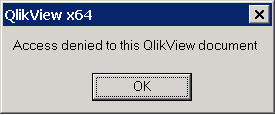
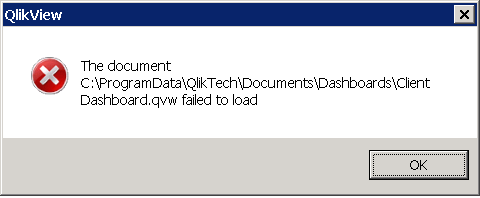
- Mark as New
- Bookmark
- Subscribe
- Mute
- Subscribe to RSS Feed
- Permalink
- Report Inappropriate Content
Other wise, with different user or perm you can't open the app.
Or else, check if there is any Backup of this app with out SA in DR Servers or anywhere, if you maintain one.
HTH,
HirisH
“Aspire to Inspire before we Expire!”
- Mark as New
- Bookmark
- Subscribe
- Mute
- Subscribe to RSS Feed
- Permalink
- Report Inappropriate Content
Hi,
More than likely if there is a hidden script the document has section access applied. If you don't have the password for this you will not be able to recover the document.
Bill
To help users find verified answers, please don't forget to use the "Accept as Solution" button on any posts that helped you resolve your problem or question.
- Mark as New
- Bookmark
- Subscribe
- Mute
- Subscribe to RSS Feed
- Permalink
- Report Inappropriate Content
Dear Aveek,
I also faced the same issue. But later got to understand that there was Section Access applied with respect to the particular user.
After adding up on user role id was able to access the Qlikview Document .
Thanks & Regards,
Deepak
- Tags:
- section access