Unlock a world of possibilities! Login now and discover the exclusive benefits awaiting you.
- Qlik Community
- :
- All Forums
- :
- QlikView Administration
- :
- Access point cant access trough IP
- Subscribe to RSS Feed
- Mark Topic as New
- Mark Topic as Read
- Float this Topic for Current User
- Bookmark
- Subscribe
- Mute
- Printer Friendly Page
- Mark as New
- Bookmark
- Subscribe
- Mute
- Subscribe to RSS Feed
- Permalink
- Report Inappropriate Content
Access point cant access trough IP
Hi All,
Ihave installed the qv9 sr4 server on my machine, But my issues are as follows
1. While i m access the access point through the http:\\localhos:portno\qlikview, it works fine
2. But the access point does not open using the IP i..e http:\\<ip>:<Port>\qlikview
please help me to sort out this issue.
Thanks
Manesh
TL
- Tags:
- qlikview_deployment
Accepted Solutions
- Mark as New
- Bookmark
- Subscribe
- Mute
- Subscribe to RSS Feed
- Permalink
- Report Inappropriate Content
Hi All,
The issue has been resolved, Just changing the port in config.xml file. The previously port was closed, now its working fine.
- Mark as New
- Bookmark
- Subscribe
- Mute
- Subscribe to RSS Feed
- Permalink
- Report Inappropriate Content
Have you tried just using forward slashes and no port?
- Mark as New
- Bookmark
- Subscribe
- Mute
- Subscribe to RSS Feed
- Permalink
- Report Inappropriate Content
Hi,
No Luck. Please suggest me some way to fix the issue.
Thanks
- Mark as New
- Bookmark
- Subscribe
- Mute
- Subscribe to RSS Feed
- Permalink
- Report Inappropriate Content
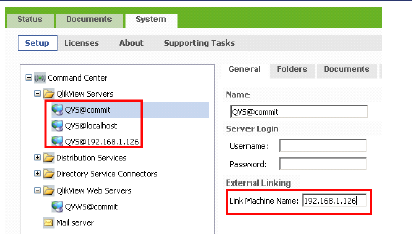
- Mark as New
- Bookmark
- Subscribe
- Mute
- Subscribe to RSS Feed
- Permalink
- Report Inappropriate Content
If you can access internally and not externally, something is prohibiting you like a firewall or blocked port more than likely. If using the IE Plugin, check to mske sure port 4747 is open. Also you might want to disable enhanced security, add the site to your trusted sites, and make sure you can even ping it via command prompt.
If using AJAX, check port 80 is open (or 443 if using SSL).
Also, you are on a very old version. You should look into upgrading to something more recent.
Make sure your Access Point QVS resource is set to the server name, not local. Good luck
/Michael
- Mark as New
- Bookmark
- Subscribe
- Mute
- Subscribe to RSS Feed
- Permalink
- Report Inappropriate Content
Hi All,
The issue has been resolved, Just changing the port in config.xml file. The previously port was closed, now its working fine.