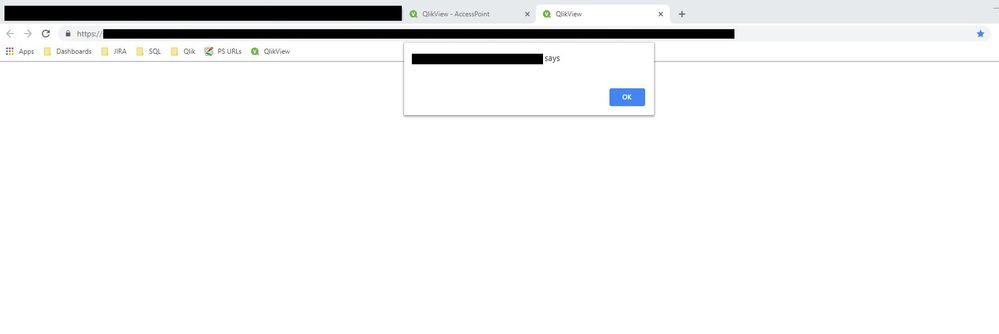Unlock a world of possibilities! Login now and discover the exclusive benefits awaiting you.
- Qlik Community
- :
- All Forums
- :
- QlikView Administration
- :
- Re: Access point error - "dashboard.name" says
- Subscribe to RSS Feed
- Mark Topic as New
- Mark Topic as Read
- Float this Topic for Current User
- Bookmark
- Subscribe
- Mute
- Printer Friendly Page
- Mark as New
- Bookmark
- Subscribe
- Mute
- Subscribe to RSS Feed
- Permalink
- Report Inappropriate Content
Access point error - "dashboard.name" says
When loading a dashboard from the access point an error comes up.
It shows "dashboard.name says " with an OK button. The dashboard doesn't load when OK is clicked.
On browser refresh the dashboard loads without issues. This happens the first time the dash is loaded each day.
Server is at 80% RAM (it has 25GB) and has 2 reloads running for other dashboards.
Other dashboards on the same server are fine and I can't see anything in the logs or in Event Viewer on the server.
Any suggestions?
- Tags:
- qlikview_deployment
- Mark as New
- Bookmark
- Subscribe
- Mute
- Subscribe to RSS Feed
- Permalink
- Report Inappropriate Content
This is not a message we are familiar with. Can you take a screen capture of the error / message and attach it here?
As for the behaviour, without much more detail this is what I suspect is happening:
- As you are running at 80% RAM usage, you are likely to have reached, or even exceeded, your configured Working Set Limit. Default value is 70% low, 90% high.
- I'd expect a general performance drop at this point, especially if you are loading a document in that is not yet in memory, meaning the initial load still needs to be completed. As QlikView is already at its working set limit, it will have to drop existing cashed data out of memory to make room for the new application. In addition, Windows is likely paging. Both lead to a slower initial load.
- It also explains why you are able to see the document once you refresh the page. Enough time has passed for the document to have been loaded into memory.
Here is a little bit on QlikView Memory Management, which explains the above in more detail: https://qliksupport.force.com/articles/000025040 It should give you an idea on how to review your current setup, if my initial thought on this was correct.
And here's an article that might help with possible timeouts between WebServer and QlikView server, which may also help: https://qliksupport.force.com/articles/000038943
- Mark as New
- Bookmark
- Subscribe
- Mute
- Subscribe to RSS Feed
- Permalink
- Report Inappropriate Content
The name of the dashboard has been blacked out but it just has the name hidden.
I previously set the working set limit maximum to 80% so the RAM usage has not exceeded this.
All other dashboards on the same server are loading fine, and this dash isn't the largest by a long way!
Is there a way of telling which dashboards have been dropped from cache?
Thanks!
- Mark as New
- Bookmark
- Subscribe
- Mute
- Subscribe to RSS Feed
- Permalink
- Report Inappropriate Content
Hi! Just to clarify this. When you write "dashboard.name", you see the actual name of the dashboard, right?
How are you trying to open it: AJAX or plugin?
Is it always the same dashboard failing?
What happens if you duplicate it? Are you getting the same behaviour for the duplicate document as well?
Do you have any macro/trigger on the dashboard?
Section Access?
Are you using IIS or QlikView WebServer?
Do the WebServer and QVS logs say anything in particular?
Cheers!
If a post helps to resolve your issue, please accept it as a Solution.
- Mark as New
- Bookmark
- Subscribe
- Mute
- Subscribe to RSS Feed
- Permalink
- Report Inappropriate Content
To answer your questions:
Yes I see the name of the dashboard in the error message.
I think we use AJAX (not 100% though)
Yes it's always the same dashboard which fails. All the dashboards on that server have the same script and objects but look at different data sets. The dashboard that fails has an average amount of data to load - not the largest on the server and not the smallest. It is the first dashboard set to reload in the queue though, not sure if that means anything....
The dashboard loads in the second tab if I duplicate (which is our workaround but it's not very user friendly)
We use variable event triggers and sheet event triggers
No Section Access applied
We are using IIS
The QVS logs don't show anything failing to load or any error messages at all.
Thanks!
- Mark as New
- Bookmark
- Subscribe
- Mute
- Subscribe to RSS Feed
- Permalink
- Report Inappropriate Content
Hi! This might be too specific to investigate here.
Please, open a support case, either with us (if entitled to direct support) or your responsible partner (if you have one).
Make sure to include all the info that you have provided here, and it will be sorted out! Thanks!
If a post helps to resolve your issue, please accept it as a Solution.