Unlock a world of possibilities! Login now and discover the exclusive benefits awaiting you.
- Qlik Community
- :
- All Forums
- :
- QlikView Administration
- :
- Re: Authentication required
- Subscribe to RSS Feed
- Mark Topic as New
- Mark Topic as Read
- Float this Topic for Current User
- Bookmark
- Subscribe
- Mute
- Printer Friendly Page
- Mark as New
- Bookmark
- Subscribe
- Mute
- Subscribe to RSS Feed
- Permalink
- Report Inappropriate Content
Authentication required
Hi!
Help to sort out the problem .
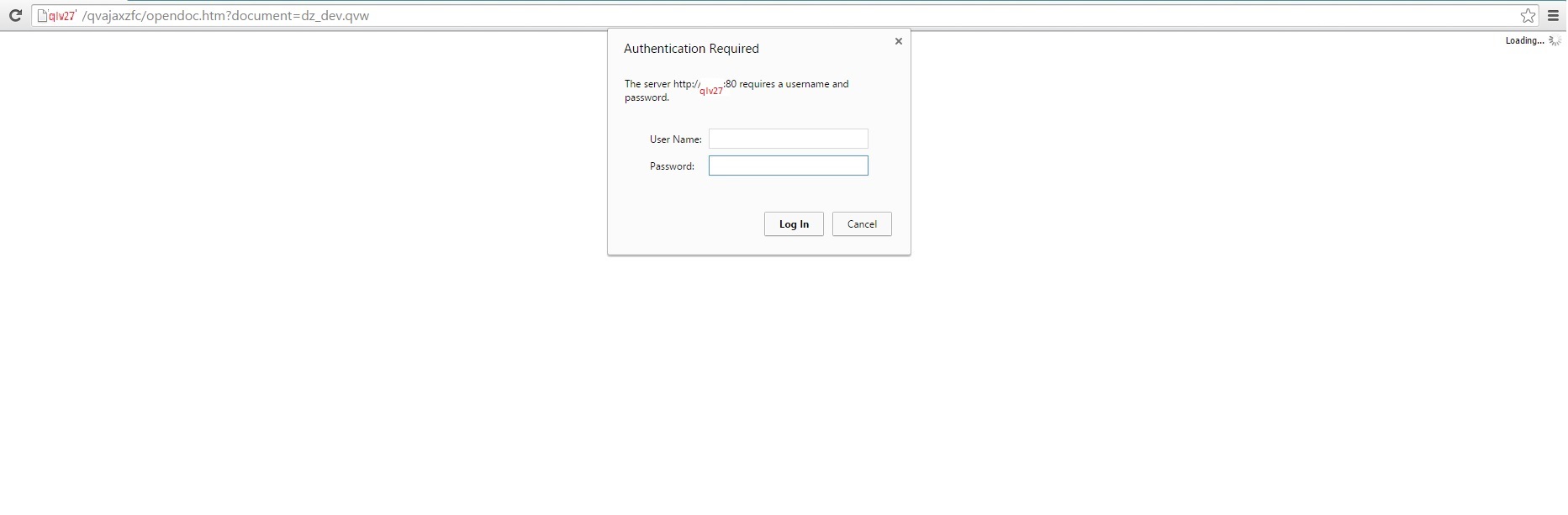
IP addresses are listed as trusted. Authorization - DMS authorization.
I would be grateful for your help .
- Tags:
- qlikview_deployment
- Mark as New
- Bookmark
- Subscribe
- Mute
- Subscribe to RSS Feed
- Permalink
- Report Inappropriate Content
Hi, Roman
Does the QlikView Server machine belong to the same domain as the computer you're using to access the QlikView application?
Does the same problem happens if you try to access http://machine_name/qlikview ?
- Mark as New
- Bookmark
- Subscribe
- Mute
- Subscribe to RSS Feed
- Permalink
- Report Inappropriate Content
Hi Roman,
Please give Domain\User credentials and check it.
Is the above error image is after providing credentials?
please let me know
Thanks
Avinash
- Mark as New
- Bookmark
- Subscribe
- Mute
- Subscribe to RSS Feed
- Permalink
- Report Inappropriate Content
Hi,
Yes, if system login domain and the dashboard access domain was different, it will ask for the username and password.
Some cases like, system domain was Global\username
but the dashboard authentication was given some thing like globaltest\username
- Mark as New
- Bookmark
- Subscribe
- Mute
- Subscribe to RSS Feed
- Permalink
- Report Inappropriate Content
Trusted IP will not do you any good here. Login through the AccessPoint and see what happens when you open a document.
Bill
To help users find verified answers, please don't forget to use the "Accept as Solution" button on any posts that helped you resolve your problem or question.
- Mark as New
- Bookmark
- Subscribe
- Mute
- Subscribe to RSS Feed
- Permalink
- Report Inappropriate Content
Assuming that it's the dialog that is annoying you (it's not a problem per se, just regular security protocol), it will only go away if you get SSO (Single Sign-On) to work.
If your QlikView server resides in a different domain than the user you are currently logged in as, this can be accomplished by providing a trust relation between the two domains. Ask you SysAdmin about trust relations between domains.
If your server hasn't been added to any domain, please do so. A local machine domain cannot be forced to recognize you if you do not enter credentials that belong to a locally defined user. SSO only works in Active Directory.
Peter
- Mark as New
- Bookmark
- Subscribe
- Mute
- Subscribe to RSS Feed
- Permalink
- Report Inappropriate Content
Thank you all very much for otklinulis to my problem and propose a solution to solve it.
My problem was solved changing the Log Location . Was Login page by default , but I changed to an alternative login page , and my problem was gone.
Can my information will be useful to you in further.
Thank you all !