Unlock a world of possibilities! Login now and discover the exclusive benefits awaiting you.
- Qlik Community
- :
- All Forums
- :
- QlikView Administration
- :
- Re: Background/Wallpaper image reduced in size on ...
- Subscribe to RSS Feed
- Mark Topic as New
- Mark Topic as Read
- Float this Topic for Current User
- Bookmark
- Subscribe
- Mute
- Printer Friendly Page
- Mark as New
- Bookmark
- Subscribe
- Mute
- Subscribe to RSS Feed
- Permalink
- Report Inappropriate Content
Background/Wallpaper image reduced in size on Access Point
Hi Experts,
I have created a dashboard with a customised Wallpaper in background. But when i open the dashboard the wallpaper size is reduced and is not proper.
Can anyone suggest what could have gone wrong?
Thanks,
Shyam
- Tags:
- qlikview_deployment
- Mark as New
- Bookmark
- Subscribe
- Mute
- Subscribe to RSS Feed
- Permalink
- Report Inappropriate Content
as shown in below image select in image formatting "Fill" and try. if still not work try with fill with aspect it will work. even check horizontal & vertical option what is selected.
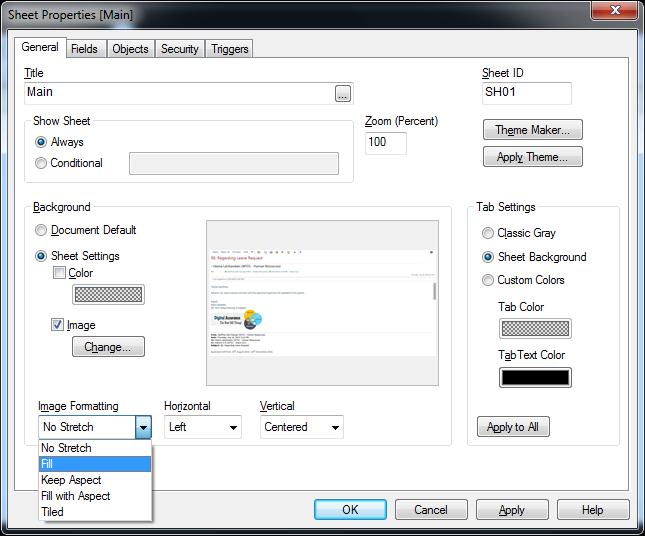 se
se
- Mark as New
- Bookmark
- Subscribe
- Mute
- Subscribe to RSS Feed
- Permalink
- Report Inappropriate Content
Hii
Please do the setting as per attached pic,
Hope this will helps you
Vikas
If the issue is solved please mark the answer with Accept as Solution & like it.
If you want to go quickly, go alone. If you want to go far, go together.
- Mark as New
- Bookmark
- Subscribe
- Mute
- Subscribe to RSS Feed
- Permalink
- Report Inappropriate Content
Hi Vikas,
I am not using a image in text box.
- Mark as New
- Bookmark
- Subscribe
- Mute
- Subscribe to RSS Feed
- Permalink
- Report Inappropriate Content
Hi Vinay,
The properties are already set. But for some reason the image size was reduced
But When i logged into another machine. It showed correct. And the refresh on the other remote machine worked.
The same helped to set the size of the wallpaper of the server on Access points.
Thanks guys for your help.
Shyam.
- Mark as New
- Bookmark
- Subscribe
- Mute
- Subscribe to RSS Feed
- Permalink
- Report Inappropriate Content
check the browser version and internet plugin installed or not.
and also check the image pixel size.(resolution) try to use high resolution
and also chaeck where you are saying the image not coming proper that system resolution & plugin
- Mark as New
- Bookmark
- Subscribe
- Mute
- Subscribe to RSS Feed
- Permalink
- Report Inappropriate Content
Can you post a sample....
Its just because of different resolution settings at different systems, I think.