Unlock a world of possibilities! Login now and discover the exclusive benefits awaiting you.
- Qlik Community
- :
- All Forums
- :
- QlikView Administration
- :
- Can't access to QV documents with Accesspoint usin...
- Subscribe to RSS Feed
- Mark Topic as New
- Mark Topic as Read
- Float this Topic for Current User
- Bookmark
- Subscribe
- Mute
- Printer Friendly Page
- Mark as New
- Bookmark
- Subscribe
- Mute
- Subscribe to RSS Feed
- Permalink
- Report Inappropriate Content
Can't access to QV documents with Accesspoint using IIS
HI
i have installed QlikView v11 with IIS. When i launch the accesspoint, the web page displayed but bloque on "loading content" and no documents are displayed. so if anyone have already encountered the same problem, can you give me an issue plze ?
and is there any documentation on how to configure QlikView V11 with IIS ?
thanks
- Tags:
- qlikview_deployment
- Mark as New
- Bookmark
- Subscribe
- Mute
- Subscribe to RSS Feed
- Permalink
- Report Inappropriate Content
hi,
I have never installed QV with IIS but I have seen the issue with Webserver too.. It happens when the user doesn't have rights to view the document.
We solve it by giving access to users.
Go to the mounted folder eg: C:\Qlikview\Dashboard (windows path)
Righ clik on Dashboard go to security and add the user. Try it by providing access to Everyone.
Restart the server if required and then check
Deepak
- Mark as New
- Bookmark
- Subscribe
- Mute
- Subscribe to RSS Feed
- Permalink
- Report Inappropriate Content
i have given full control on the folder C:\ProgramData\QlikTech\Documents that contains all default applications but i still can't view any documents on access point. the url display only the picture bellow (see attached pic).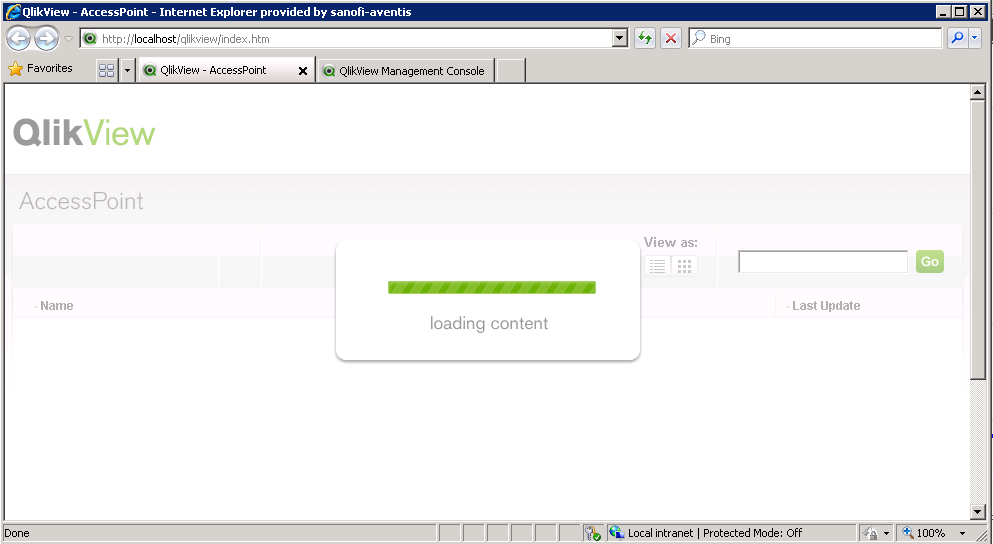
😞
- Mark as New
- Bookmark
- Subscribe
- Mute
- Subscribe to RSS Feed
- Permalink
- Report Inappropriate Content
There is a couple of things that will cause this. The first thing to check is to make sure that the QlikView IIS application pool is set for .net V4. If not set it and try again. If that doesn't work then run this command
C:\Windows\Microsoft.NET\Framework64\v4.0.30319\aspnet_regiis.exe -i and go back check step one.
To help users find verified answers, please don't forget to use the "Accept as Solution" button on any posts that helped you resolve your problem or question.
- Mark as New
- Bookmark
- Subscribe
- Mute
- Subscribe to RSS Feed
- Permalink
- Report Inappropriate Content
hi,
Check the authorization and authentication type (System- Security Tab).
Make sure the authentication type is Allow anonymous and Authorization is NTFS.
If the Authorization is DMS then you need to add the accessto document insised
Document-UserDocument-Authorization tab.
Attach is the snap shot of the setting
Deepak