Unlock a world of possibilities! Login now and discover the exclusive benefits awaiting you.
- Qlik Community
- :
- All Forums
- :
- QlikView Administration
- :
- Re: Can't view Qlikview document via SSL VPN
- Subscribe to RSS Feed
- Mark Topic as New
- Mark Topic as Read
- Float this Topic for Current User
- Bookmark
- Subscribe
- Mute
- Printer Friendly Page
- Mark as New
- Bookmark
- Subscribe
- Mute
- Subscribe to RSS Feed
- Permalink
- Report Inappropriate Content
Can't view Qlikview document via SSL VPN
Hello everyone,
We are trying to access our Qlikview server through an SSL VPN. Unfortunately it is not working when using Internet Explorer with the plugin - the below error message appears. We think it is something similar to the issues experienced in this Qlikview community post - http://community.qlik.com/message/21860 but have not managed to find a solution yet. Would anyone be able to advise??
qvp://<servername>/<full path to qvw file>?
iis_authenticate=3A2382BB39343DEDA62A207B92802C16EF9249245&tunneler=//<serveralias>%Fscripts%2FQVSTunnel.dll%3Fhost%3Dqlikview could not be opened
- Mark as New
- Bookmark
- Subscribe
- Mute
- Subscribe to RSS Feed
- Permalink
- Report Inappropriate Content
Check that you have not set Client Authentication to Always Anonymous in the QMC --> System --> Setup --> QlikView Server --> Security tab as well.
If you are using IIS make sure that Windows Authentication is checked for all virtual folders to make sure the Plugin user is not connecting anonymously.
- Mark as New
- Bookmark
- Subscribe
- Mute
- Subscribe to RSS Feed
- Permalink
- Report Inappropriate Content
Also try using the IP address of the server instead of the server name
- Mark as New
- Bookmark
- Subscribe
- Mute
- Subscribe to RSS Feed
- Permalink
- Report Inappropriate Content
Hello Kai,
Thanks for your replies. What do you mean by using the IP address instead of the server name? Should this be changed in the settings on the server somewhere?
Setting the client authentication to always anonymous didn't seem to help.
- Mark as New
- Bookmark
- Subscribe
- Mute
- Subscribe to RSS Feed
- Permalink
- Report Inappropriate Content
I meant using the IP address rather than server name when entering the URL in Internet Exprorer:
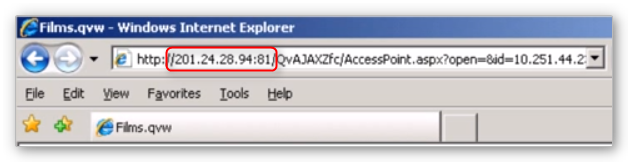
By the way can you get access using the Ajax zero footprint client (using port 80) or is that blocked as well?
- Mark as New
- Bookmark
- Subscribe
- Mute
- Subscribe to RSS Feed
- Permalink
- Report Inappropriate Content
Using the IP address didn't work unfortunately. It does work fine without the plugin using Ajax and when accessed through different browsers - it's only when using IE with the plugin that we get the error message? Unfortunately we need the plugin on this particular document though to be able to run macros.
- Mark as New
- Bookmark
- Subscribe
- Mute
- Subscribe to RSS Feed
- Permalink
- Report Inappropriate Content
I would think looking at this you don't have the link machine name setup correctly. On the right the IP is 201.24.28.81 and on the left it is 10.251.44.2?
To help users find verified answers, please don't forget to use the "Accept as Solution" button on any posts that helped you resolve your problem or question.
- Mark as New
- Bookmark
- Subscribe
- Mute
- Subscribe to RSS Feed
- Permalink
- Report Inappropriate Content
You are right. I didn't notice. It's a screenshot from a QT doc
- Mark as New
- Bookmark
- Subscribe
- Mute
- Subscribe to RSS Feed
- Permalink
- Report Inappropriate Content
I am out of the office until 30/12/2013.
For general queries, please contact the Helpdesk. For urgent matters,
please contact Gill Cook - gill.cook@incadigital.com.
Note: This is an automated response to your message "Re: -
Can't view Qlikview document via SSL VPN" sent on 24/12/2013 10:34:20.
This is the only notification you will receive while this person is away.