Unlock a world of possibilities! Login now and discover the exclusive benefits awaiting you.
- Qlik Community
- :
- All Forums
- :
- QlikView Administration
- :
- Cannot install Qlikview PDF on win2008 64bit
- Subscribe to RSS Feed
- Mark Topic as New
- Mark Topic as Read
- Float this Topic for Current User
- Bookmark
- Subscribe
- Mute
- Printer Friendly Page
- Mark as New
- Bookmark
- Subscribe
- Mute
- Subscribe to RSS Feed
- Permalink
- Report Inappropriate Content
Cannot install Qlikview PDF on win2008 64bit
Hello,
I cannot install QvPDFSetup.exe on a 2008 64 bit server.
After I run it as administrator on the server it finishes without errors. But
it did not create a pdf printer.
Uninstall doesn't work. Reinstall finishes without errors.
Does anyone have a clue or an alternative?
thx
- Mark as New
- Bookmark
- Subscribe
- Mute
- Subscribe to RSS Feed
- Permalink
- Report Inappropriate Content
If someone did find a solution to this problem, I would be pleased to hear it, since i have godt the same problem. Especially since PDF-Exchange doesn't work properly anymore (without paying full licence)
- Mark as New
- Bookmark
- Subscribe
- Mute
- Subscribe to RSS Feed
- Permalink
- Report Inappropriate Content
Hi Lars
Have a look at this thread - it should work.
http://community.qlik.com/forums/t/20333.aspx
Save the document with PDF X-change and then move and rename the file afterwards with the help of a macro.
/Martin
- Mark as New
- Bookmark
- Subscribe
- Mute
- Subscribe to RSS Feed
- Permalink
- Report Inappropriate Content
Hi Albatros,
did you ever find a solution to your problem around the "ActiveX component can't create object: Bullzip.PDFPrinterSettings" error?
Experiencing the same problem here, tried various stuff but no luck so far..
- Mark as New
- Bookmark
- Subscribe
- Mute
- Subscribe to RSS Feed
- Permalink
- Report Inappropriate Content
Hey I have the same problem.
I've been using my macro to expot to pdf with a 32 bit computer and Windows XP.
Recently I've changed to a 64 bit computer and Windows 7. Now nothing is working!!!!
I have the same VBscrript function to print pdf with Bullzip, and I have the same message error : "ActiveX component can't create object: Bullzip.PDFPrinterSettings"
If anyone knows how to fix it, please let me know it.
Many thanks in advance!!!
- Mark as New
- Bookmark
- Subscribe
- Mute
- Subscribe to RSS Feed
- Permalink
- Report Inappropriate Content
I've found a different solution for the error "ActiveX component can't create object: Bullzip.PDFPrinterSettings".
Set a user environment variable (here called "PDF").
In the Bullzip options, put this statement in the file's name field: C:\<env:PDF>.pdf. Remember to set up Bullzip according to the needs.
So, Bullzip generates a PDF called "PrintingTest.pdf" in the C: directory.
I've used the following code:
Sub printPDF
vReport = "RP01" 'Set report
Set WSHShell = CreateObject("WScript.Shell")
WSHShell.RegWrite "HKCU\Environment\PDF", "PrintingTest", "REG_SZ" 'Set environment variable
ActiveDocument.PrintReport(vReport), "Bullzip PDF Printer", false 'Printreport
Set WSHShell = Nothing
End Sub
- Mark as New
- Bookmark
- Subscribe
- Mute
- Subscribe to RSS Feed
- Permalink
- Report Inappropriate Content
Thank Betinelli, I've recently found my solution trying again with the Pdf writer recommended on the Qlikview web Page (PDF-XCHANGE 3.0).
This is what I do and it works :
'The function which prints the pdf's
Function printPDFReport(oReport, pdfOutputFile) ' sub program name
ActiveDocument.PrintReport oReport, "PDF-XChange 3.0", false ' Info QV there is PDF driver
checkOutputFile("C:\Temp\QlikView Printing.pdf")
Set objFSO = CreateObject("Scripting.FileSystemObject") ' file handling system
objFSO.MoveFile "C:\Temp\QlikView Printing.pdf" , pdfOutputFile ' save the PDF file as name given
Set objFSO = nothing
End FUNCTION
'a function to prevent the file is creating before next step (necessary to prevent errors) :
function checkOutputFile(pdfFile)
Set fileTest = CreateObject("Scripting.FileSystemObject")
currentStatus = fileTest.FileExists (pdfFile)
if currentStatus = false then
rem ** let QV sleep for 1 seconds **
ActiveDocument.GetApplication.Sleep 1000
checkOutputFile(pdfFile)
end if
set fileTest = nothing
end function
Hope that helps too!!!
- Mark as New
- Bookmark
- Subscribe
- Mute
- Subscribe to RSS Feed
- Permalink
- Report Inappropriate Content
Solved!
Apperently the x64 version borrows some code from BioPdf try this instead:
replace
set objBullzip = CreateObject("Bullzip.PDFPrinterSettings")
with
set objBullzip = CreateObject("Bullzip.PdfSettings")
- Mark as New
- Bookmark
- Subscribe
- Mute
- Subscribe to RSS Feed
- Permalink
- Report Inappropriate Content
If you get a namespace error maybe you need to add this:
objBullzip.PrinterName = "Bullzip PDF Printer"
- Mark as New
- Bookmark
- Subscribe
- Mute
- Subscribe to RSS Feed
- Permalink
- Report Inappropriate Content
Hey guys, I've been using Bullzip printer the last few months successfully. But if I install the bullzip printer in a windows vista, it fails sometimes when it attempts to overwrite the default Qlikview printing pdf . It gets stuck allways with a message like this :
1-This is my first message, here I uncheck the option "open the document once is created".
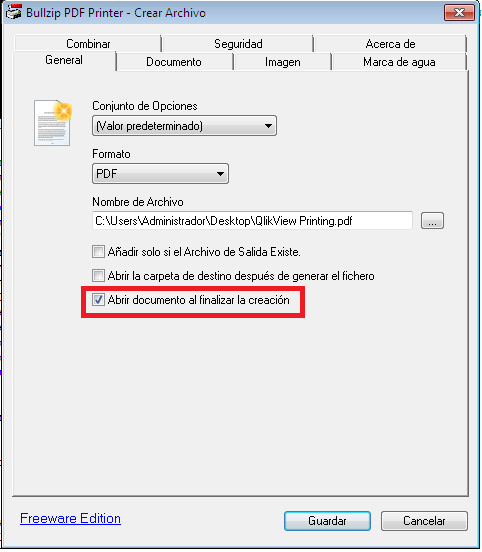
2-When I save the first option, here it appears a message asking if you are sure about overwriting the qlikview printing pdf. Of course I am!! But I found no way to keep this options. Because in few days, when I try to execute my macro to get my pdf files, it will happen again. ![]()
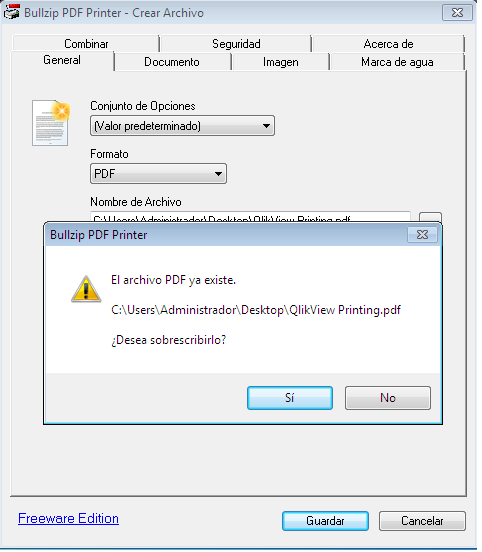
Anybody knows how to fix this issue??
Many thanks in advance!
- Mark as New
- Bookmark
- Subscribe
- Mute
- Subscribe to RSS Feed
- Permalink
- Report Inappropriate Content
Hi Marcel.olmo1,
did you fix your problem?