Unlock a world of possibilities! Login now and discover the exclusive benefits awaiting you.
- Qlik Community
- :
- All Forums
- :
- QlikView Administration
- :
- Re: Current Selections Box - Horizontal Scroll
- Subscribe to RSS Feed
- Mark Topic as New
- Mark Topic as Read
- Float this Topic for Current User
- Bookmark
- Subscribe
- Mute
- Printer Friendly Page
- Mark as New
- Bookmark
- Subscribe
- Mute
- Subscribe to RSS Feed
- Permalink
- Report Inappropriate Content
Current Selections Box - Horizontal Scroll
Hello, I'm putting a Current Selections Box in my app and it looks great in the designer but when I deploy to the Server the web version always adds a horizontal scrollbar at the bottom of the box.
Any way to get rid of that? I already tried size-to-data but that doesn't work.
- Tags:
- qlikview_deployment
- Mark as New
- Bookmark
- Subscribe
- Mute
- Subscribe to RSS Feed
- Permalink
- Report Inappropriate Content
Are you using QV 10 to develop? There is a button on Designer tab (Turn on/off webview) that let you check what a user will see on a web page.
Try to adjust the columns inside the c. selections box (one would be the fields column, the other one, the values).
I also experienced this kind of problems when I create very small list boxes.
- Mark as New
- Bookmark
- Subscribe
- Mute
- Subscribe to RSS Feed
- Permalink
- Report Inappropriate Content
Hello,
I also have the above problem with QlikView 10 and AJAX.
Is there a solution?
Michael
- Mark as New
- Bookmark
- Subscribe
- Mute
- Subscribe to RSS Feed
- Permalink
- Report Inappropriate Content
If I understand your problem correctly, it sounds like you just need to resize the column width or the size of the object. In AJAX, sometimes these columns are redendered wider than the desktop so try to shrink them a little more to allow for this formatting. Alternatively, you can always just make the object a couple points wider and this should fix it as well.
- Mark as New
- Bookmark
- Subscribe
- Mute
- Subscribe to RSS Feed
- Permalink
- Report Inappropriate Content
Size-to-date option is great but it will still only allow the object to be as big as the settings allow. For example it will not stretch wider than 500 if that is the object setting. If you are using size-to-data then I would recommend increasing the object width.
- Mark as New
- Bookmark
- Subscribe
- Mute
- Subscribe to RSS Feed
- Permalink
- Report Inappropriate Content
Were you ever able to find a solution to this? I'm having the same problem no matter how wide I make the columns or the object.
- Mark as New
- Bookmark
- Subscribe
- Mute
- Subscribe to RSS Feed
- Permalink
- Report Inappropriate Content
Hello,
this is a known bug with id 37495 for version 10. I am not sure if you are running version 10, if you are running a different version then please contct support in order for us to look into your problem,
Kind Regards
Katarina
- Mark as New
- Bookmark
- Subscribe
- Mute
- Subscribe to RSS Feed
- Permalink
- Report Inappropriate Content
You can change the background colour of the scrollbar and it will be invisible.Tried and tested 🙂
- Mark as New
- Bookmark
- Subscribe
- Mute
- Subscribe to RSS Feed
- Permalink
- Report Inappropriate Content
Hi
pls just uncheck "Use Column Lebels"
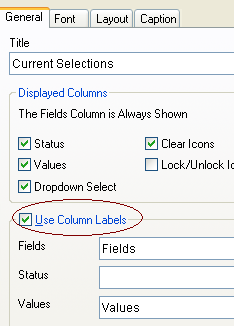
hope after try this u will not get Horizontal Scroll.
Regards-bika