Unlock a world of possibilities! Login now and discover the exclusive benefits awaiting you.
- Qlik Community
- :
- All Forums
- :
- QlikView Administration
- :
- Re: Data Reduction Using QlikView Personal Edition
- Subscribe to RSS Feed
- Mark Topic as New
- Mark Topic as Read
- Float this Topic for Current User
- Bookmark
- Subscribe
- Mute
- Printer Friendly Page
- Mark as New
- Bookmark
- Subscribe
- Mute
- Subscribe to RSS Feed
- Permalink
- Report Inappropriate Content
Data Reduction Using QlikView Personal Edition
I'm using QlikView personal edition . I added a Section Application to reduce data for the USERS, as shown bellow. When the USER accesses the application, data are shown reduced but, after load the data (Hit the button RELOAD) the reduction is ignored and data are shown completely, without reduction.
Who can help me to see what is happening?
Section Access;
LOAD * INLINE [
ACCESS, USERID, PASSWORD, VD, VD1
ADMIN, ADMIN, ADMIN!@#,
USER, FLORIPA, GerFlo!@#, FLO, GEL
USER, NORTE, GerNor!@#, NOR, GEL
USER, CRICIUMA, GerCri!@#, CRI, GEL
USER, TOTAL, GerMaster,
];
Section Application;
ReducaoRegiao:
LOAD * INLINE [
VD, Regiao
FLO, Florianópolis
NOR, Joinville
CRI, Criciúma
];
ReducaoProduto:
LOAD * INLINE [
VD1, SUBGRUPOS.DESCRICAO
GEL, GELO
GEL, GELO
GEL, GELO
];
- Tags:
- qlikview_deployment
Accepted Solutions
- Mark as New
- Bookmark
- Subscribe
- Mute
- Subscribe to RSS Feed
- Permalink
- Report Inappropriate Content
It's working as designed because section access is applied by opening an application - each reload will always load the whole data. This means you need to prevent a reloading from users - maybe with the settings from the document properties in tab security.
- Marcus
- Mark as New
- Bookmark
- Subscribe
- Mute
- Subscribe to RSS Feed
- Permalink
- Report Inappropriate Content
It's working as designed because section access is applied by opening an application - each reload will always load the whole data. This means you need to prevent a reloading from users - maybe with the settings from the document properties in tab security.
- Marcus
- Mark as New
- Bookmark
- Subscribe
- Mute
- Subscribe to RSS Feed
- Permalink
- Report Inappropriate Content
Section access is applied on open, when performing and reload you re-reload data into the application and the SA is "broken".
To avoid this you will need to remove the Reload priviledges for USERS in the QVW file. See attached picture below.
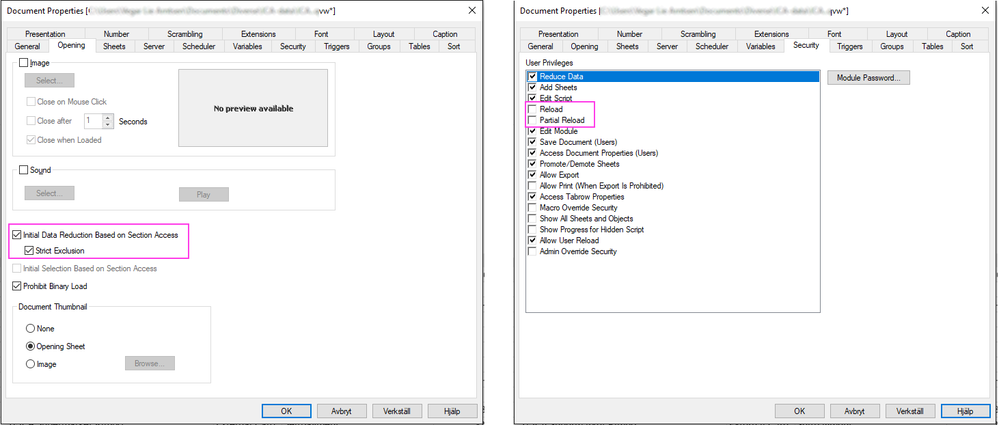
Qlik Community MVP
- Mark as New
- Bookmark
- Subscribe
- Mute
- Subscribe to RSS Feed
- Permalink
- Report Inappropriate Content
Thanks for your contribution, Marcus...let me see if I understood all you told me: I need the USER see updated data, but I can not allow them to RELOAD data, cause doing this the security is going to be broken. I'm I right? If it's true I see only one way to overcome the issue:
1. I need to log in the application as ADMIN.
2. The ADMIN will RELOAD data to update them.
3. The ADMIN will SAVE updated data.
4. The USER will log in the application with the security preserved, and will see updated data without RELOAD them.
Am I right? Is this really the only way to prevent the issue? Do you see other alternative to solve my problem?
Thanks a lot.
- Mark as New
- Bookmark
- Subscribe
- Mute
- Subscribe to RSS Feed
- Permalink
- Report Inappropriate Content
Hello, Vegar...
Thanks for your contribution, no matter your Norglish and Swenglish !!! I ask you to see my reply on Marcus answer...maybe you can enrich my conclusions, and give a better way to solve my issue...in the end I need the USER to see updated data preserving the security and data reduction. That's the question !!!
Thanks a lot.
- Mark as New
- Bookmark
- Subscribe
- Mute
- Subscribe to RSS Feed
- Permalink
- Report Inappropriate Content
I think there is no elegant solution possible because the personal edition isn't aimed to share the applications. The classical suggestion would be to use a server to update the applications and the user could access them only over the access point.
An alternatively might be to implement some kind of batch-execution so that the applications is updated each n minutes/hours and/or to enable the use to start this execution (whereby I doubt that such logic would be really save in the end) - and it means a closing and reopening of the updated application.
Another way could be to implement the reduction directly within the load-statement as where-conditions to your various load-statements (the important parts of the loading would need to be within a hidden script-tab).
To get a stable process with multiple user in the long-term you will definitely need a server because with more and more users and/or applications each attempt to use workarounds will end in growing nightmares in regard of administration and maintaining them.
- Marcus
- Mark as New
- Bookmark
- Subscribe
- Mute
- Subscribe to RSS Feed
- Permalink
- Report Inappropriate Content
Are all users sharing the same qvw file? If not then you could, as @marcus_sommer mentioned, make the reduction logic in the load script.
Qlik Community MVP
- Mark as New
- Bookmark
- Subscribe
- Mute
- Subscribe to RSS Feed
- Permalink
- Report Inappropriate Content
Hi, Vegar.
Thank you, one more time...you and Marcus really contributed to solve my problem. Your commentaries are similar, and related to the same starting point. So, once Marcus was the first to answer my question I'll choose his answer as the right answer. I hope you understand my decision.
Thank you very much. See you.