Unlock a world of possibilities! Login now and discover the exclusive benefits awaiting you.
- Qlik Community
- :
- All Forums
- :
- QlikView Administration
- :
- Design\redesign question, presenting useful info
- Subscribe to RSS Feed
- Mark Topic as New
- Mark Topic as Read
- Float this Topic for Current User
- Bookmark
- Subscribe
- Mute
- Printer Friendly Page
- Mark as New
- Bookmark
- Subscribe
- Mute
- Subscribe to RSS Feed
- Permalink
- Report Inappropriate Content
Design\redesign question, presenting useful info
One common scenario that we have is a List box to display our warehouses.
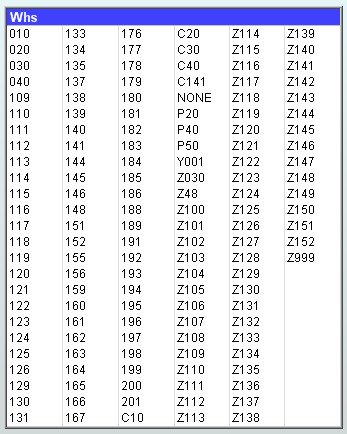
This is useful because say if you click on an Item then it will turn white the warehouses that has that item in it. (typical qlikview)
I'm trying to figure out alternative ways of displaying this data. Another request was for the warehouse name to be included but that of course makes the list box go even crazier....
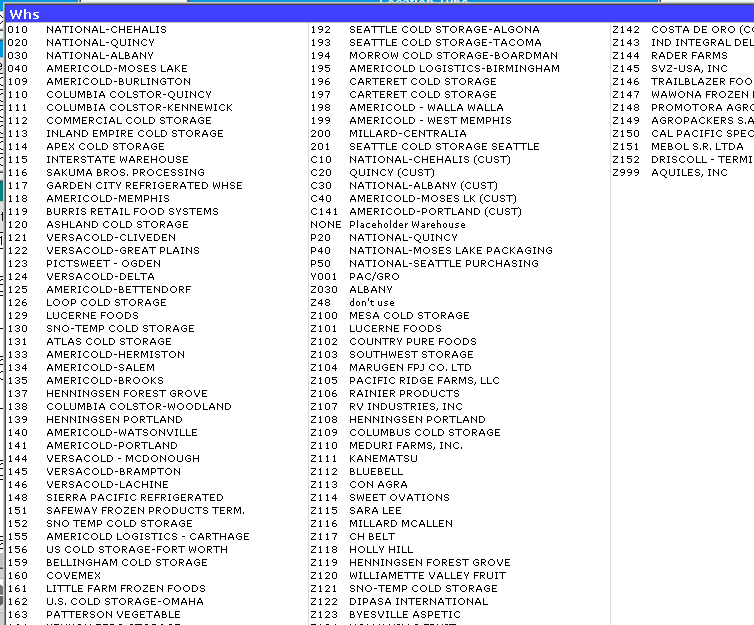
With a list box almost the size of the sheet.....
Anyways, just looking for brainstorming and maybe how others would attack\have solved this.
Accepted Solutions
- Mark as New
- Bookmark
- Subscribe
- Mute
- Subscribe to RSS Feed
- Permalink
- Report Inappropriate Content
Try setting the 'Fixed number of columns' attribute on the Presentation tab to 6. The resize the list box to match your original sizing.
This should display only the warehouse number suffixed with '...' When you hover over the selections, they should expand to display the full text.
Hopefully this helps,
B
- Mark as New
- Bookmark
- Subscribe
- Mute
- Subscribe to RSS Feed
- Permalink
- Report Inappropriate Content
Try setting the 'Fixed number of columns' attribute on the Presentation tab to 6. The resize the list box to match your original sizing.
This should display only the warehouse number suffixed with '...' When you hover over the selections, they should expand to display the full text.
Hopefully this helps,
B