Unlock a world of possibilities! Login now and discover the exclusive benefits awaiting you.
- Qlik Community
- :
- All Forums
- :
- QlikView Administration
- :
- Re: Detached lease license
- Subscribe to RSS Feed
- Mark Topic as New
- Mark Topic as Read
- Float this Topic for Current User
- Bookmark
- Subscribe
- Mute
- Printer Friendly Page
- Mark as New
- Bookmark
- Subscribe
- Mute
- Subscribe to RSS Feed
- Permalink
- Report Inappropriate Content
Detached lease license
Hello, I read QlikView License Leasing Technical Brief Paper.pdf but I find a special paragraph that got my attention.
In page 4 the document talk about Segregated environments and says:
"In scenarios where the Developer is completely detached from the QlikView Enterprise Server and is therefore unable to obtain a license lease via port 4747, no other option exists other than to contact QlikTech who will issue Local License Keys that will need to be installed locally"
I have a similar case because a provider has installed a software here in a desktop PC and generate a report in Qlikview to consume the generated data. This report won't be modified only will be updated with new information.
In this case, could I obtain a detached license (Named CAL or document CAL) as the paragraph mentioned?
This could help to save money.
Thanks in advance
David
- Mark as New
- Bookmark
- Subscribe
- Mute
- Subscribe to RSS Feed
- Permalink
- Report Inappropriate Content
Ok will start new post.
Thanks
- Mark as New
- Bookmark
- Subscribe
- Mute
- Subscribe to RSS Feed
- Permalink
- Report Inappropriate Content
Once you get the "local" aka "developer license", how do you use it?
Here are examples of the fields I expect when I requested a developer license:
Quote Number | PO Number | Quantity | Product | License Key | Control Number |
What do I do with these fields? License Lease has clear instructions, but what about a developer license?
- Mark as New
- Bookmark
- Subscribe
- Mute
- Subscribe to RSS Feed
- Permalink
- Report Inappropriate Content
Oh! If I get a fresh install on a fresh computer, it is obvious; it will prompt you to enter the license keys:
But I can't figure out how to get a previously "License Leased" Qlikview installation to forget that it's License Leased!
I tried
- Uninstalling, reinstalling
- Uninstalling, restarting, reinstalling
- Uninstalling, deleting all the Qliktech folders in AppData, restarting, reinstalling
- Uninstalling, reinstalling, deleting the Settings.ini part which referenced the License Leasing
-- It just recreates all those folders! Any advice here?
- Mark as New
- Bookmark
- Subscribe
- Mute
- Subscribe to RSS Feed
- Permalink
- Report Inappropriate Content
Does validating the Qlikview "local" / "development" license require an internet connection ever?
- i.e. requiring internet-connection just-once to validate the local-license
- or requiring internet-connection all-times to validate the local-license
Both are considered "requiring an internet" for the purposes of my question
And I'm also wondering whether I can apply the local/developer license so that a SVC account can use it
- So for example, if using a local/development license would allow ALL users (including a SVC account) on that computer to run Qlikview, then this is fine
- But if it only local/development-licenses the logged-in user (i.e. me) to run Qlikview, but not other accounts (i.e. SVC account), then this may cause issues for me
- Mark as New
- Bookmark
- Subscribe
- Mute
- Subscribe to RSS Feed
- Permalink
- Report Inappropriate Content
No, If you don't have internet connectivity, it will give you the below options after you click next a couple of times. Select the middle option to Enter LEF. You will have to have the LEF to enter it.
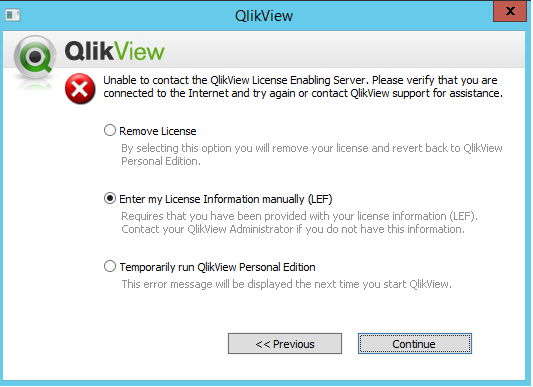
Bill
To help users find verified answers, please don't forget to use the "Accept as Solution" button on any posts that helped you resolve your problem or question.
- Mark as New
- Bookmark
- Subscribe
- Mute
- Subscribe to RSS Feed
- Permalink
- Report Inappropriate Content
Nathaniel Anderson wrote:
Once you get the "local" aka "developer license", how do you use it?
Here are examples of the fields I expect when I requested a developer license:
Quote Number
PO Number
Quantity
Product
License Key
Control Number
What do I do with these fields? License Lease has clear instructions, but what about a developer license?
Hi,
You have to use Licence Key and Control Number.
LEF will be automatically downloaded if your machine is connected to internet.
In case not please contact your account manager or contact Qlik Qonciergeservice team below
https://qliksupport.force.com/QS_QlikQonciergeService
regards
ASHFAQ
- Mark as New
- Bookmark
- Subscribe
- Mute
- Subscribe to RSS Feed
- Permalink
- Report Inappropriate Content
Nathaniel Anderson wrote:
Oh! If I get a fresh install on a fresh computer, it is obvious; it will prompt you to enter the license keys:
But I can't figure out how to get a previously "License Leased" Qlikview installation to forget that it's License Leased!
I tried
- Uninstalling, reinstalling
- Uninstalling, restarting, reinstalling
- Uninstalling, deleting all the Qliktech folders in AppData, restarting, reinstalling
- Uninstalling, reinstalling, deleting the Settings.ini part which referenced the License Leasing
-- It just recreates all those folders! Any advice here?
If you apply your new license. Lease will be automatically Cancelled.
Regards
ASHFAQ
- Mark as New
- Bookmark
- Subscribe
- Mute
- Subscribe to RSS Feed
- Permalink
- Report Inappropriate Content
To clear a lease license you just click "Clear License Information"
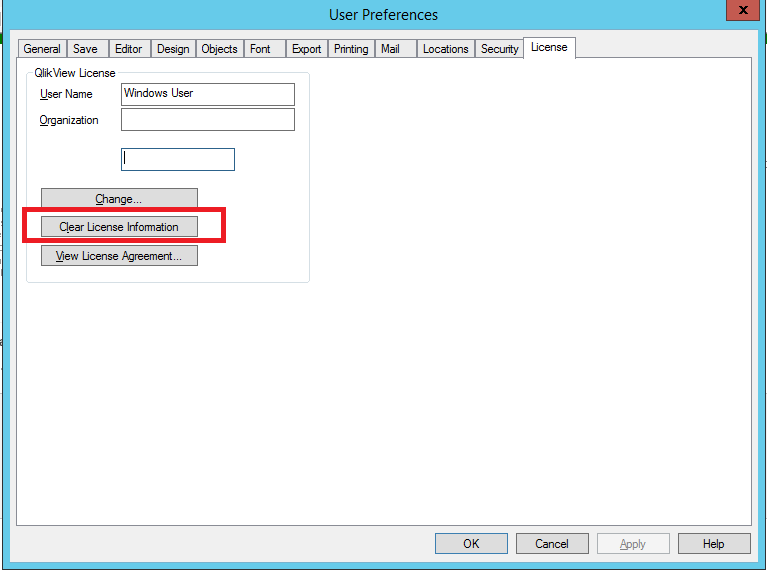
Bill
To help users find verified answers, please don't forget to use the "Accept as Solution" button on any posts that helped you resolve your problem or question.
- Mark as New
- Bookmark
- Subscribe
- Mute
- Subscribe to RSS Feed
- Permalink
- Report Inappropriate Content
This is helpful. @Ashfaq; If I can't clear license, then it is "stuck" on a successful "leased license", and won't let me change to an offline lease. I confirmed @Bill's "Clear license" technique works.
- Mark as New
- Bookmark
- Subscribe
- Mute
- Subscribe to RSS Feed
- Permalink
- Report Inappropriate Content
OK, so in total I need 3 things to complete my "offline license"
All 3 things my Qlik Account Manager was able to provide me.
(Thanks Bill, Adam, John)
On the first page of wizard:
- License Key
- Control Number
On a subsequent page
3. LEF (license enabler file)
Note that LEF is just a string structured in a specific way
Based on what my Account Manager sent me (I stripped out the sensitive parts, wrapped in curly brackets), the pattern looks like this:
{ControlKey}
PRODUCTLEVEL;{Num};;2017-06-29
EMBEDDED_PRODUCTLEVEL;{Num};;
X64;{YES|NO};;
{4digits}-{4digits}-{4digits}-{4digits}
Note that LEF is probably related (i.e. I assume you can check what you've entered after you've entered it) as shown here:
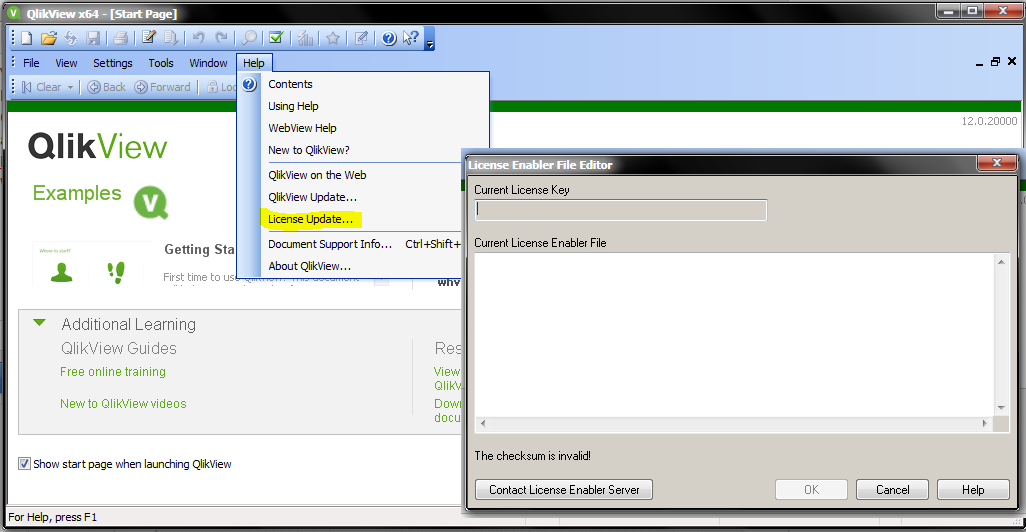
I'll confirm this after doing it once.