Unlock a world of possibilities! Login now and discover the exclusive benefits awaiting you.
- Qlik Community
- :
- All Forums
- :
- QlikView Administration
- :
- Document Open in Qlikview Access point.
- Subscribe to RSS Feed
- Mark Topic as New
- Mark Topic as Read
- Float this Topic for Current User
- Bookmark
- Subscribe
- Mute
- Printer Friendly Page
- Mark as New
- Bookmark
- Subscribe
- Mute
- Subscribe to RSS Feed
- Permalink
- Report Inappropriate Content
Document Open in Qlikview Access point.
Hi All
Previously when the User Clicked on any of the Dashboard in the QV Accesspoint, the dashboard opened directly.
Now what is happening is when they click on the Dashboard.
The User now has to click twice to open the Dashboard.
1) I know that this is possible when user have selected my preferred plugin as " Download".
Is there any other scenario in which case it will happen ????
Is there any settings to be unchecked or checked to avoid this ??
- Mark as New
- Bookmark
- Subscribe
- Mute
- Subscribe to RSS Feed
- Permalink
- Report Inappropriate Content
restart the server and use IE plugin
- Mark as New
- Bookmark
- Subscribe
- Mute
- Subscribe to RSS Feed
- Permalink
- Report Inappropriate Content
Hi Sunil
Thanks.
- Mark as New
- Bookmark
- Subscribe
- Mute
- Subscribe to RSS Feed
- Permalink
- Report Inappropriate Content
Hi,
If you mean opening the document with IE Plugin when clicking on the thumbnail in the AccessPoint, make sure you set this as the client by default in the AccessPoint just below the text "Logged in as..." and check the QEMC, Documents and click on each of your documents to set the client to be used, if you allow to download and so, and in the QEMC, System, Setup, QlikView Web Severs, AccessPoint, that the default client for that Server is the IE Plugin.
Is that what you are looking for?
Miguel
- Mark as New
- Bookmark
- Subscribe
- Mute
- Subscribe to RSS Feed
- Permalink
- Report Inappropriate Content
Hi Miguel
Attached screenshot of the same. Below one arises if the user right click on the document or my preffered plugin is " Download ".
Is there any other way the user will get below one ??
if the users clicks on the document will it arise ??
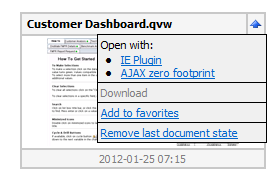
- Mark as New
- Bookmark
- Subscribe
- Mute
- Subscribe to RSS Feed
- Permalink
- Report Inappropriate Content
Hi,
If the user just left clicks on the thumbnail, the Customer Dashboard.qvw will be opened using the default client (Ajax or Plugin). To determine what the default client is either go to the top of the AccessPoint page and set it, or use the QEMC as specified above.
Regards.
Miguel