Unlock a world of possibilities! Login now and discover the exclusive benefits awaiting you.
- Qlik Community
- :
- All Forums
- :
- QlikView Administration
- :
- Documents doesn't show up in Access point
- Subscribe to RSS Feed
- Mark Topic as New
- Mark Topic as Read
- Float this Topic for Current User
- Bookmark
- Subscribe
- Mute
- Printer Friendly Page
- Mark as New
- Bookmark
- Subscribe
- Mute
- Subscribe to RSS Feed
- Permalink
- Report Inappropriate Content
Documents doesn't show up in Access point
Hi All,
I'm having problems regarding my Access Point. Documents I want isn't showing up on my access point. I already set up the root. Any reasons for this?
here is the license details:
DISABLE_ANNOTATIONS;YES;;
DISABLE_AUTHENTICATION;YES;;
DISABLE_COLLABORATION;YES;;
DISABLE_DMS;YES;;
DISABLE_SESSION_COLLABORATION;YES;;
DYNAMIC_UPDATE;YES;;
LICENSE_LEASE;NO;;
NAMED_CAL_BY_MACHINE_ID;NO;;
NUMBER_OF_DOCUMENTS;1;;
PRODUCTLEVEL;10;;2014-04-01
SPECIAL_EDITION;EVALUATION;;
TIMELIMIT;VALUE;;2014-03-20
UNCAPPED;YES;;
WORKBENCH;YES;;
- Mark as New
- Bookmark
- Subscribe
- Mute
- Subscribe to RSS Feed
- Permalink
- Report Inappropriate Content
Hi Rohit!
Please see attached. Thanks!
- Mark as New
- Bookmark
- Subscribe
- Mute
- Subscribe to RSS Feed
- Permalink
- Report Inappropriate Content
Hi,
Give access to the user in
Documents -> User Documents -> Authorization
Select a document on the left hand side and add your id in Named users and check you are able to access.
Regards,
Jagan.
- Mark as New
- Bookmark
- Subscribe
- Mute
- Subscribe to RSS Feed
- Permalink
- Report Inappropriate Content
Dear Donna,
Have u applied the licence of QV server? what kind of cals are available?and what kind od cals u r using?
thanks
rohit
- Mark as New
- Bookmark
- Subscribe
- Mute
- Subscribe to RSS Feed
- Permalink
- Report Inappropriate Content
Hi Jagan,
This is the manage users screen:
- Mark as New
- Bookmark
- Subscribe
- Mute
- Subscribe to RSS Feed
- Permalink
- Report Inappropriate Content
Hi Donna,
Looking at your screen shots you are running your system in NTFS mode. That means you have to change the security on the QVW to allow your user to access them. Another way is to change the server setting to DMS mode and then you have an additional tab for Authorization on the document properties and you can setup your users there.
Bill
To help users find verified answers, please don't forget to use the "Accept as Solution" button on any posts that helped you resolve your problem or question.
- Mark as New
- Bookmark
- Subscribe
- Mute
- Subscribe to RSS Feed
- Permalink
- Report Inappropriate Content
Hi Donna,
Please change the authentication type to All Users instead of All Authenticated Users and also change the NTFS to DMS mode.
Hope this helps!
--
Vinoth
- Mark as New
- Bookmark
- Subscribe
- Mute
- Subscribe to RSS Feed
- Permalink
- Report Inappropriate Content
Hi,
What is your setup here? You need to specify who is your AccessPoint Folder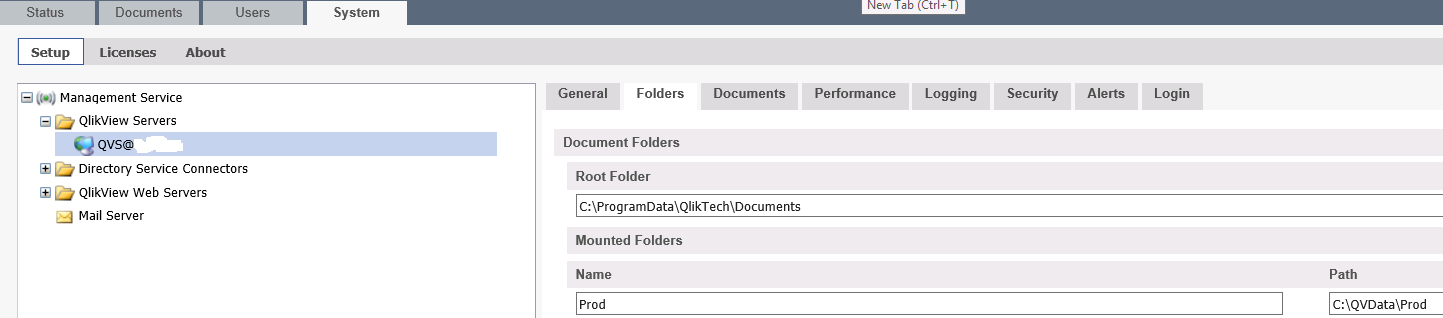
- Mark as New
- Bookmark
- Subscribe
- Mute
- Subscribe to RSS Feed
- Permalink
- Report Inappropriate Content
Hi donna,
Also check the read rights on the accesspoint directory (windows folder security properties) of the qvw file. All users of the qvw application must have at least read rights on this directory.
- Mark as New
- Bookmark
- Subscribe
- Mute
- Subscribe to RSS Feed
- Permalink
- Report Inappropriate Content
Hi! I did set it up. Is this what you are saying?
- Mark as New
- Bookmark
- Subscribe
- Mute
- Subscribe to RSS Feed
- Permalink
- Report Inappropriate Content
Hi! Yes, I already specified the folder!