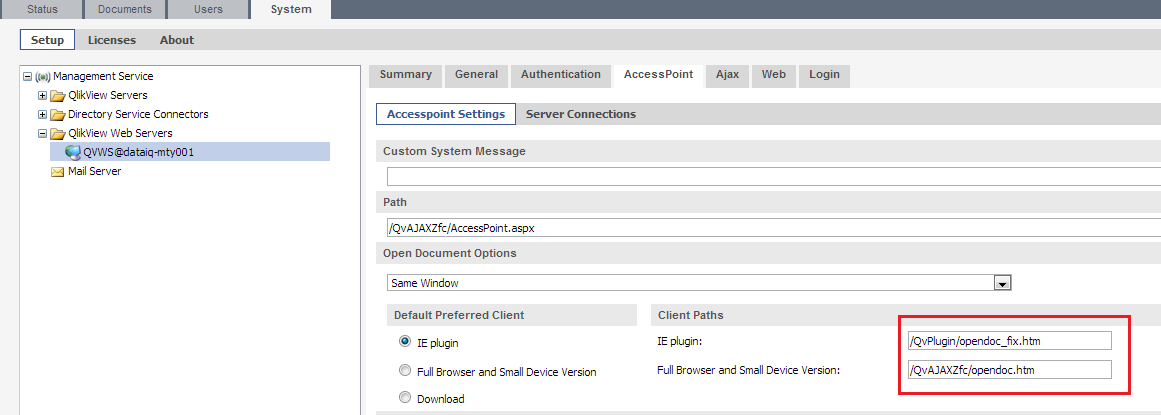Unlock a world of possibilities! Login now and discover the exclusive benefits awaiting you.
- Qlik Community
- :
- All Forums
- :
- QlikView Administration
- :
- Empty document in full browser mode
- Subscribe to RSS Feed
- Mark Topic as New
- Mark Topic as Read
- Float this Topic for Current User
- Bookmark
- Subscribe
- Mute
- Printer Friendly Page
- Mark as New
- Bookmark
- Subscribe
- Mute
- Subscribe to RSS Feed
- Permalink
- Report Inappropriate Content
Empty document in full browser mode
Hi,
I'm experiencing a problem with Access Point.
I've created a document with some tables and listbox, and it works perfectly with IE plugin. But when I'm running it with full browser version, only the background image is loaded, I can't see my tables or anything else.
I'm using QlikView Server 11 without Publisher.
I've tried on another server with publisher, and it works.
Have you got any idea to solve this problem ?
Thanks
- Tags:
- qlikview_deployment
- Mark as New
- Bookmark
- Subscribe
- Mute
- Subscribe to RSS Feed
- Permalink
- Report Inappropriate Content
Are you using IE? Which version?
Have you tried FF or Chrome?
- Mark as New
- Bookmark
- Subscribe
- Mute
- Subscribe to RSS Feed
- Permalink
- Report Inappropriate Content
Most likely you are using an old version of the plugin with new version elements. Try re installing the plugin.
- Mark as New
- Bookmark
- Subscribe
- Mute
- Subscribe to RSS Feed
- Permalink
- Report Inappropriate Content
I'm using IE 10. It work both with IE plugin or Full browser with others documents, but not for this one.
I didn't try another web browser, I don't have the rights to install applications.
- Mark as New
- Bookmark
- Subscribe
- Mute
- Subscribe to RSS Feed
- Permalink
- Report Inappropriate Content
It works with the plugin. The problem is that it doesn't work when I try the full browser mode.
- Mark as New
- Bookmark
- Subscribe
- Mute
- Subscribe to RSS Feed
- Permalink
- Report Inappropriate Content
a) Is there any javascript errors reported? Please check the javascript console
b) Any other documents have the same issue?
- Mark as New
- Bookmark
- Subscribe
- Mute
- Subscribe to RSS Feed
- Permalink
- Report Inappropriate Content
Sorry was not careful while reading your post.
Maybe then it is a matter of rights. Ask someone with Admin rights to log in to the same machine and try.
- Mark as New
- Bookmark
- Subscribe
- Mute
- Subscribe to RSS Feed
- Permalink
- Report Inappropriate Content
Hi Keenan,
I had the same issue but with explorer, try this on the QMC and see if it works on Ajax, change opendoc.htm for opendoc_fix.htm.
See attached image.
Cheers