Unlock a world of possibilities! Login now and discover the exclusive benefits awaiting you.
- Qlik Community
- :
- All Forums
- :
- QlikView Administration
- :
- Error while running reload task
- Subscribe to RSS Feed
- Mark Topic as New
- Mark Topic as Read
- Float this Topic for Current User
- Bookmark
- Subscribe
- Mute
- Printer Friendly Page
- Mark as New
- Bookmark
- Subscribe
- Mute
- Subscribe to RSS Feed
- Permalink
- Report Inappropriate Content
Error while running reload task
Dear users,
Since a couple of days I encountered errors while reloading. It is a reload task which needs to run every 5 minutes.
The reload task was working a couple of days ago, but when a colleague of mine replaced the dashboad, the reloading tasks fails.
I tried the following things:
- restarted all the services
- removed the task and created a new task
- removed the dashboard and then put it in place again, and then created a new task.
- restarted the complete server
This is th eerror i get:
(2013-07-09 15:28:36) Information: Starting task 'SMV/SMV Qlikview.qvw'. Id:2bc0988f-509b-4c53-b255-6e176bde710b. Triggered by 'ScheduleTrigger'. Id:5e22fc51-4c7c-4cc3-8679-8a517c611ab3
(2013-07-09 15:28:36) Information: Entering Task Execution.
(2013-07-09 15:28:36) Information: ClusterID=1
(2013-07-09 15:28:36) Information: QDSID=f41df3ac-da9c-8ea2-1401-6b0f48c68800
(2013-07-09 15:28:36) Information: TaskID=2bc0988f-509b-4c53-b255-6e176bde710b
(2013-07-09 15:28:36) Information: MaxRunTime=06:00:00
(2013-07-09 15:28:36) Information: MachineName=QVS
(2013-07-09 15:28:36) Information: Max attempts:1
(2013-07-09 15:28:36) Information: Current Attempt=0
(2013-07-09 15:28:36) Information: Task Dependencies are OK
(2013-07-09 15:28:43) Information: Document is marked to be Reloaded with fresh data. Initializing Reload for Distribution.
(2013-07-09 15:28:43) Information: Opening "C:\Qlikview Documents\SMV\SMV Qlikview.qvw"
(2013-07-09 15:28:43) Information: Allocating new QlikView Engine. Current usage count=0 of 2 (of type non-reader).
(2013-07-09 15:28:43) Information: Max retries:5
(2013-07-09 15:28:43) Information: Attempt:01
(2013-07-09 15:28:44) Information: Allocated QlikView Engine successfully. Current usage count=1 of 2 (of type non-reader). Ticket number=4.
(2013-07-09 15:28:44) Information: Loading document "C:\Qlikview Documents\SMV\SMV Qlikview.qvw" (16.58 Mb)
(2013-07-09 15:28:45) Information: Loading. LoadTime=00:00:01.0140017
(2013-07-09 15:28:45) Information: Physical FileSize=16.58 Mb. Memory Allocation Delta for this file=94.40 Mb. Available Physical Memory Before Open=60373.65 Mb. Available Physical Memory After Open=60263.31 Mb. Total Physical Memory=65526.21 Mb.
(2013-07-09 15:28:45) Information: Attempted to load the document without data.
(2013-07-09 15:28:45) Information: The document was loaded successfully.
(2013-07-09 15:28:45) Information: Document was opened successfully
(2013-07-09 15:28:45) Information: Starting reload
(2013-07-09 15:28:45) Information: QlikView->Settings->Document Peferences->Generate Logfile in document is not set.
(2013-07-09 15:28:45) Information: The Source Document is being reloaded. DocumentPath=C:\Qlikview Documents\SMV\SMV Qlikview.qvw
(2013-07-09 15:28:46) Information: Reloading.
(2013-07-09 15:28:47) Information: Reloading..
(2013-07-09 15:28:49) Information: Reloading...
(2013-07-09 15:28:50) Information: Reloading....
(2013-07-09 15:28:51) Information: Reloading.....
(2013-07-09 15:28:52) Information: Reloading......
(2013-07-09 15:28:53) Information: Reloading.......
(2013-07-09 15:28:54) Information: Reloading........
(2013-07-09 15:28:55) Information: Reloading.........
(2013-07-09 15:28:56) Information: Reloading..........
(2013-07-09 15:28:57) Information: Slow down logging. Log every <2> seconds.
(2013-07-09 15:28:57) Information: Reloading
(2013-07-09 15:28:59) Information: Reloading.
(2013-07-09 15:29:01) Information: Reloading..
(2013-07-09 15:29:03) Information: Reloading...
(2013-07-09 15:29:05) Information: Reloading....
(2013-07-09 15:29:07) Information: Reloading.....
(2013-07-09 15:29:09) Information: Reloading......
(2013-07-09 15:29:11) Information: Reloading.......
(2013-07-09 15:29:13) Information: Reloading........
(2013-07-09 15:29:15) Information: Reloading.........
(2013-07-09 15:29:17) Information: Reloading..........
(2013-07-09 15:29:19) Information: Slow down logging. Log every <10> seconds.
(2013-07-09 15:29:19) Information: Reloading
(2013-07-09 15:29:29) Information: Reloading.
(2013-07-09 15:29:39) Information: Reloading..
(2013-07-09 15:29:49) Information: Reloading...
(2013-07-09 15:29:59) Information: Reloading....
(2013-07-09 15:30:10) Information: Reloading.....
(2013-07-09 15:30:12) Information: The Source Document reload complete. DocumentPath=C:\Qlikview Documents\SMV\SMV Qlikview.qvw
(2013-07-09 15:30:12) Information: Memory Allocation Delta for this file=20.83 Mb. Available Physical Memory Before Reload=60263.27 Mb. Available Physical Memory After Reload=60261.13 Mb. Total Physical Memory=60261.13 Mb.
(2013-07-09 15:30:12) Error: The Source Document was NOT reloaded successfully. DocumentPath=C:\Qlikview Documents\SMV\SMV Qlikview.qvw.
(2013-07-09 15:30:12) Information: Closing the document.
(2013-07-09 15:30:13) Information: Closed the QlikView Engine successfully. ProcessID=3032
(2013-07-09 15:30:13) Error: The task "SMV/SMV Qlikview.qvw" failed. Exception:
(2013-07-09 15:30:13) Error: QDSMain.Exceptions.DistributionFailedException: Distribute failed with errors to follow. ---> QDSMain.Exceptions.ReloadFailedException: Reload failed ---> QDSMain.Exceptions.LogBucketErrorException: The Source Document was NOT reloaded successfully. DocumentPath=C:\Qlikview Documents\SMV\SMV Qlikview.qvw.
(2013-07-09 15:30:13) Error: at QDSMain.ReloadTask.VerifyConditions(TaskResult taskResult)
(2013-07-09 15:30:13) Error: at QDSMain.ReloadTask.Reload(String fileName, TaskResult taskResult, String sectionAccessUserName, String sectionAccessPassword, eReloadOptions reloadOption, String variableName, String variableValue, Boolean moniterCpuUsage)
(2013-07-09 15:30:13) Error: --- End of inner exception stack trace ---
(2013-07-09 15:30:13) Error: at QDSMain.ReloadTask.Reload(String fileName, TaskResult taskResult, String sectionAccessUserName, String sectionAccessPassword, eReloadOptions reloadOption, String variableName, String variableValue, Boolean moniterCpuUsage)
(2013-07-09 15:30:13) Error: at QDSMain.DistributeTask.Execute(TaskResult currentTaskResult)
(2013-07-09 15:30:13) Error: --- End of inner exception stack trace ---
(2013-07-09 15:30:13) Error: at QDSMain.DistributeTask.Execute(TaskResult currentTaskResult)
(2013-07-09 15:30:13) Error: at QDSMain.Task.AbstractTask.TaskExecution(ILogBucket logBucket, TaskResult taskResult)
(2013-07-09 15:30:13) Information: Task Execute Duration=00:01:37.1413693
(2013-07-09 15:30:13) Information: TaskResult.status=Finished
(2013-07-09 15:30:13) Information: Notifying all triggers of new state:FinishedWithErrors
(2013-07-09 15:30:13) Information: Notifying all triggers of new state:FinishedWithErrors - completed
(2013-07-09 15:30:13) Information: Saving Task Result
Qlikview server:
| Product Information | |||
| Product name | QMS Backend Core x64 | ||
| Client Build Number | 11.20.11718.0 | ||
| Target Platform | x64 | ||
| Publisher License Key | No License | ||
| Service authentication | AD groups | ||
| Machine Information | |||
| Computer Name | QVS | ||
| Operating System Version | Win32_OperatingSystem=@ X64 (Microsoft Windows NT 6.1.7601 Service Pack 1) | ||
| .NET Version | 4.0.30319.296 | ||
| Physical Memory | 65526Mb | ||
| Available Memory | 60257Mb | ||
Reload Engine:
| Product Information | |||
| Product name | QlikView Distribution Service x64 | ||
| Client Build Number | 11.20.11718.0 | ||
| Target Platform | x64 | ||
| Machine Information | |||
| Computer Name | QVS | ||
| Operating System Version | Win32_OperatingSystem=@ X64 (Microsoft Windows NT 6.1.7601 Service Pack 1) | ||
| .NET Version | 4.0.30319.296 | ||
| Physical Memory | 65526Mb | ||
| Available Memory | 60257Mb | ||
- Tags:
- qlikview_deployment
- « Previous Replies
-
- 1
- 2
- Next Replies »
- Mark as New
- Bookmark
- Subscribe
- Mute
- Subscribe to RSS Feed
- Permalink
- Report Inappropriate Content
HI,
I have found the problem in the log file:
10-7-2013 9:48:38: 0064 OLEDB CONNECT*Provider*XPassword*
10-7-2013 9:50:05: Error: ErrorSource: Microsoft OLE DB Provider for SQL Server, ErrorMsg: [DBNETLIB][ConnectionOpen (Connect()).]SQL Server does not exist or access denied.
10-7-2013 9:50:05: General Script Error
10-7-2013 9:50:05: Execution Failed
10-7-2013 9:50:05: Execution finished.
This is the connection string:
OLEDB CONNECT TO [Provider=SQLOLEDB.1;Persist Security Info=True;User ID=QlikviewZuid;Data Source=ARN-BBA-S002;Use Procedure for Prepare=1;Auto Translate=True;Packet Size=4096;Workstation ID=N31004202;Use Encryption for Data=False;Tag with column collation when possible=False] (XPassword is ******************);
It is possible for me to reload the document on my computer. The qlikviewserver and my computer are on the same network. However, I cannot open the dashboard on my qlikview server, to manually reload it. Are there any tools available to test it eventually?
- Mark as New
- Bookmark
- Subscribe
- Mute
- Subscribe to RSS Feed
- Permalink
- Report Inappropriate Content
Hi Please help as I am not able to post my messages in qlikcommunity and my
messages are not viewing others as it is getting *you need moderator
permissions to view your messages by others*. plesase help please please
On Wed, Jul 10, 2013 at 8:43 AM, Kaushik Solanki
- Mark as New
- Bookmark
- Subscribe
- Mute
- Subscribe to RSS Feed
- Permalink
- Report Inappropriate Content
QlikviewCommunity >New>Discussion>Browse Location > All Spaces >Select type of question
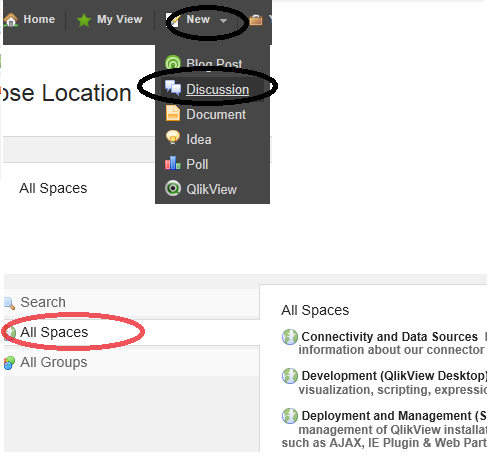
Select All spaces Type..sure u can post new..
regards-Bika
- Mark as New
- Bookmark
- Subscribe
- Mute
- Subscribe to RSS Feed
- Permalink
- Report Inappropriate Content
Hi Bika,
I am not able to post anywhere even I tried do many spaces can you please help.
- Mark as New
- Bookmark
- Subscribe
- Mute
- Subscribe to RSS Feed
- Permalink
- Report Inappropriate Content
Hi Hazeem
In my case, I solved it!, starting qv distribution services with an user with administrative privileges on the server, not on the domain.
- Mark as New
- Bookmark
- Subscribe
- Mute
- Subscribe to RSS Feed
- Permalink
- Report Inappropriate Content
Hi
Did you solve this problem?
- Mark as New
- Bookmark
- Subscribe
- Mute
- Subscribe to RSS Feed
- Permalink
- Report Inappropriate Content
Well, if you can reload it on your computer, I guess you are using another user than the QlikView_Service_User, which run's the reloads , right?
Maybe he has other user-rights or you cannot connect to the SQL-Server (if it is on another server it could be a path-issue)
What I would do:
I first would try to logon as the User, that runs the QlikView_Publisher_Tasks.
Then I would try, if I am able to reload the script. (If you're in the same domain, I suppose it is possible to log on on your machine with that user, as well. Most likely at least)
If that works, I would try to open a connection (not QlikView but outside) to the SQL-Server/Database using that same user from the server and testing with the credentials provided for the QV-Qonnection as well.
If that also works I would try it on the Server with the QlikView_Service_User and a QV Desktop-Version (which is possible) if that works, too... well then it should work in a reload-Task as well... then I honestly have no other idea at the moment.
If one of the steps doesn't work: Fix that particular step.
- « Previous Replies
-
- 1
- 2
- Next Replies »