Unlock a world of possibilities! Login now and discover the exclusive benefits awaiting you.
- Qlik Community
- :
- All Forums
- :
- QlikView Administration
- :
- Re: Extensions: Failed to load extension F:\qv\cre...
- Subscribe to RSS Feed
- Mark Topic as New
- Mark Topic as Read
- Float this Topic for Current User
- Bookmark
- Subscribe
- Mute
- Printer Friendly Page
- Mark as New
- Bookmark
- Subscribe
- Mute
- Subscribe to RSS Feed
- Permalink
- Report Inappropriate Content
Extensions: Failed to load extension F:\qv\create\invoice_table.qvd. Make sure it is available at the correct location
I got the error like below in event log.
Extensions: Failed to load extension Extensions: Failed to load extension F:\qv\create\invoice_table.qvd. Make sure it is available at the correct location
why extension point the another location (F:\qv\create\invoice_table.qvd), where can I change this path?
Note: just before one week we did upgrade in qlikview(Qv 11.2 SR6)
- Tags:
- qlikview_deployment
- Mark as New
- Bookmark
- Subscribe
- Mute
- Subscribe to RSS Feed
- Permalink
- Report Inappropriate Content
It's a bit confusing that the path is on F: and that it is pointing to a qvd-file instead of a folder.
I would check the following places:
1) In the QMC, is there an alternate extensions path defined?
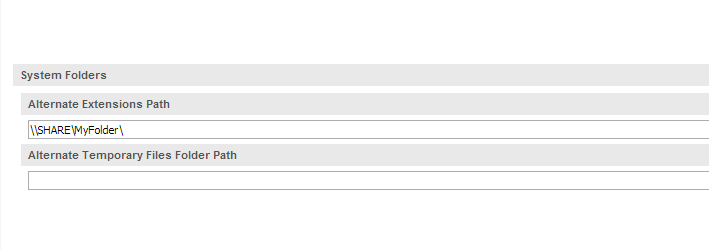
If not, the extension definitions would be in the following location on the QVS server: C:\ProgramData\QlikTech\QlikViewServer\Extensions\Objects\
2) In each extension definition, there is a "Script.js" which contains a line which may contain a path, example
Qva.AddExtension('QlikView/Examples/WebPageViewer', function() {
- Mark as New
- Bookmark
- Subscribe
- Mute
- Subscribe to RSS Feed
- Permalink
- Report Inappropriate Content
Alternate extension path is blank. . So need to give this on Alternate extension path (C:\ProgramData\QlikTech\QlikViewServer\Extensions\Objects\)?
- Mark as New
- Bookmark
- Subscribe
- Mute
- Subscribe to RSS Feed
- Permalink
- Report Inappropriate Content
that should not be necessary. It's perfectly ok to leave it blank - it will then use the default location.
Did you check in the Scripts.js if there were any references to F:\qv\create\invoice_table.qvd in there?
- Mark as New
- Bookmark
- Subscribe
- Mute
- Subscribe to RSS Feed
- Permalink
- Report Inappropriate Content
I have checked that but there I can't find that path in that script file.
In that qlikview server also we don't have that F drive..
before we had F drive in our Publisher server after we changed this drive as E:\\qv\create\invoice_table.qvd.
I confussed why it is pointing the at that F drive.
- Mark as New
- Bookmark
- Subscribe
- Mute
- Subscribe to RSS Feed
- Permalink
- Report Inappropriate Content
Hi,
It is likely that there is a reference somewhere to this drive. You need to go through your extensions and documents and see if you can find the F:\ reference somewhere. Check the properties of the extension objects within the AJAX client too, as well as the XML, qvpp and js files.
Regards,
Erik