Unlock a world of possibilities! Login now and discover the exclusive benefits awaiting you.
- Qlik Community
- :
- All Forums
- :
- QlikView Administration
- :
- Re: Filter data range with variables in qlikview s...
- Subscribe to RSS Feed
- Mark Topic as New
- Mark Topic as Read
- Float this Topic for Current User
- Bookmark
- Subscribe
- Mute
- Printer Friendly Page
- Mark as New
- Bookmark
- Subscribe
- Mute
- Subscribe to RSS Feed
- Permalink
- Report Inappropriate Content
Filter data range with variables in qlikview slider object
Hi, I'm new in Qlikview and I'm having a problem with a report. I have Countries and Sales data and I've created two expressions: Sum(Sales) and Sum(Sales)/Sum(TOTAL(Sales)), the last in %. I'd like to create a Slider Object to select values into 4 ranges: 0-25%, 25%-50%, 50%-75% and 75%-100. I've tried to define two variables for min and max range value but I don't understand why the filter doesn't work.
Anyone can help me, please?
I've posted an example...Thank you so much!!!
- Tags:
- qlikview_deployment
- Mark as New
- Bookmark
- Subscribe
- Mute
- Subscribe to RSS Feed
- Permalink
- Report Inappropriate Content
see attached
- Mark as New
- Bookmark
- Subscribe
- Mute
- Subscribe to RSS Feed
- Permalink
- Report Inappropriate Content
Hi,
try
=if((Sales/Sum(TOTAL(Sales))) >= Vmin
and Sales/Sum(TOTAL(Sales)) <= Vmax
,1,0)
- Mark as New
- Bookmark
- Subscribe
- Mute
- Subscribe to RSS Feed
- Permalink
- Report Inappropriate Content
Hi,
In slider object properties go to General Tab, here you will find the static step. check that option and set value as 25.
This will give you an increment of 25%, Next set vData variable = 25 set min variables = 0 and max variables = 100 in script
In slider object properties - general tab - assign min and max variables to min and max textboxes
assign vData variable in dimension limits tab - show only values that accumulate to text box of chart object.
Regards
Neetha
- Mark as New
- Bookmark
- Subscribe
- Mute
- Subscribe to RSS Feed
- Permalink
- Report Inappropriate Content
maybe this?
left all sales, right filtered (with slider) sales
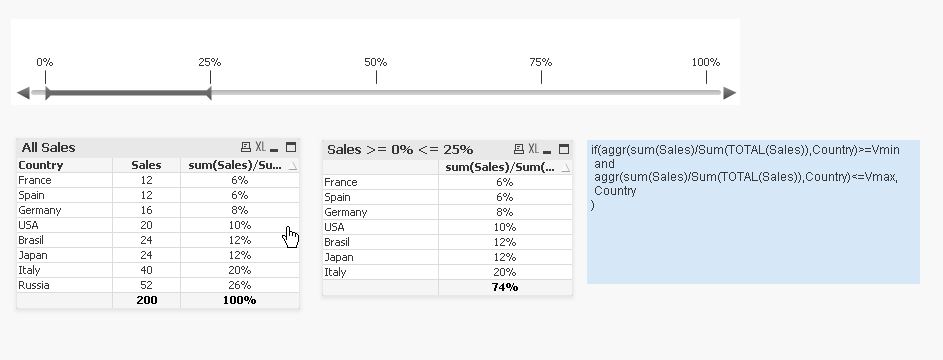
chart on the right has
dim
=if(aggr(sum(Sales)/Sum(TOTAL(Sales)),Country)>=Vmin
and
aggr(sum(Sales)/Sum(TOTAL(Sales)),Country)<=Vmax,
Country
)
expr
sum(Sales)/Sum(TOTAL(Sales))