Unlock a world of possibilities! Login now and discover the exclusive benefits awaiting you.
- Qlik Community
- :
- All Forums
- :
- QlikView Administration
- :
- Re: HP Proliant Server with Xenon - How to turn of...
- Subscribe to RSS Feed
- Mark Topic as New
- Mark Topic as Read
- Float this Topic for Current User
- Bookmark
- Subscribe
- Mute
- Printer Friendly Page
- Mark as New
- Bookmark
- Subscribe
- Mute
- Subscribe to RSS Feed
- Permalink
- Report Inappropriate Content
HP Proliant Server with Xenon - How to turn off Speed Step ?
Hello,
We have a HP Proliant DL580 G7 with 4 x E7-4870 with Xenon E7-4870 2.4 Ghz processor. We noticed that the processor speed max is 1.1 Ghz and the rest is never used.
On investigation, it looks like there is a feature called Speed Step in Intel processors which is by default turned on to save power.
It has been advised we turn of the Speed Step feature for maximum performance but unfortunately we don't know how to.
Can anyone help ?
Thanks in advance.
- Tags:
- qlikview_deployment
- Mark as New
- Bookmark
- Subscribe
- Mute
- Subscribe to RSS Feed
- Permalink
- Report Inappropriate Content
You can try to do it here.
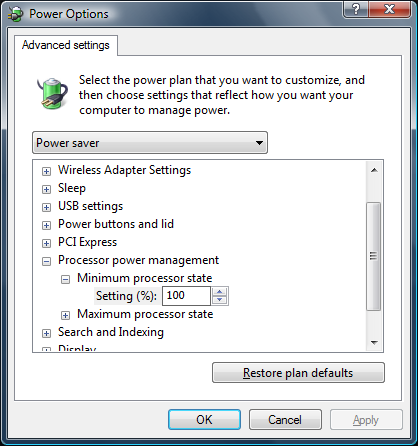
Bill
To help users find verified answers, please don't forget to use the "Accept as Solution" button on any posts that helped you resolve your problem or question.
- Mark as New
- Bookmark
- Subscribe
- Mute
- Subscribe to RSS Feed
- Permalink
- Report Inappropriate Content
Check this document, This document is intended to assist HP customers in configuring, tuning, and optimizing HP ProLiant servers for ultra low-latency applications.
- Mark as New
- Bookmark
- Subscribe
- Mute
- Subscribe to RSS Feed
- Permalink
- Report Inappropriate Content
Thank you Paul and Bill.