Unlock a world of possibilities! Login now and discover the exclusive benefits awaiting you.
- Qlik Community
- :
- All Forums
- :
- QlikView Administration
- :
- Re: Hide values between two tables
- Subscribe to RSS Feed
- Mark Topic as New
- Mark Topic as Read
- Float this Topic for Current User
- Bookmark
- Subscribe
- Mute
- Printer Friendly Page
- Mark as New
- Bookmark
- Subscribe
- Mute
- Subscribe to RSS Feed
- Permalink
- Report Inappropriate Content
Hide values between two tables
Hello!
There two tables with country names: in the first table there are 15 names and in the second one, 160 names.
I want to merge both tables, but i only want to see the names that are repeated, hiding the unique registers from the second table.
Example:
Table 1
Country
Germany
Canada
USA
Table 2
Country
Germany
Canada
USA
Colombia
Argentina
Brazil
Norway
in this example i want to hide Colombia, Argentina, Brazil, Norway.
- Tags:
- qlikview_deployment
Accepted Solutions
- Mark as New
- Bookmark
- Subscribe
- Mute
- Subscribe to RSS Feed
- Permalink
- Report Inappropriate Content
add a listbox with expression
or the same expression in a calculated dimension of a chart
=aggr(Only({$ <Country={"=count(Country)>1"}>} Country),Country)
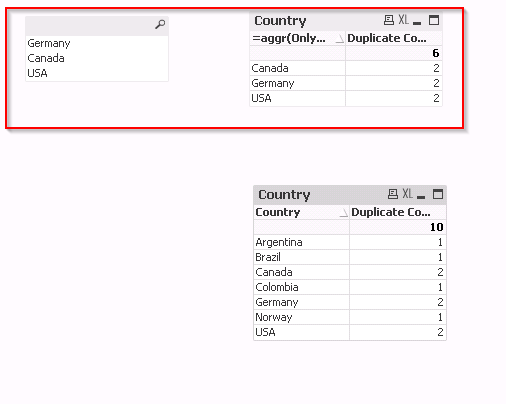
- Mark as New
- Bookmark
- Subscribe
- Mute
- Subscribe to RSS Feed
- Permalink
- Report Inappropriate Content
Maybe you can try to introduce a flag in your script that identifies the duplicate values as shown below:
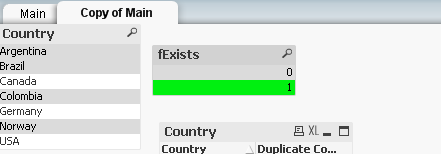
Your chart can then use set analysis to only show the duplicate values if necessary. Please see attached for more details and let me know if it helps.
- Mark as New
- Bookmark
- Subscribe
- Mute
- Subscribe to RSS Feed
- Permalink
- Report Inappropriate Content
Hello, Camile! thank you for your answer,
That is really close to what i'm looking for, but it still show the extra names that i want to hide (the unique ones).
- Mark as New
- Bookmark
- Subscribe
- Mute
- Subscribe to RSS Feed
- Permalink
- Report Inappropriate Content
add a listbox with expression
or the same expression in a calculated dimension of a chart
=aggr(Only({$ <Country={"=count(Country)>1"}>} Country),Country)
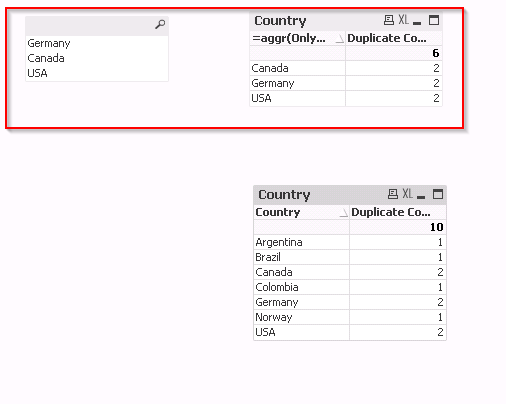
- Mark as New
- Bookmark
- Subscribe
- Mute
- Subscribe to RSS Feed
- Permalink
- Report Inappropriate Content
OK. I wasn't sure if you wanted the hidden values in a table/chart or in a list box or both. If it's in the table you should still be able to use the method above. If it's in a list box you can use maxgro method below or you can use the following expression instead:
=AGGR(ONLY({<fExists = {1}>}Country), Country)
See attached for implementation of this.
- Mark as New
- Bookmark
- Subscribe
- Mute
- Subscribe to RSS Feed
- Permalink
- Report Inappropriate Content
Still not hiding the extra names (it's a ListBox), but i'm using the visualization option to hide the excluded values. It's a intermediate solution using fExists Box.
Thank you all.
- Mark as New
- Bookmark
- Subscribe
- Mute
- Subscribe to RSS Feed
- Permalink
- Report Inappropriate Content
- Mark as New
- Bookmark
- Subscribe
- Mute
- Subscribe to RSS Feed
- Permalink
- Report Inappropriate Content
I'm not sure why it wouldn't hide the extra names -- all the extra names are being hidden from my example.
Another option you have is to not use the existence flag and create a pseudo list box using an expression like the one found below:
IF(SUM(fTable1)+SUM(fTable2) >1, 1)
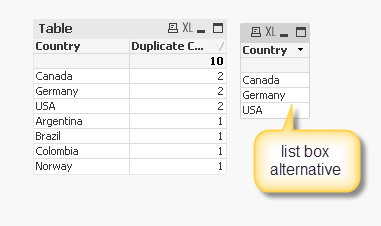
Updated document attached.