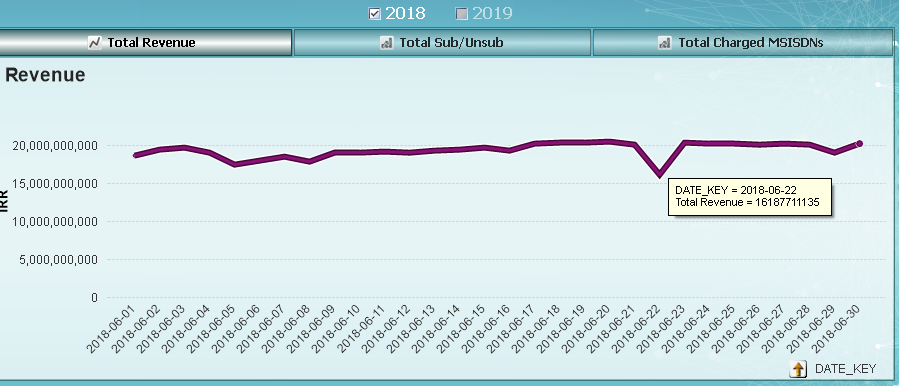Unlock a world of possibilities! Login now and discover the exclusive benefits awaiting you.
- Qlik Community
- :
- All Forums
- :
- QlikView Administration
- :
- Re: How Create Note on chart columns
- Subscribe to RSS Feed
- Mark Topic as New
- Mark Topic as Read
- Float this Topic for Current User
- Bookmark
- Subscribe
- Mute
- Printer Friendly Page
- Mark as New
- Bookmark
- Subscribe
- Mute
- Subscribe to RSS Feed
- Permalink
- Report Inappropriate Content
How Create Note on chart columns
Dears
based on below chart, I have revenue drop in some days,
I want to show the reason on drop when I press or hold mouse on it.
is that way to apply this feature?
any ideas regarding this issue?
- Tags:
- qlikview_deployment
- Mark as New
- Bookmark
- Subscribe
- Mute
- Subscribe to RSS Feed
- Permalink
- Report Inappropriate Content
My cohort Wlad provided a post on the duplicate of this, but I wanted to add the same Help link, as I believe that is the best solution here, but I moved the other post to the Deployment area.
That is the link to the Help page that discusses the setting in the QlikView Server settings to enable Annotations, so you may have to get up with your QlikView Administrator to have them enable that if it is not already.
Here is specific info on Allow Server Annotations as well:
To enable server annotations, that is, to let clients present annotations for sheet objects in the documents, and to allow users to view, write, edit, and delete annotations, tick this check box. To disable server annotations, untick this check box.
Hopefully this is what you were looking for in this case, if not, provide some further details, and I am sure someone else will have other ideas as well on things that might work.
I now work a compressed schedule, Tuesday, Wednesday and Thursday, so those will be the days I will reply to any follow-up posts.