Unlock a world of possibilities! Login now and discover the exclusive benefits awaiting you.
- Qlik Community
- :
- All Forums
- :
- QlikView Administration
- :
- Re: How does Qlikview know to not utilize a Named ...
- Subscribe to RSS Feed
- Mark Topic as New
- Mark Topic as Read
- Float this Topic for Current User
- Bookmark
- Subscribe
- Mute
- Printer Friendly Page
- Mark as New
- Bookmark
- Subscribe
- Mute
- Subscribe to RSS Feed
- Permalink
- Report Inappropriate Content
How does Qlikview know to not utilize a Named User License?
Ok, I have read numerous similar discussions on this and still cant find a crystal clear answer so I wanted to post the question differently.
I have User CALS and Document CALS. I have users who need to access numerous documents, and thus are assigned a Named User CAL. I also have a handful of users who ONLY need access to 1 specific document, and thus they would use a Document CAL.
I still dont understand how Qlikview has set this up within QMC and how it knows whether to assign/utilize a Named License or Document License.
For example, I assign Bob a document CAL to document A. I reload everything having ONLY added him under Document CALs. He cant see anything. Thus, based on what I've read here, i need to ALSO add him under a Named User License under "Authorization". Ok, I do that... now Bob can access the document. How does Qlikview know that Bob should NOT be utilizing one of my significantly more expensive Named Licenses when I am forced to have him listed under both? And where within QMC can I actually see the # of Named Licenses that are being used?
Sorry for the long question, but I have watched 100 people ask this question 100 different ways and I still dont have a clear answer. Common sense tells me that you should be to simply add your Named Users under "Named Users" and your Document CAL users under "Document CALs" for each document, but that does not appear to be the case and I fear that I am currently getting "double-charged" on my licenses.
thanks for help!
James
- Tags:
- qlikview_deployment
- « Previous Replies
-
- 1
- 2
- Next Replies »
- Mark as New
- Bookmark
- Subscribe
- Mute
- Subscribe to RSS Feed
- Permalink
- Report Inappropriate Content
Let me clarify my last sentence. When I say double-charged, what I really mean is I fear that I have some users utilizing a "Named License" when I only want them to utilize a Document License. Sorry for confusion. Any help is appreciated! ![]()
- Mark as New
- Bookmark
- Subscribe
- Mute
- Subscribe to RSS Feed
- Permalink
- Report Inappropriate Content
You have to assign the document to him when you do a distribution. That sets up the Authorization on the document, meaning Bob has rights to it. Now you have to assigned a document Cal to Bob also.
Bill
To help users find verified answers, please don't forget to use the "Accept as Solution" button on any posts that helped you resolve your problem or question.
- Mark as New
- Bookmark
- Subscribe
- Mute
- Subscribe to RSS Feed
- Permalink
- Report Inappropriate Content
Thanks for quick reply, Bill. Can you elaborate a bit more on this? What do you mean "assign to him when I do a distribution"? I add him to the list of Document CALs for that document, and then do a reload of the job within QMC. Shouldnt that take care of it?
- Mark as New
- Bookmark
- Subscribe
- Mute
- Subscribe to RSS Feed
- Permalink
- Report Inappropriate Content
When you publish a document you have to assign it to users. This is different from assigning a user a license.
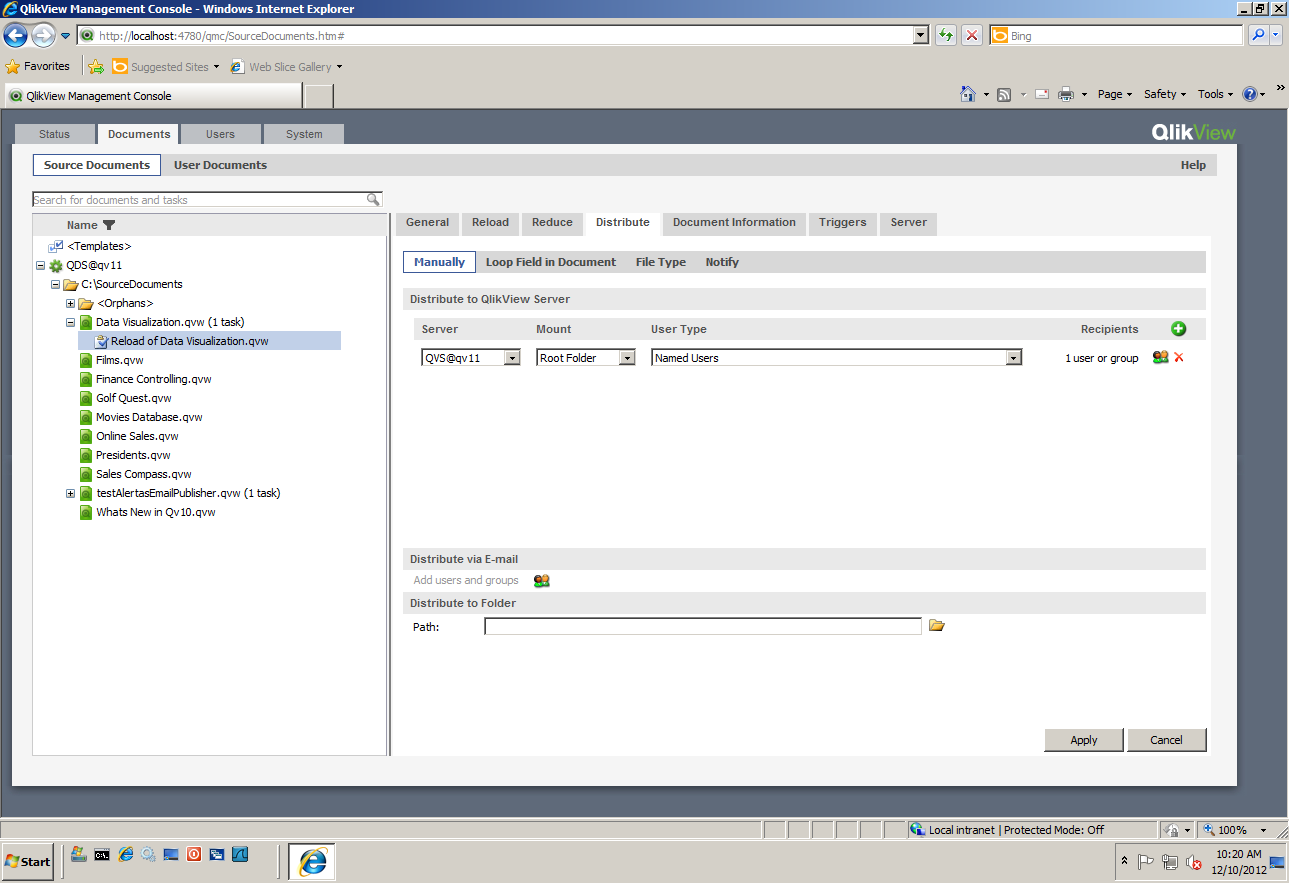
Bill
To help users find verified answers, please don't forget to use the "Accept as Solution" button on any posts that helped you resolve your problem or question.
- Mark as New
- Bookmark
- Subscribe
- Mute
- Subscribe to RSS Feed
- Permalink
- Report Inappropriate Content
Ok. I am taking over for someone else, and the dashboards authorization/distribution (ie... assigning of specific users) were set up entirely within DOCUMENTS >> USER DOCUMENTS >> Authorization / Document CALs.
The only purpose of the tasks under DOCUMENTS >> SOURCE DOCUMENTS was to set the reload schedules--NOt the user assignments.
There are zero assignments of users under any of the tasks in the picture you show. Now I am wondering if the way we currently have it set up even has the ability to properly allocate Named vs Document licenses. Ourt end-users can view and utilize the documents fine---I am just unclear as to how to best manage my Named vs Document CALS given this set-up.
- Mark as New
- Bookmark
- Subscribe
- Mute
- Subscribe to RSS Feed
- Permalink
- Report Inappropriate Content
I'm not entirely sure that I understand your explanation, but here is what I can add to clarify things a bit:
There are two things that need to be configured before an AccessPoint visitor can open a document:
- A license has to be assigned to this user. A Doc CAL or a Named CAL will do. No need to assign both.
- Access has to be granted to this document. That's Authorization (nothing to do with licenses)
The last one depends on whether you are using a Publisher or not. With a Publisher, you are able to distribute after a reload. When distributing, you can grant specific users access to a document. Others that have been assigned a license, even a Named CAL will not be able to see or open that document if they are not properly authorized.
QlikView will not freely choose what to use or assign. That happens more or less in a specific order:
- First the user is authenticated. Now QVS at least knows his/her ID.
- Then QVS looks for a license that matches the ID. ("Dynamice CAL assign." makes this very complex)
- Then QVS checks authorizations.
In case you're not sure about this Dynamic CAL assignment or what comes first, read section 15.4 Combining Different CALs in the Server Reference Manual. It's short and IMHO very clear.
Best,
Peter
- Mark as New
- Bookmark
- Subscribe
- Mute
- Subscribe to RSS Feed
- Permalink
- Report Inappropriate Content
Yes, you have to assigned users to the documents. If not the user will not have rights to the documents. You can either do it through publisher (best way) are do it on the documents under the Root folder. If you do it there you have to setup the NTFS permissions on the QVW to allow that user.
Bill
To help users find verified answers, please don't forget to use the "Accept as Solution" button on any posts that helped you resolve your problem or question.
- Mark as New
- Bookmark
- Subscribe
- Mute
- Subscribe to RSS Feed
- Permalink
- Report Inappropriate Content
pcammaert,
Thanks for the detailed reply. I'd like to provide screenshots of what I am doing and I am hoping you can confirm or deny that it is being done correctly.
Step 1: Under User Documents > Document CALs, I simply assign myself a Document CAL (i do not want to utilize a Named User License for myself)
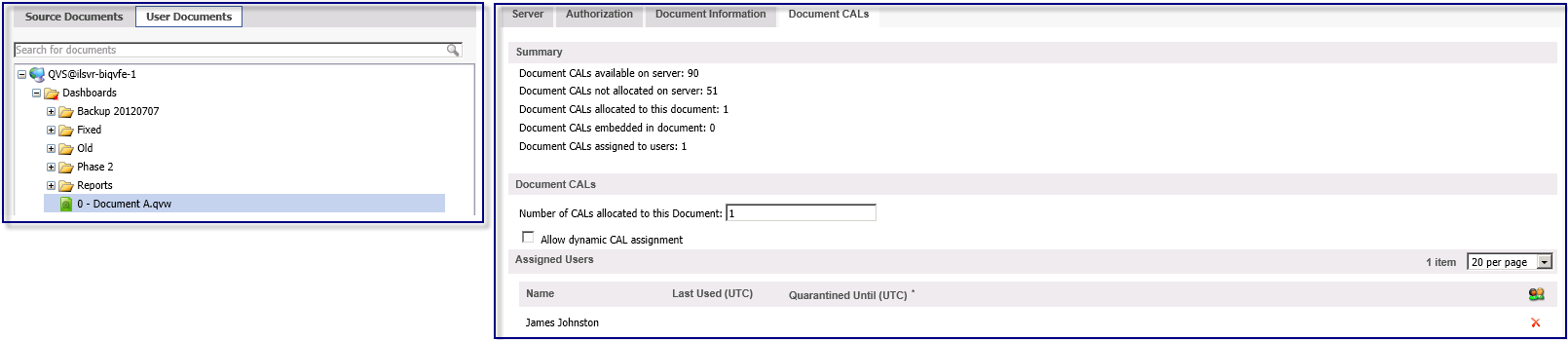
Step 2: Per your instructions, authorization has nothing to do with licenses. Thus, I assign myself as a Named User with authorization to this same document.
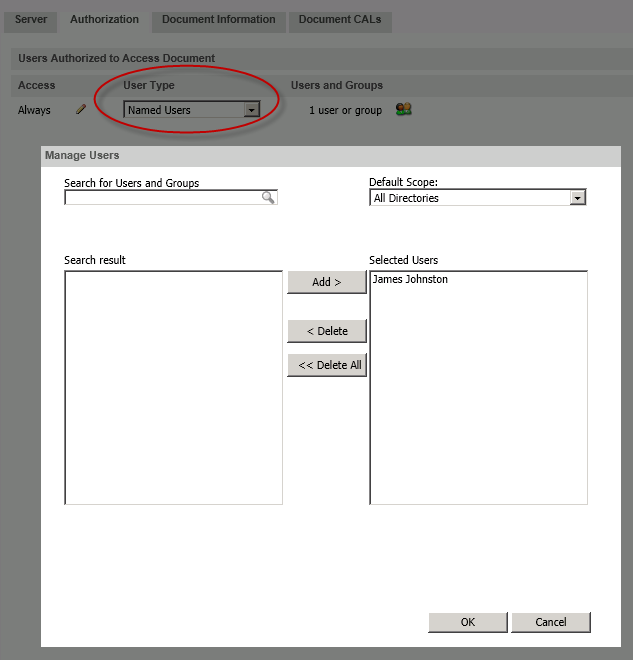
Step 3: We shift over to Source Documents and create our reload task. Note, that the way this was set up, there are nothing but reload tasks here for all documents. There is ZERO distribution of users performed here. The big area circled red is blank and may or may not be an issue given what I am trying to do.
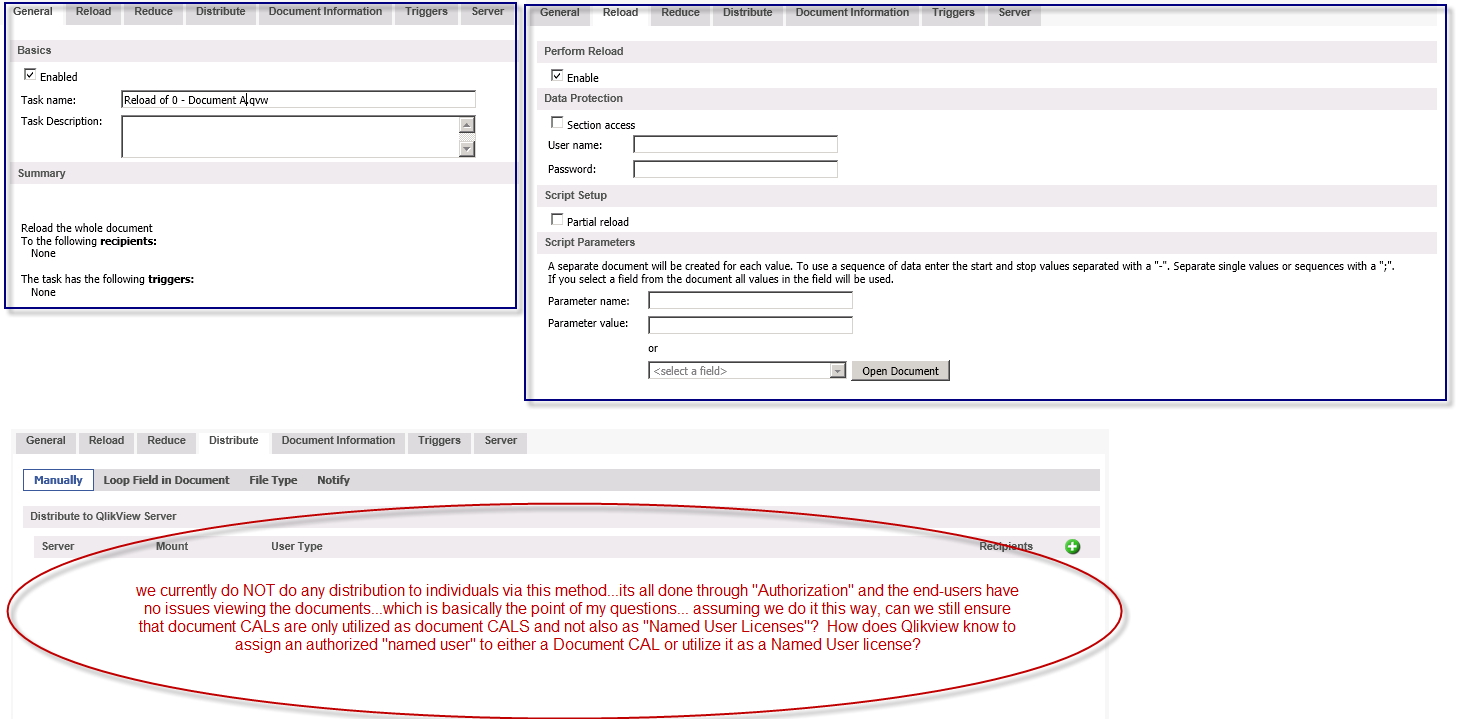
So at the end of the day, all users can see and access qlikview because we currently have them all listed as authorized Named Users.
My question is... what if I authorized a 2nd user, BOB, to this Document A, but did NOT add him to the Document CAL section where I listed only myself? (only added him to the authorized users...so now we have 2 authorized users and only 1 Document CAL assigned) How does Qlikview know to say "Ok, I want to utilize a Document CAL to James Johnston, but I want to utilize a Named User License to Bob." And where on QMC can I see a clean statistics list of which users are utilizing Document CALS and which are utilizing named licenses?
If this is still confusing, then I give up ![]()
- Mark as New
- Bookmark
- Subscribe
- Mute
- Subscribe to RSS Feed
- Permalink
- Report Inappropriate Content
Allow me to improve a bit on my previous explanation. If I do it right, you'll be able to answer your last question yourself. Otherwise, it's still at the end of this reply ![]()
Let's compare QlikView to a library. In this library you need Licenses to get in, and authorizations to grab a book from a shelf and open it. A CAL is actually a permit to use QlikView, nothing more. What you can do with this permit depends first and foremost on the type.
- A Doc CAL lets you enter the library and "possibly" open a single book, the book the CAL has been assigned to.
- A Named CAL lets you enter the library and "in theory" take every book in the library and read it.
So, have a license, can get in. No license, door stays shut. What you can do in this library also depends on "authorizations". You can see this as a sort of filtering mechanism of the books available to you once inside the hall (the "possible" and "in theory" from above).
A Doc CAL MUST correspond to an authorization on that single book. Otherwise your CAL is wasted because you paid to get in but there are no books available to you.The librarian (QMC) has multiple tools to let you open that particular book.
The same with a Named CAL. You can get in, but only those books will be available to you for which you have been explicitly authorized. This still means that the librarian can mistakenly authorize you to see no books at all (no authroization)
As I said before, CAL assignment is usually static. The librarian has to manually assign CALs to every visitor to the library, before any authorizations on books will be in effect. BTW the librarian can also
- Assign CALs but forget to authorize
- Grant authorizations to specific users, but forget to license them.
The net result is the same: none of these users will be able to open any books (QlikView documents).
Mind you, QlikView allows for default authorizations which means that once you have been assigned a Named CAL, you can see and open everything. I guess that's more or less the case in your situation.
And to answer your questions: if you do not assign a CAL (Client Access License) to 2nd user BOB, then Bob won't be able to use QlikView or open any QlikView document in the AccessPoint. QlikView will not assign a Named CAL to Bob because he hasn't got a Document CAL. The librarian has to explicitly grant access to the library first.
However, there is one such thing as Dynamic CAL assignment, which will do exactly what you are describing. Dynamic CAL assignment automagically assigns a CAL to every passerby that has no CAL yet and as long as there are CALs available. I'm not a fan of this feature and I do disable it at every customer on first installation. It can become a management nightmare, especially when CAL availability is limited.
I strongly advise reading the Server Reference Manual chapter I already mentioned, 15.4 Combining Different CALs. It ties everything together in a short list of steps that QVS itself uses when determining what to do with a never-met-before portal visitor "Dave".
Edit: just another note after reading the red text in your screenshot: Named Users are not the same as Named CALs. Named Users are simply users you identify by account name. Compare this with "All Users", or "All Authenticated Users". Named Users have nothing to do with licenses, they're just a category name.
Hope I made it clearer.
Peter
- « Previous Replies
-
- 1
- 2
- Next Replies »