Unlock a world of possibilities! Login now and discover the exclusive benefits awaiting you.
- Qlik Community
- :
- All Forums
- :
- QlikView Administration
- :
- Re: How to avoid current selections box while doin...
- Subscribe to RSS Feed
- Mark Topic as New
- Mark Topic as Read
- Float this Topic for Current User
- Bookmark
- Subscribe
- Mute
- Printer Friendly Page
- Mark as New
- Bookmark
- Subscribe
- Mute
- Subscribe to RSS Feed
- Permalink
- Report Inappropriate Content
How to avoid current selections box while doing export to excel?
Hi Community,
I have a requirement that when i am exporting the pivot/Straight table its should only export that particular object, but unfortunately in my current application its exporting object along with the current selections as well. please help me how to avoid this.
Thanks
- Tags:
- qlikview_deployment
- Mark as New
- Bookmark
- Subscribe
- Mute
- Subscribe to RSS Feed
- Permalink
- Report Inappropriate Content
for Qlikview desktop in Menù --> User Preferences
unckeck "On BIFF Exports"
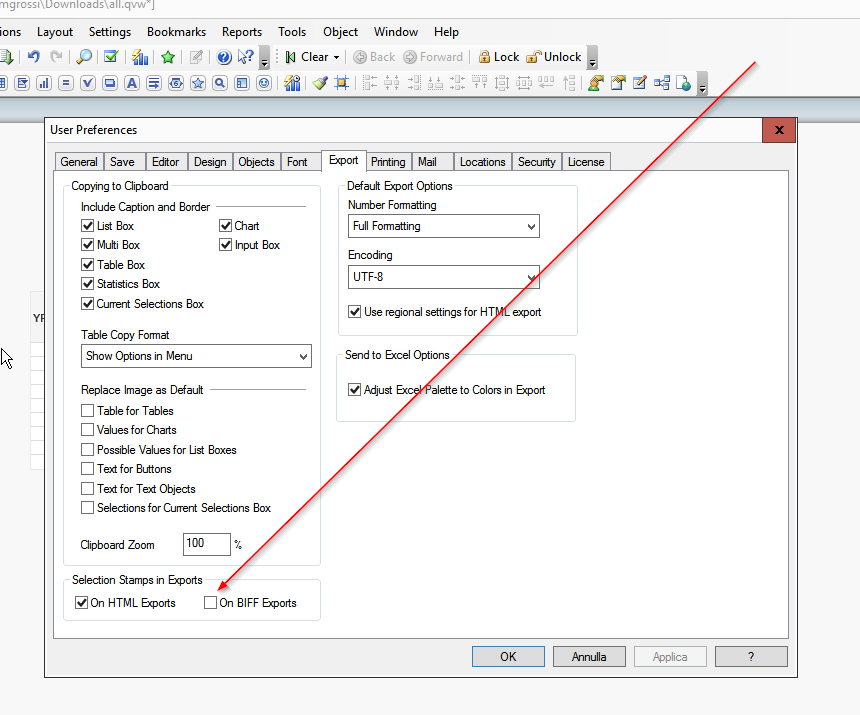
- Mark as New
- Bookmark
- Subscribe
- Mute
- Subscribe to RSS Feed
- Permalink
- Report Inappropriate Content
Hi Maxgro,
thanks for your reply.am attaching my settings.
- Mark as New
- Bookmark
- Subscribe
- Mute
- Subscribe to RSS Feed
- Permalink
- Report Inappropriate Content
In my Qlik 11.20 SR 15 it works, when I uncheck "On BIFF Exports" current selection isn't exported in excel
- Mark as New
- Bookmark
- Subscribe
- Mute
- Subscribe to RSS Feed
- Permalink
- Report Inappropriate Content
Take a look here: Export Current Selections to Excel by Default
- Marcus
- Mark as New
- Bookmark
- Subscribe
- Mute
- Subscribe to RSS Feed
- Permalink
- Report Inappropriate Content
And how to access to User Préférences Check/unckeck "BIFF Exports" for users which are connected with Access Point?
- Mark as New
- Bookmark
- Subscribe
- Mute
- Subscribe to RSS Feed
- Permalink
- Report Inappropriate Content
Marcus already answered, look at the link he posted
- Mark as New
- Bookmark
- Subscribe
- Mute
- Subscribe to RSS Feed
- Permalink
- Report Inappropriate Content
I have already read Marcus's answer but sorry, my need was only in my mind...![]() .
.
I am looking for get current selections in Excel exports but only for one application (or only for users which access to this app), via Acess Point of course.
- Mark as New
- Bookmark
- Subscribe
- Mute
- Subscribe to RSS Feed
- Permalink
- Report Inappropriate Content
Unfortunately is this a global option - either on or off. The only option would be to include the selection state within the object itself but because there is no object-title available by exporting to excel it would need to add this as a dimension or expression which certainly don't look very nice ...
- Marcus