Unlock a world of possibilities! Login now and discover the exclusive benefits awaiting you.
- Qlik Community
- :
- All Forums
- :
- QlikView Administration
- :
- How to configure IIS7 with Qlik Server 11
- Subscribe to RSS Feed
- Mark Topic as New
- Mark Topic as Read
- Float this Topic for Current User
- Bookmark
- Subscribe
- Mute
- Printer Friendly Page
- Mark as New
- Bookmark
- Subscribe
- Mute
- Subscribe to RSS Feed
- Permalink
- Report Inappropriate Content
How to configure IIS7 with Qlik Server 11
I've found the following notes in QlikView Server Reference Manual:
- If Microsoft IIS is to be used as web server, it must be installed prior to QlikView Server.
- If the required Microsoft .NET 4.0 Framework is not installed on the target system, it is downloaded from the Internet and included as part of the QlikView Server installation process.
- If Microsoft IIS is used as web server in a Windows Server 2003 (or later) environment, enable ASP.NET to ensure proper operation of the QlikView Server sample pages and the extended functions (for example, QlikView Server tunnel).
- To optimize the performance when running Microsoft IIS and AJAX, turn on compression in the web server.
- A Microsoft IIS-hosted web server is recommended, if:
- More flexibility or more advanced tuning is required
- The web server is to be used for other tasks than QlikView
- An authorization scheme not available out-of-the-box is required
In the default IIS7 installation I had to add manually some role services. The most important is Windows Authentication and it's activation in QlikView and QvAjaxZfc site.
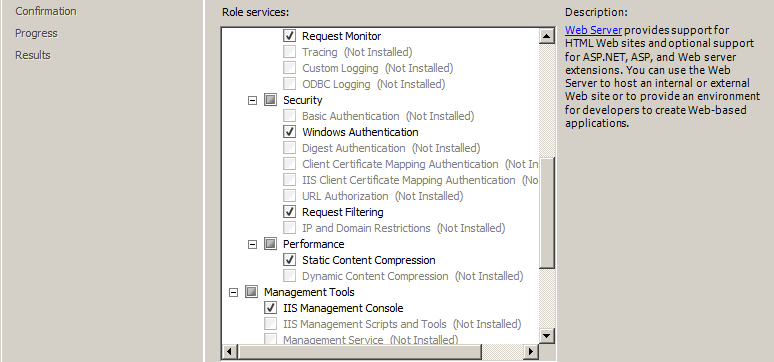
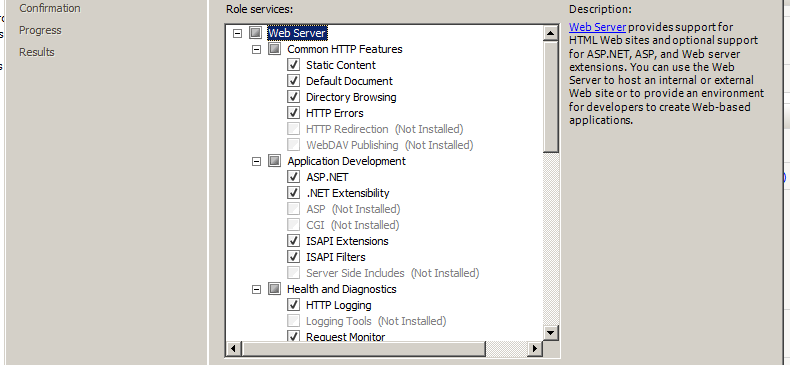
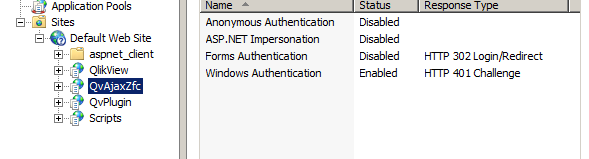
I had manually set the .NET Framework 4.0 in application pool.
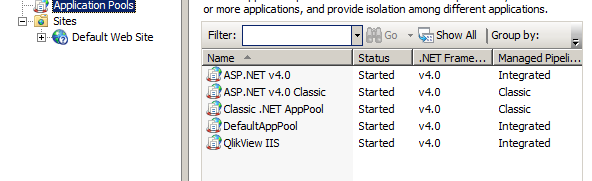
Any suggestion to optimize the performance in IIS7 or other best practice in configuring IIS7?
Thanks in advance
Corrado.
- Tags:
- qlikview_deployment