Unlock a world of possibilities! Login now and discover the exclusive benefits awaiting you.
- Qlik Community
- :
- All Forums
- :
- QlikView Administration
- :
- How to create trigger for multiple frequency reloa...
- Subscribe to RSS Feed
- Mark Topic as New
- Mark Topic as Read
- Float this Topic for Current User
- Bookmark
- Subscribe
- Mute
- Printer Friendly Page
- Mark as New
- Bookmark
- Subscribe
- Mute
- Subscribe to RSS Feed
- Permalink
- Report Inappropriate Content
How to create trigger for multiple frequency reload?
Hi All,
My requirement is to set some QVWs for multiple relaod at different hours in a day. Suppose one QVW has to run at 6:30AM,11:00AM, 3:35PM, 9:55PM.
I am able to set a single time for reload. How to set this multiple time in triggers?
Regards!!!
- Tags:
- qlikview_deployment
- « Previous Replies
-
- 1
- 2
- Next Replies »
Accepted Solutions
- Mark as New
- Bookmark
- Subscribe
- Mute
- Subscribe to RSS Feed
- Permalink
- Report Inappropriate Content
Sorry, it took a while since i have no publisher on my laptop.
Irregular intervals = create 4 weekly triggers, that's the simplest solution
Add a trigger, configure as Weekly, set start date&time on today 6:30AM and select the weekdays on which you fire this trigger
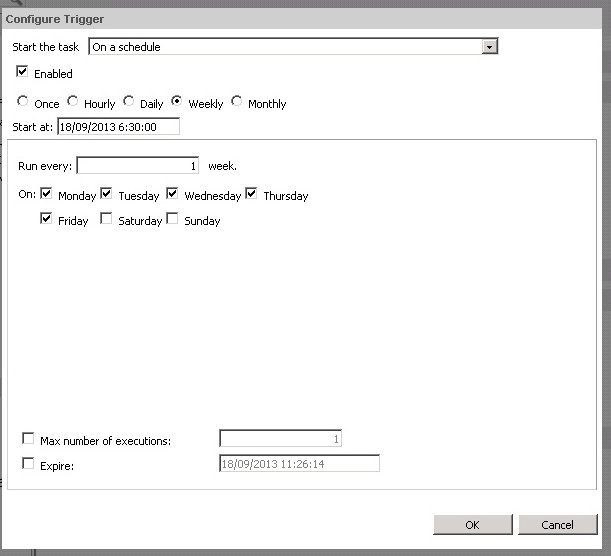
Create 3 more triggers in the same wayt, until you have this:
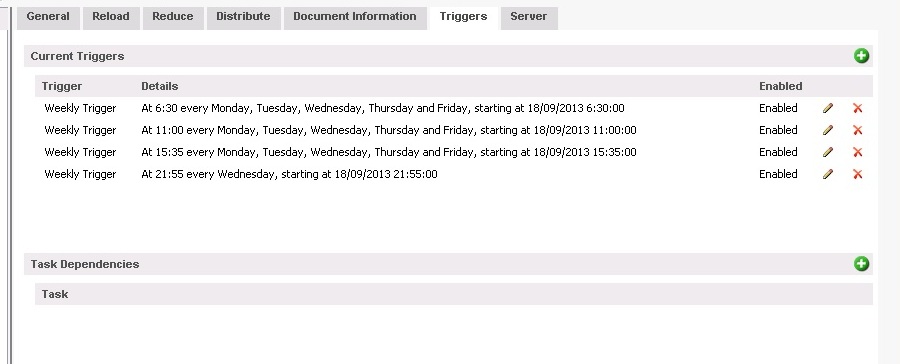
(The last line is of course incomplete, had to leave this QMC in a hurry)
Job done.
Peter
- Mark as New
- Bookmark
- Subscribe
- Mute
- Subscribe to RSS Feed
- Permalink
- Report Inappropriate Content
Hi,
On server you will have option to set it up to run for every hour or as per your requirement.
Regards,
Amay.
- Mark as New
- Bookmark
- Subscribe
- Mute
- Subscribe to RSS Feed
- Permalink
- Report Inappropriate Content
Ok I understand....But where to set the specific timings exactly in the Triggers tab.
There are options Daily, Hourly, Weekly etc. Suppose i go into Hourly Tab, then where to set my 4 timings for a day. Could you please post a screenshot?
- Mark as New
- Bookmark
- Subscribe
- Mute
- Subscribe to RSS Feed
- Permalink
- Report Inappropriate Content
In hourly tab you can give the trigger to run it for every 4 hours or so...and enable it to run between specific timings only ( 6:30 AM to 9:55 PM ).
As of now I don't have server, so cant post screen shot..:(
Regards,
Amay
- Mark as New
- Bookmark
- Subscribe
- Mute
- Subscribe to RSS Feed
- Permalink
- Report Inappropriate Content
Hi Amay,
Can we give the exact multiple timings we want?
- Mark as New
- Bookmark
- Subscribe
- Mute
- Subscribe to RSS Feed
- Permalink
- Report Inappropriate Content
If you have a publisher and you want to run a task multiple times, but the moments have varying intervals (not every 40 minutes, but rather after 4h30m, then after 4h35, etc. like in your example) you define multiple single instance triggers.
Just let each one of them fire at a specific time of day and only once by setting the window ("Run only between...") to something small..
If you don't have a publisher, try to reload at fixed intervals, or use an external triggering source (EDX).
Best,
Peter
- Mark as New
- Bookmark
- Subscribe
- Mute
- Subscribe to RSS Feed
- Permalink
- Report Inappropriate Content
HI Peter,
Thanks for response.
I have a publisher to reload the QVD generator. Can you please post a screesnhot of the trigger tab using the timings I mentioned above on how to set this?
- Mark as New
- Bookmark
- Subscribe
- Mute
- Subscribe to RSS Feed
- Permalink
- Report Inappropriate Content
Hi,
I think u have to add separate task for each time to reload, because your timings are nor regular intervals.
If its regular intervals than you can keep only one task, if its not regular interval, you may need to add separate task for separate timings to reload the application.
- Mark as New
- Bookmark
- Subscribe
- Mute
- Subscribe to RSS Feed
- Permalink
- Report Inappropriate Content
OK...For irregual intervals I am clear how to create different tasks.
Suppose for regular intervals(let say 3hr or 4hr), could you please show me a screenshot for a single task?
- Mark as New
- Bookmark
- Subscribe
- Mute
- Subscribe to RSS Feed
- Permalink
- Report Inappropriate Content
goto Documents -> Source Documents ->select the document ->add task(using + button) -> Triggers - > add task( using +button) - > on a Schedule select the hourly option then you can see each hour or u can specify 3 hrs once and also if u want u can mention repeat reload task between 6AM to 6PM.
- « Previous Replies
-
- 1
- 2
- Next Replies »