Unlock a world of possibilities! Login now and discover the exclusive benefits awaiting you.
- Qlik Community
- :
- All Forums
- :
- QlikView Administration
- :
- How to manually input users to distribute to named...
- Subscribe to RSS Feed
- Mark Topic as New
- Mark Topic as Read
- Float this Topic for Current User
- Bookmark
- Subscribe
- Mute
- Printer Friendly Page
- Mark as New
- Bookmark
- Subscribe
- Mute
- Subscribe to RSS Feed
- Permalink
- Report Inappropriate Content
How to manually input users to distribute to named users in publisher?
Hi,
I have given manual input of user names under 'Named users' for authorisation to a qlikview document as these users are not there in our active directory. After distribute by publisher I want to distribute the document to these users only but I can't find the manual input of users under distribute ->manually->named users(screenshot attached). Any ideas please?
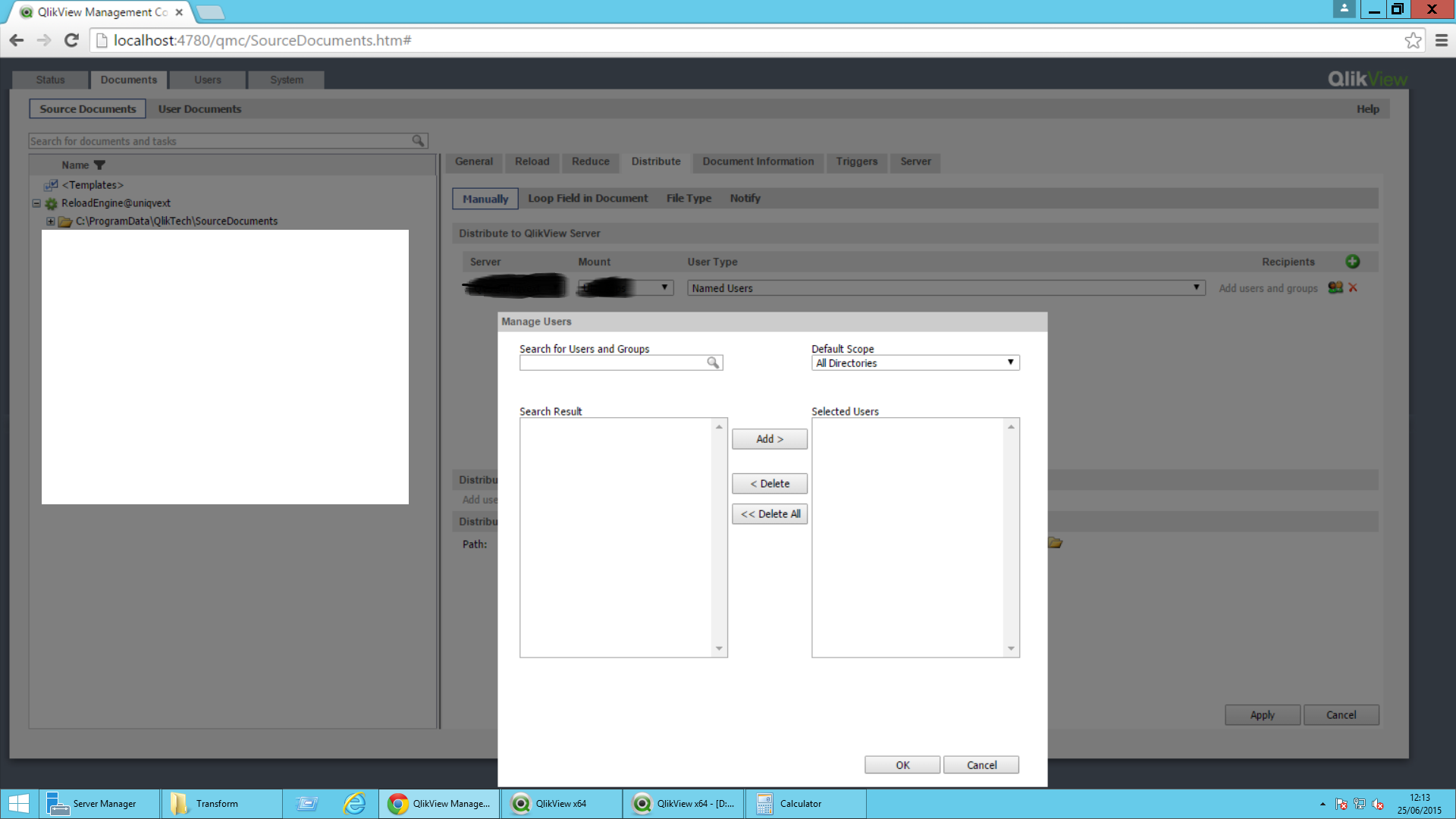
- Tags:
- qlikview_deployment
- Mark as New
- Bookmark
- Subscribe
- Mute
- Subscribe to RSS Feed
- Permalink
- Report Inappropriate Content
you need to add users ID to "Manual Input of User Names" shown in below screen shot if you implemented SSO.
In case of NAMED USERS, Add the user ID in SEARCH BOX and if you have various Directories select the one your are using for your project else ALL DIRECTORIES is fine. When you click on SEARCH, you will get the USER NAME if user exist. Click on ADD and OK
- Mark as New
- Bookmark
- Subscribe
- Mute
- Subscribe to RSS Feed
- Permalink
- Report Inappropriate Content
That's the first thing i did according to my first line of question:-
"I have given manual input of user names under 'Named users' for authorisation to a qlikview document as these users are not there in our active directory."
But after distribution they are lost and it is defaulting to 'All Users'.
- Mark as New
- Bookmark
- Subscribe
- Mute
- Subscribe to RSS Feed
- Permalink
- Report Inappropriate Content
Hi,
Why not take advantage of the Distribute -> Distribute via E-mail section to add users and email address. This way you can specify the email address you want especially if you want to distribute outside your domain
- Mark as New
- Bookmark
- Subscribe
- Mute
- Subscribe to RSS Feed
- Permalink
- Report Inappropriate Content
The final app is distributed to a different server(webserver) on the company domain and then it is accessed via a portal to 150 users outside our domain. These users have logins for the portal and after logging in they access the qlikview application.
'Distribute via email' may not meet my requirement
- Mark as New
- Bookmark
- Subscribe
- Mute
- Subscribe to RSS Feed
- Permalink
- Report Inappropriate Content
So you have implemented Single Sign On (SSO). In that case, you need to enter ID of those users through MANUAL INPUTS.
- Mark as New
- Bookmark
- Subscribe
- Mute
- Subscribe to RSS Feed
- Permalink
- Report Inappropriate Content
a_thodge wrote:
So you have implemented Single Sign On (SSO). In that case, you need to enter ID of those users through MANUAL INPUTS.
I HAVE ALREADY DONE THAT.
- Mark as New
- Bookmark
- Subscribe
- Mute
- Subscribe to RSS Feed
- Permalink
- Report Inappropriate Content
There is no immediate solution, as the distribution service distributes to Named Users that can only be resolved through a Directory Service Connector. Where do you keep you users IDs if you don't define them in a Directory Service?
You will run into licensing trouble if you use Named/Document CALs outside of a Directory Service. There is a specific Qlik license and server type for external users. I think the best thing you can do is contact your Qlik partner.
Best,
Peter
- Mark as New
- Bookmark
- Subscribe
- Mute
- Subscribe to RSS Feed
- Permalink
- Report Inappropriate Content
Thanks for the reply.
The user ids come from a table in database and are authenticated to qlikview via ticketing system. The server is an extranet server and there are enough document cals for the users.
Maybe the distribution service distributes to only named users. I will research on this.
- Mark as New
- Bookmark
- Subscribe
- Mute
- Subscribe to RSS Feed
- Permalink
- Report Inappropriate Content
Then why not create a DSC that connects to the same database (ODBC) so you can assign CALs to users and distribute to them as well? As long as the QDS can find out who exactly you want to grant permission to open a document, everything is ok.
Just a thought