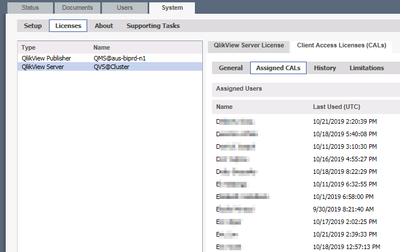Unlock a world of possibilities! Login now and discover the exclusive benefits awaiting you.
- Qlik Community
- :
- All Forums
- :
- QlikView Administration
- :
- Re: How to obtain the list of Assigned CALs?
- Subscribe to RSS Feed
- Mark Topic as New
- Mark Topic as Read
- Float this Topic for Current User
- Bookmark
- Subscribe
- Mute
- Printer Friendly Page
- Mark as New
- Bookmark
- Subscribe
- Mute
- Subscribe to RSS Feed
- Permalink
- Report Inappropriate Content
How to obtain the list of Assigned CALs?
Is there a way to obtain, via program or script, a list of the currently Assigned CALs? Especially the Name and the Last Used (UTC)? This would be helpful for periodic housecleaning, where we can release the CALs of persons who are not actively using the system or who have left the company. See the attached pic.
I'm using QlikView 12.20 SR4 and in the process of moving to 12.40
- Tags:
- qlikview_deployment
Accepted Solutions
- Mark as New
- Bookmark
- Subscribe
- Mute
- Subscribe to RSS Feed
- Permalink
- Report Inappropriate Content
Hello @kevinpintokpa,
You can use the PGO as XML functionality of QlikView Server to dump the contents of the CalData.pgo file to XML. See the Qlik Support article "Reading PGO contents and CAL assignments / PGO to XML " for details. Please note the warning in the article which states Running this feature may degrade performance of the server, feature should be activated, xml files created, then deactivate feature, so be sure to turn off after capturing the information.
Also, I suggest that you review the Qlik License Agreement regarding the assignment/re-assignment of Named User CALs, so that compliance to the license agreement is maintained. Any CAL used by an identified user may not be transferred to another user, unless the transfer is due to a change in the employment status or work duties of the prior user, in which case there is a 7 day quarantine (or 24 hour quarantine depending upon the version of QlikView) before the CAL be transferred to another user.
Help users find answers! Don't forget to mark a solution that worked for you!
- Mark as New
- Bookmark
- Subscribe
- Mute
- Subscribe to RSS Feed
- Permalink
- Report Inappropriate Content
The last option would be the SDK/APIs for the QMS:
Regards,
Brett
I now work a compressed schedule, Tuesday, Wednesday and Thursday, so those will be the days I will reply to any follow-up posts.
- Mark as New
- Bookmark
- Subscribe
- Mute
- Subscribe to RSS Feed
- Permalink
- Report Inappropriate Content
Hello @kevinpintokpa,
You can use the PGO as XML functionality of QlikView Server to dump the contents of the CalData.pgo file to XML. See the Qlik Support article "Reading PGO contents and CAL assignments / PGO to XML " for details. Please note the warning in the article which states Running this feature may degrade performance of the server, feature should be activated, xml files created, then deactivate feature, so be sure to turn off after capturing the information.
Also, I suggest that you review the Qlik License Agreement regarding the assignment/re-assignment of Named User CALs, so that compliance to the license agreement is maintained. Any CAL used by an identified user may not be transferred to another user, unless the transfer is due to a change in the employment status or work duties of the prior user, in which case there is a 7 day quarantine (or 24 hour quarantine depending upon the version of QlikView) before the CAL be transferred to another user.
Help users find answers! Don't forget to mark a solution that worked for you!
- Mark as New
- Bookmark
- Subscribe
- Mute
- Subscribe to RSS Feed
- Permalink
- Report Inappropriate Content
Hi
We copy and paste the names and date last used from the tab you are showing into text and after a little bit of cleaning up it gives us a usable list.
I would suggest that you change the number of entries per page to 100 as this make it a little quicker.
Regards
Adrian
- Mark as New
- Bookmark
- Subscribe
- Mute
- Subscribe to RSS Feed
- Permalink
- Report Inappropriate Content
The last option would be the SDK/APIs for the QMS:
Regards,
Brett
I now work a compressed schedule, Tuesday, Wednesday and Thursday, so those will be the days I will reply to any follow-up posts.