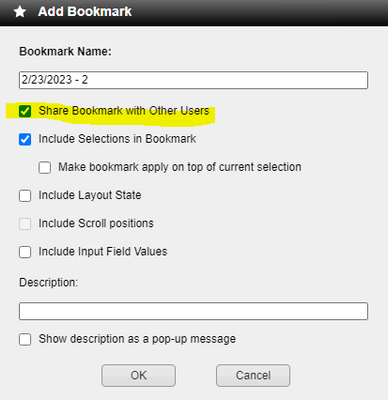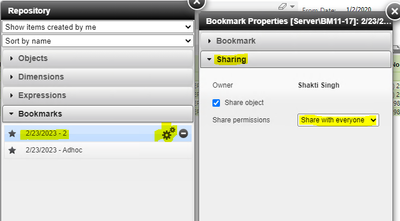Unlock a world of possibilities! Login now and discover the exclusive benefits awaiting you.
- Qlik Community
- :
- All Forums
- :
- QlikView Administration
- :
- How to share bookmarks
- Subscribe to RSS Feed
- Mark Topic as New
- Mark Topic as Read
- Float this Topic for Current User
- Bookmark
- Subscribe
- Mute
- Printer Friendly Page
- Mark as New
- Bookmark
- Subscribe
- Mute
- Subscribe to RSS Feed
- Permalink
- Report Inappropriate Content
How to share bookmarks
sorry for posting a basic qns..
this is the first time we are trying to implement share bookmarks feature.. below are the details of our QlikView setup -
- in QV9 QMC, DMS Authorization is selected under server settings --> security
- in Licenses tab, "User Name" is selected for Identification
- For Named user CALs, both Allow license lease & Allow dynamic CAL assignment are checked
- In QMS User Documents, for my QlikView .qvw file, Anonymous authorization is added. And that is the only one added.
- In QV EMC, Allow anonymous is selected
However when a user access QV app using QV IE plugin, the QMC console shows user in <> like <EMEA\XXXXX>. Basically, users are not able to create & share bookmarks..
What settings do I need to change to fix this issue? appreciate any help...
- Tags:
- qlikview_deployment
Accepted Solutions
- Mark as New
- Bookmark
- Subscribe
- Mute
- Subscribe to RSS Feed
- Permalink
- Report Inappropriate Content
The problem was related to "trust" between the Windows server domain where QlikView Server is hosted and the domain where I logon to. Due to the absence of trust between these 2 domains, I was not able to create/share bookmark/object using IE plugin.
I am using - Allow Anonymous / NTFS setting in QMC.
- Mark as New
- Bookmark
- Subscribe
- Mute
- Subscribe to RSS Feed
- Permalink
- Report Inappropriate Content
- Mark as New
- Bookmark
- Subscribe
- Mute
- Subscribe to RSS Feed
- Permalink
- Report Inappropriate Content
Thanks Corrado for your reply..
I dont mind changing any of the above settings in QVS... we would prefer each user to be authenticated and all users accessing our documents would not have <> surrounding them
So my question in other words, what kind of settings are required in order to remove anonymous access.. Do I need to use NTNAME in our section access for defining each users domain name & also do I have to add each individual users identity in authorization setting like EMEA\XXXXX?
We are looking to define ideal and recommended strategy for implementing share bookmark/objects feature... If user Adam shares an object X with other users.. then other users should know that Adam has shared the object... I am assuming "Anonymous" access cant provide this...
We have around 200 users.. which are all defined part of our section access.. do I have to add each individual user for each of our .qvw file authorization tab?
I am reading thro QV manuals to read more about how QV handles authentication, authorization... but so far not sure how to define ideal settings for our environment...
- Mark as New
- Bookmark
- Subscribe
- Mute
- Subscribe to RSS Feed
- Permalink
- Report Inappropriate Content
- Mark as New
- Bookmark
- Subscribe
- Mute
- Subscribe to RSS Feed
- Permalink
- Report Inappropriate Content
I have "Allow anonymous" selected..
- Mark as New
- Bookmark
- Subscribe
- Mute
- Subscribe to RSS Feed
- Permalink
- Report Inappropriate Content
Switch to prohibit anonymous and check it.
- Mark as New
- Bookmark
- Subscribe
- Mute
- Subscribe to RSS Feed
- Permalink
- Report Inappropriate Content
The problem was related to "trust" between the Windows server domain where QlikView Server is hosted and the domain where I logon to. Due to the absence of trust between these 2 domains, I was not able to create/share bookmark/object using IE plugin.
I am using - Allow Anonymous / NTFS setting in QMC.
- Mark as New
- Bookmark
- Subscribe
- Mute
- Subscribe to RSS Feed
- Permalink
- Report Inappropriate Content
First of all create a bookmark with highlighted check box checked
Then go to Repository option 3rd left from add bookmark button
And check whether your newly added bookmark is there , go to setting and control with whom you want to share the bookmarks