Unlock a world of possibilities! Login now and discover the exclusive benefits awaiting you.
- Qlik Community
- :
- All Forums
- :
- QlikView Administration
- :
- Re: How to store the Object Id's into testbox with...
- Subscribe to RSS Feed
- Mark Topic as New
- Mark Topic as Read
- Float this Topic for Current User
- Bookmark
- Subscribe
- Mute
- Printer Friendly Page
- Mark as New
- Bookmark
- Subscribe
- Mute
- Subscribe to RSS Feed
- Permalink
- Report Inappropriate Content
How to store the Object Id's into testbox with using macros.
Hi All,
If user select any object in our dashboard, that object id and values will store into one testbox. How to implement this one.
This is purpose of document chaining. ex: URL&select=LB48,$(VURL)
$(VURL) means= =GetFieldSelections(Year)
For above example, LB48 is the object id, I want to store object id dynamically if user select any object. How to implement this one.
Regards:
Sreeni
- Mark as New
- Bookmark
- Subscribe
- Mute
- Subscribe to RSS Feed
- Permalink
- Report Inappropriate Content
As per my understanding, you want to get the Active Object ID.
There is no direct function in QlikView to achieve this and you have to code a macro to get the same.
Thanks, Pradeep
- Mark as New
- Bookmark
- Subscribe
- Mute
- Subscribe to RSS Feed
- Permalink
- Report Inappropriate Content
Here is the approach
1) Create a variable vVar1
2) Create a Macro.
sub Run_Macro
set vVar1=ActiveDocument.Variables("vVar1")
objs=ActiveDocument.ActiveSheet.GetActiveSheetObjects
for i=lbound(objs) to ubound(objs)
vVar1.SetContent objs(i).GetObjectID(),true
next
end sub
3) Trigger this macro on each selection
Document properties---> Triggers--->onAnySelect--->Add Action---> Add--> External---> Run Macro---> Macro Name (Run_Macro)
4) Use the variable vVar1 in text box.
Thanks, Pradeep
- Mark as New
- Bookmark
- Subscribe
- Mute
- Subscribe to RSS Feed
- Permalink
- Report Inappropriate Content
Hi Pradeep,
Thanks for the quick reply
It's working fine,
Object id is coming into Text box, but i want along with the object vales dynamically.
Ex: LB01= Year and LB01 values 2010,2011,2012
Like: LB01,2010 When user click the LB01.
Regards:
Sreeni
- Mark as New
- Bookmark
- Subscribe
- Mute
- Subscribe to RSS Feed
- Permalink
- Report Inappropriate Content
Hi Sreeni,
Along with the above process, use the function GetCurrentSelections() in text box, so that you will get the current acivae object id along with the current selection values.
Hope this will resolve your issue.
Thanks,
Pradeep
- Mark as New
- Bookmark
- Subscribe
- Mute
- Subscribe to RSS Feed
- Permalink
- Report Inappropriate Content
Hi Pradeep,
PFA,
Pradeep i want user will select any list box or any objects, I want object ID and values only
I don't want field name, Here field names also coming. Field name Description and Opp Record Type.
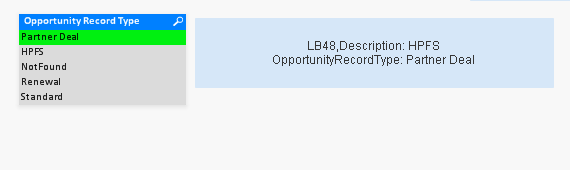
I want multiple object id's and multiple values.
Output: Like this LB48,HPFS, LB50,2010, LB60,sales
Regards:
Sreeni
- Mark as New
- Bookmark
- Subscribe
- Mute
- Subscribe to RSS Feed
- Permalink
- Report Inappropriate Content
Use the bellow function along with the variable in text box.
subfield(GetCurrentSelections(),':',2)
Thanks,
Pradeep
- Mark as New
- Bookmark
- Subscribe
- Mute
- Subscribe to RSS Feed
- Permalink
- Report Inappropriate Content
Hi Pradeep,
Thank you for immediate reply,
But here Opportunity Record Type object id= LB71 and Function type object id= LB49
I want output LB71, HPFS, LB49, Direct Lease
HPFS and Direct Lease are those object id values
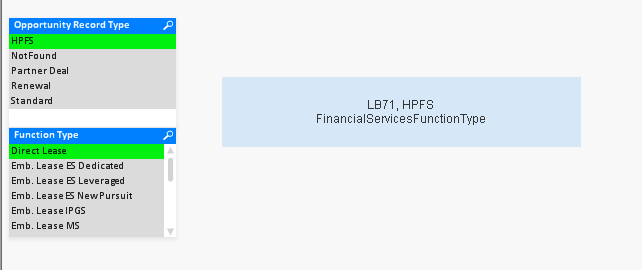
- Mark as New
- Bookmark
- Subscribe
- Mute
- Subscribe to RSS Feed
- Permalink
- Report Inappropriate Content
The macro which I provided you only to get the active object....
I think it is not possible to get all the object ID's which do you currenlty selected. As of mt knowledge it is possible to ge the the current active object ID.
Thanks,
Pradeep