Unlock a world of possibilities! Login now and discover the exclusive benefits awaiting you.
- Qlik Community
- :
- All Forums
- :
- QlikView Administration
- :
- Re: How to upload .qvw files in to QMC?
- Subscribe to RSS Feed
- Mark Topic as New
- Mark Topic as Read
- Float this Topic for Current User
- Bookmark
- Subscribe
- Mute
- Printer Friendly Page
- Mark as New
- Bookmark
- Subscribe
- Mute
- Subscribe to RSS Feed
- Permalink
- Report Inappropriate Content
How to upload .qvw files in to QMC?
Hi ..
Please can any one help me how to upload Qlikview applications into QMC..
Can you send any document which are related to Qlikview Publisher....
Thanks & Regards,
Chanini.G.
- Tags:
- qlikview_deployment
Accepted Solutions
- Mark as New
- Bookmark
- Subscribe
- Mute
- Subscribe to RSS Feed
- Permalink
- Report Inappropriate Content
Hi Chandini ,
it is simple see u create folder for that and that folder under QVS by using + symbol button and and under browsable uncheck the Tick mark ..... by this u can achieve
And please close this thread chandini and make ur interested answer as correct answer ........... if still did't understand please reply i explain in png format ..............
- Mark as New
- Bookmark
- Subscribe
- Mute
- Subscribe to RSS Feed
- Permalink
- Report Inappropriate Content
Hi,
have a look at attached image.
Place a document in highlighted path
OR you can add mounted folder as shown in image.
make sure to click on browsable.
Regards
ASHFAQ
- Mark as New
- Bookmark
- Subscribe
- Mute
- Subscribe to RSS Feed
- Permalink
- Report Inappropriate Content
Hi Chandini
If you want any qvws which are in the "Qlikview" folder on the Qlikview server should be visible in the QMC
if you want it to be visible on the access point the place the qvw in the deploy folder...
- Mark as New
- Bookmark
- Subscribe
- Mute
- Subscribe to RSS Feed
- Permalink
- Report Inappropriate Content
Hi Ashfaq..
thanks for your replay...
i have some Questions...
1)How can i provide login credentials for app ie when i open the .qvw in access point.for this in which optin i have to enable in QMC?
2)Can i upload 2 saparate folders(which has different applications) at a time in Qmc.
3)Actually i upload app in Qmc when i trying to access that app in IE.
The url for app displays like
http://?document=Project_ServInsights/Application/TEST11.qvw&host=QVS it displays entire folder path i dont want to diaplay entire path name instead i have to display somename how to solve this?
please help me ....
Thanks & Regards,
Chandini.G.
- Mark as New
- Bookmark
- Subscribe
- Mute
- Subscribe to RSS Feed
- Permalink
- Report Inappropriate Content
Hi Chandini ,
For ur first question 1. try like this 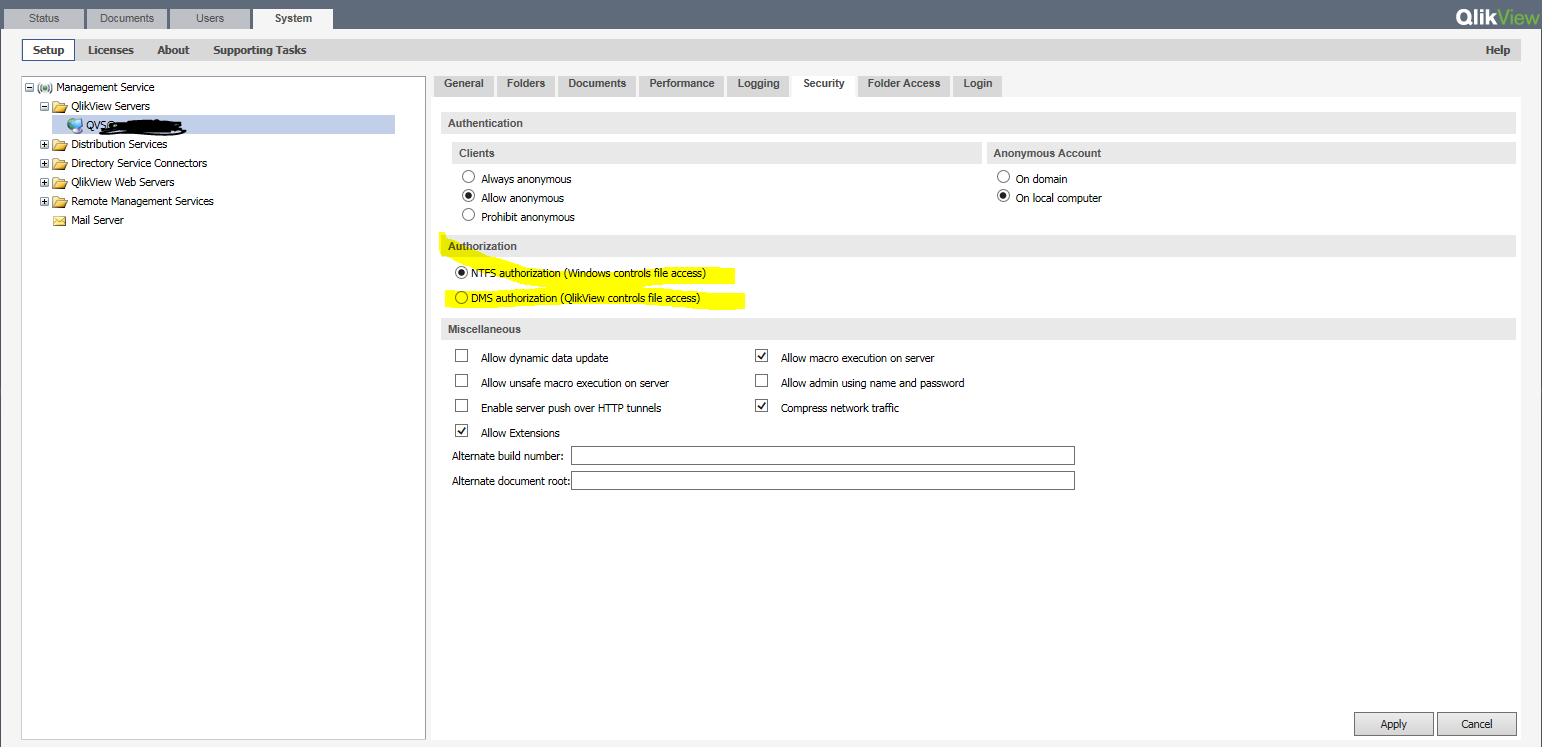
and for ur 2nd question
yes u can do as many folder u wanna add as show in ASHFAQ png .. by using + button u can add ..
then for ur 3 question u can add ur url with ur domain name in that mark and apply .. by this u can achieve ur requirement 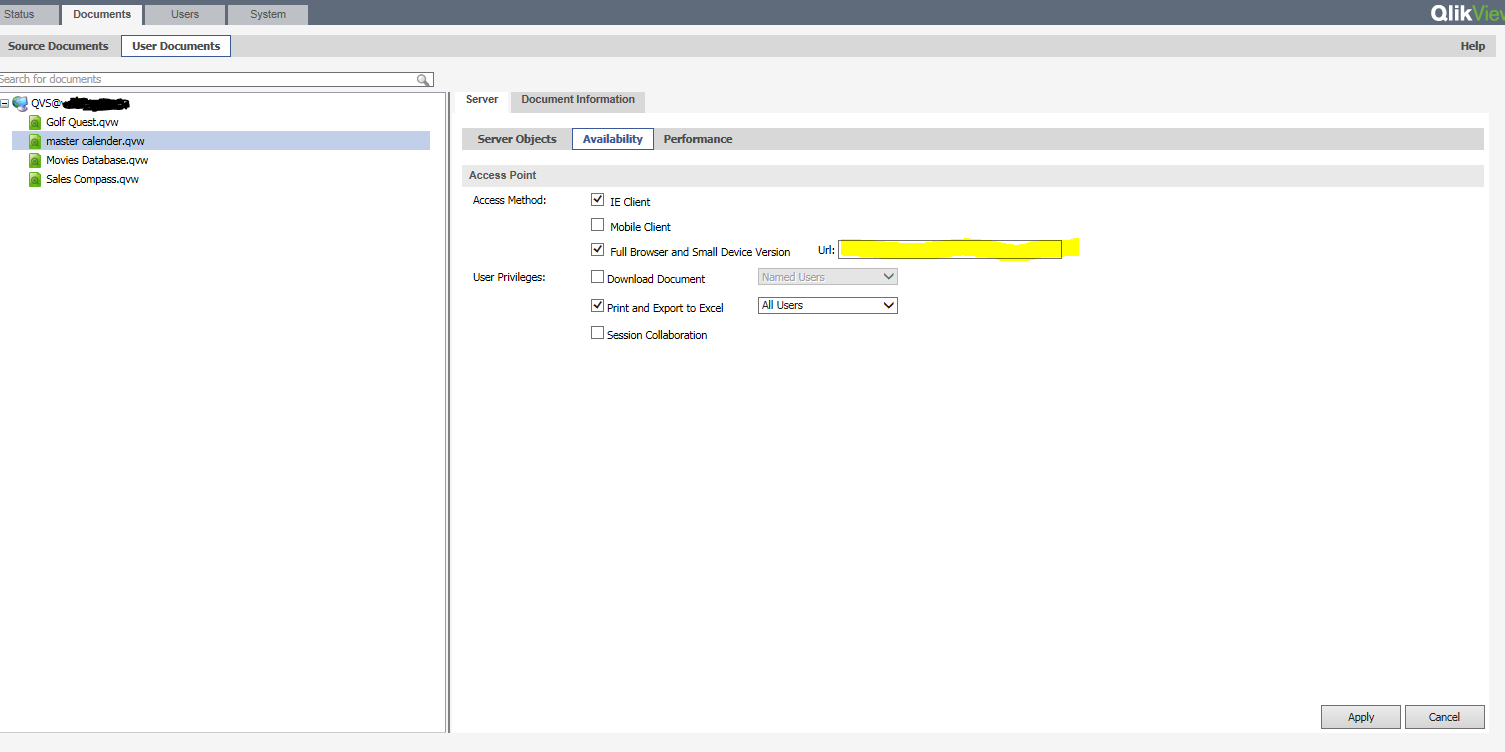
- Mark as New
- Bookmark
- Subscribe
- Mute
- Subscribe to RSS Feed
- Permalink
- Report Inappropriate Content
Hi venkatesh..
Thanks for your reply..
I upload one folder it contains datamodel.qvw file and practice.qvw and apllication.qvw.Access point displays all qvw filess but i want to display only application.qvw file it has dash board design in access point. Remaining two folders contains creation of qvd's and data model scripts i dont want to display two file.... and in root folder it displays red mark...
please help me..
please following attachment...
- Mark as New
- Bookmark
- Subscribe
- Mute
- Subscribe to RSS Feed
- Permalink
- Report Inappropriate Content
Hi Chandini ,
it is simple see u create folder for that and that folder under QVS by using + symbol button and and under browsable uncheck the Tick mark ..... by this u can achieve
And please close this thread chandini and make ur interested answer as correct answer ........... if still did't understand please reply i explain in png format ..............
- Mark as New
- Bookmark
- Subscribe
- Mute
- Subscribe to RSS Feed
- Permalink
- Report Inappropriate Content
Hi venkatesh..
Thanks for reply..
Can you explain me in png format...
Thanks & Regards,
chandini.G
- Mark as New
- Bookmark
- Subscribe
- Mute
- Subscribe to RSS Feed
- Permalink
- Report Inappropriate Content
add ur folders and what and ll u wanna display in AP u can make tick mark and if u dont wanna show make it as untick and please close the thread

- Mark as New
- Bookmark
- Subscribe
- Mute
- Subscribe to RSS Feed
- Permalink
- Report Inappropriate Content
Hi,
Just want to know, is there something wrong with my answer.
I showed both in my attached image.
Regards
ASHFAQ