Unlock a world of possibilities! Login now and discover the exclusive benefits awaiting you.
- Qlik Community
- :
- All Forums
- :
- QlikView Administration
- :
- Launching a qvw file in a browser
- Subscribe to RSS Feed
- Mark Topic as New
- Mark Topic as Read
- Float this Topic for Current User
- Bookmark
- Subscribe
- Mute
- Printer Friendly Page
- Mark as New
- Bookmark
- Subscribe
- Mute
- Subscribe to RSS Feed
- Permalink
- Report Inappropriate Content
Launching a qvw file in a browser
Hi,
I'm trying to launch a qvw file in a browser (opening in a new window). The content appears fine. But it is the title bar of the browser that I'm worried about. I keep getting the text "Qlikview" appended along with the file name in the title.
Previously I tried launching the file in an iframe in order remove the Qlikview text, but turns out there is a problem with IE (IE7 especially) when it comes to iframes. Because of this, the content would only be seen on resizing the window.
Since iframes was giving me this problem, I resorted to the idea of launching the file directly in the browser url without having to go through iframes and have ended up with the title bar issue which I have mentioned above.
I'm using Qlikview 9 SR7
Can some one show some light on this?? It would be useful.
Thanks,
Nanda
- Mark as New
- Bookmark
- Subscribe
- Mute
- Subscribe to RSS Feed
- Permalink
- Report Inappropriate Content
Hi,
I am not getting your problem. If possible can you upload the image of it.
Regards,
Kaushik Solanki
- Mark as New
- Bookmark
- Subscribe
- Mute
- Subscribe to RSS Feed
- Permalink
- Report Inappropriate Content
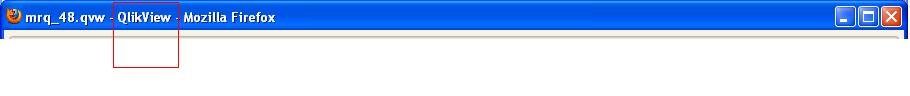
I'm trying to remove the text that is highlighted here. How do I do that?
- Mark as New
- Bookmark
- Subscribe
- Mute
- Subscribe to RSS Feed
- Permalink
- Report Inappropriate Content
Hi,
There is a title property in Settings-> Document Properties.->General Tab.
I dont know is will it work or not, but you can try that.
Regards,
Kaushik Solanki