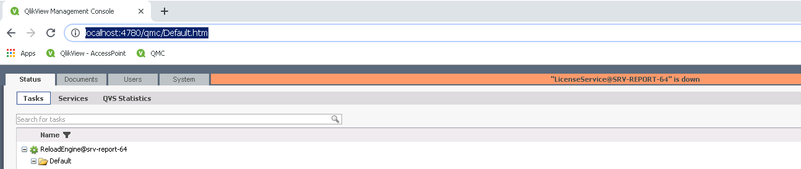Unlock a world of possibilities! Login now and discover the exclusive benefits awaiting you.
- Qlik Community
- :
- All Forums
- :
- QlikView Administration
- :
- Re: License Service is down
- Subscribe to RSS Feed
- Mark Topic as New
- Mark Topic as Read
- Float this Topic for Current User
- Bookmark
- Subscribe
- Mute
- Printer Friendly Page
- Mark as New
- Bookmark
- Subscribe
- Mute
- Subscribe to RSS Feed
- Permalink
- Report Inappropriate Content
License Service is down
Hello,
I face the following issue: "LicenseServer@SRV-REPORT-64" is down"
Unfortunately I cannot find any information about this issue. Therefore my question, do you have an idea how to solve this issue?
QlikView 12.40 June
Thank you, Best regards
- Tags:
- qlikview_deployment
Accepted Solutions
- Mark as New
- Bookmark
- Subscribe
- Mute
- Subscribe to RSS Feed
- Permalink
- Report Inappropriate Content
Hey guys, I am running 12.40 SR1, and I just ran a quick test and yes, it does appear if you are NOT running unified license model in your environment, Sense & View using same license etc., then you can stop the Qlik Service Dispatcher service, but to avoid the down service message in the QMC, you will also need to uncheck the Show Alert checkbox on that service in the Services area of the QMC to keep the banner from appearing. I did not see any impact to the functionality by doing this in my environment, be sure you test thoroughly though, as I may be missing something here.
I would also check the logs as I referenced above to see what messaging you are receiving there, it should point to something to provide a clue as to why the service is not happy etc...
Regards,
Brett
I now work a compressed schedule, Tuesday, Wednesday and Thursday, so those will be the days I will reply to any follow-up posts.
- Mark as New
- Bookmark
- Subscribe
- Mute
- Subscribe to RSS Feed
- Permalink
- Report Inappropriate Content
Check in the Windows Task Manager that you have a service named "licenses" or "QlikView Licenses Service" running.
If you don't, go to the Program Files folder where QlikView is installed and run as the account running the QlikView services
%ProgramFiles%\QlikView\Licenses\licenses.exe
If this does not work, contact Qlik Support.
EDIT: It will also appear in the Windows Services console as "Qlik Service Dispatcher" and must be running with the same credentials as the other QlikView services.
- Mark as New
- Bookmark
- Subscribe
- Mute
- Subscribe to RSS Feed
- Permalink
- Report Inappropriate Content
Hi all,
Did you check the QMC and license service logs? any error there?
Has this server connection to internet?
Cheers
- Mark as New
- Bookmark
- Subscribe
- Mute
- Subscribe to RSS Feed
- Permalink
- Report Inappropriate Content
Well, not a ton in the Help:
The log to which Albert was referring is located here:
C:\ProgramData\QlikTech\LicenseService\Log
Check that to see if anything useful there and also check the QMS log:
C:\ProgramData\QlikTech\ManagementService\Log
About the best I have to try to help you further, let us know if you got it sorted, but if you did, please consider posting what you did, and once you post, you can use the Accept as Solution button as well to mark that...
Regards,
Brett
I now work a compressed schedule, Tuesday, Wednesday and Thursday, so those will be the days I will reply to any follow-up posts.
- Mark as New
- Bookmark
- Subscribe
- Mute
- Subscribe to RSS Feed
- Permalink
- Report Inappropriate Content
Hello,
did you find any solution for this?
We are facing the same issue.
The server is not connected to the internet and the ServiceDispatcher is running under the same user like the other services.
Also I can see that lincese.exe is running.exe is running.
Is this because of the unified licensing model?
Can we somehow disable the license service?
Regards
- Mark as New
- Bookmark
- Subscribe
- Mute
- Subscribe to RSS Feed
- Permalink
- Report Inappropriate Content
Hey guys, I am running 12.40 SR1, and I just ran a quick test and yes, it does appear if you are NOT running unified license model in your environment, Sense & View using same license etc., then you can stop the Qlik Service Dispatcher service, but to avoid the down service message in the QMC, you will also need to uncheck the Show Alert checkbox on that service in the Services area of the QMC to keep the banner from appearing. I did not see any impact to the functionality by doing this in my environment, be sure you test thoroughly though, as I may be missing something here.
I would also check the logs as I referenced above to see what messaging you are receiving there, it should point to something to provide a clue as to why the service is not happy etc...
Regards,
Brett
I now work a compressed schedule, Tuesday, Wednesday and Thursday, so those will be the days I will reply to any follow-up posts.
- Mark as New
- Bookmark
- Subscribe
- Mute
- Subscribe to RSS Feed
- Permalink
- Report Inappropriate Content
As @Brett_Bleess said, if you are not using the Signed Key you can safely disable the alarm of that service. Please note that when using a Signed Key you will need to add the following url on your proxy/firewall whitelist on port 443 - license.qlikcloud.com and allow it to connect to the internet.
https://support.qlik.com/articles/000072102 also notice https://support.qlik.com/articles/000078720
Cheers!