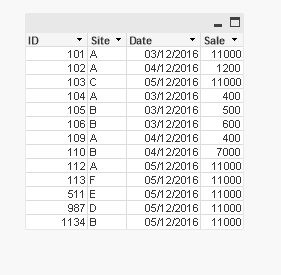Unlock a world of possibilities! Login now and discover the exclusive benefits awaiting you.
- Qlik Community
- :
- All Forums
- :
- QlikView Administration
- :
- Logic
- Subscribe to RSS Feed
- Mark Topic as New
- Mark Topic as Read
- Float this Topic for Current User
- Bookmark
- Subscribe
- Mute
- Printer Friendly Page
- Mark as New
- Bookmark
- Subscribe
- Mute
- Subscribe to RSS Feed
- Permalink
- Report Inappropriate Content
Logic
Dear Team,
I stuck a requirement.
Supoose we have a sale data Only 3 dec 2016
ID Date Site Sale
101 3-dec-2016 A 100
102 3-dec-2016 A 200
103 3-dec-2016 A 300
104 3-dec-2016 A 400
I loaded in qlikview And Store 3 dec data in qvd.... And delete excel file from source where sale data is kept.
Then next day 4 dec 2016 new excel file is updated in data sorce.
When i load in qlikview and save the data in qvd....and delete the execl from source.....
But when i reach 5 dec 2016 then i updated the data of 3 dec 2016....above id 101 regading sale is coming 100..But it should be 1000...
When i new excel file 3 dec 2016 is loaded again..then it show sum of sale regarding 101 means 1100..But it should be Only 1000.
How is possible in qlikview..
Kindly help me..
- Tags:
- qlikview_deployment
- Mark as New
- Bookmark
- Subscribe
- Mute
- Subscribe to RSS Feed
- Permalink
- Report Inappropriate Content
Hi,
You need to use Incremental load logic to achieve this.
But I doubt for the ID 101 on 3Dec, the sales is 100 only. if you sum up based on date it will 1000.
- Mark as New
- Bookmark
- Subscribe
- Mute
- Subscribe to RSS Feed
- Permalink
- Report Inappropriate Content
Could you post some more data from the excel source, 4 and 5 december
and the expected result?
- Mark as New
- Bookmark
- Subscribe
- Mute
- Subscribe to RSS Feed
- Permalink
- Report Inappropriate Content
Dear Sir,
Pfa the Data
- Mark as New
- Bookmark
- Subscribe
- Mute
- Subscribe to RSS Feed
- Permalink
- Report Inappropriate Content
Hope to understand, PFA
//
// make qvd for test
//
for sheet=3 to 6
LET file='201612' & num($(sheet), '00') & '.qvd';
Data:
LOAD Site, ID, Date(Date) as Date, Sale
FROM [Data For Testing.xlsx] (ooxml, embedded labels, table is [$(sheet) Dec]);
STORE Data into [$(file)] (qvd);
DROP Table Data;
next;
//
// read qvd in descending order
//
for day=6 to 3 step -1
LET file='201612' & num($(day), '00') & '.qvd';
TRACE $(file);
Data:
LOAD *
FROM [$(file)] (qvd)
Where not Exists (ID) ;
next;