Unlock a world of possibilities! Login now and discover the exclusive benefits awaiting you.
- Qlik Community
- :
- All Forums
- :
- QlikView Administration
- :
- Re: Mount network drive
- Subscribe to RSS Feed
- Mark Topic as New
- Mark Topic as Read
- Float this Topic for Current User
- Bookmark
- Subscribe
- Mute
- Printer Friendly Page
- Mark as New
- Bookmark
- Subscribe
- Mute
- Subscribe to RSS Feed
- Permalink
- Report Inappropriate Content
Mount network drive
I am trying to mount a shared drive in QMC but the drive is not visible when i browse for it.
The drive is visible from windows explorer. The servers are running on Windows Server 2012 and the server not a member of domain.
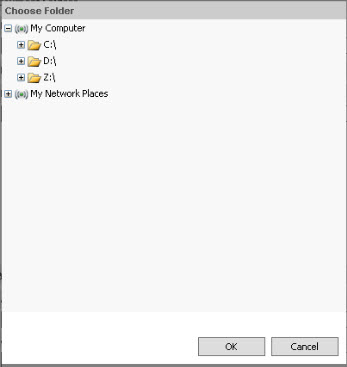
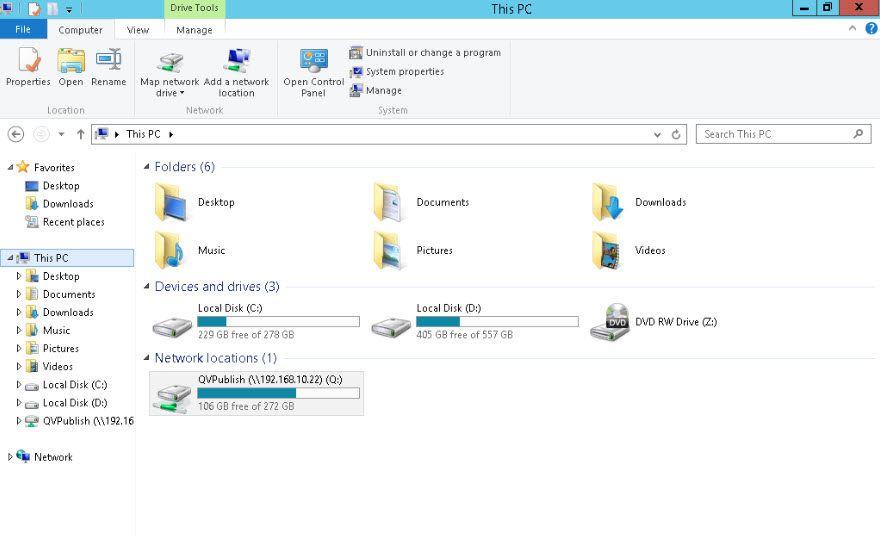
Accepted Solutions
- Mark as New
- Bookmark
- Subscribe
- Mute
- Subscribe to RSS Feed
- Permalink
- Report Inappropriate Content
Hi,
Service accounts do not recognize mapped drives. You will have to use an UNC path.
Bill
To help users find verified answers, please don't forget to use the "Accept as Solution" button on any posts that helped you resolve your problem or question.
- Mark as New
- Bookmark
- Subscribe
- Mute
- Subscribe to RSS Feed
- Permalink
- Report Inappropriate Content
Try to check on the My Network places.
- Mark as New
- Bookmark
- Subscribe
- Mute
- Subscribe to RSS Feed
- Permalink
- Report Inappropriate Content
Hi,
Service accounts do not recognize mapped drives. You will have to use an UNC path.
Bill
To help users find verified answers, please don't forget to use the "Accept as Solution" button on any posts that helped you resolve your problem or question.
- Mark as New
- Bookmark
- Subscribe
- Mute
- Subscribe to RSS Feed
- Permalink
- Report Inappropriate Content
Actually, the answer is simple. The QMC is an interface to the QlikView Management Service. That service is running under a different account than your Browser is.
Since Mapped drivers are user-specific (i.e. they aren't assigned globally for all users on a Windows machine) your mapped drives aren't visible to the QMS account.
Because of this, and as an administrator, you should try to use the actual UNC paths wherever possible. For example, if you create a document on your local machine that accesses a shared file, use something like:
LOAD ...
FROM '\\servername\share\MyExcelDocuments.xlsx' (...);
instead of Q:\ (mapped drive). In that way, your document will work out-of-the-box on your server, provided that the service account has access to the same shares on your network. No need to mess with your server configuration anymore.
BTW, in QMC the best thing you can do is copy/paste the complete UNC path in the target field. There is a Folder Dialog, but the Network Browser part at the bottom of the tree in that dialog doesn't always show all machines on your network.
Best,
Peter
- Mark as New
- Bookmark
- Subscribe
- Mute
- Subscribe to RSS Feed
- Permalink
- Report Inappropriate Content
As Bill mentioned, the service account dodn´t understand network mapped drive, only UNC path.
It´s a operational system restriction.
OEM Solution Architect
LATAM