Unlock a world of possibilities! Login now and discover the exclusive benefits awaiting you.
- Qlik Community
- :
- All Forums
- :
- QlikView Administration
- :
- Multiple Reloads & Publishes with Publisher
- Subscribe to RSS Feed
- Mark Topic as New
- Mark Topic as Read
- Float this Topic for Current User
- Bookmark
- Subscribe
- Mute
- Printer Friendly Page
- Mark as New
- Bookmark
- Subscribe
- Mute
- Subscribe to RSS Feed
- Permalink
- Report Inappropriate Content
Multiple Reloads & Publishes with Publisher
Hello,
We've recently been required to support multiple versions and environments of our ERP system in our QlikView development environment. For example: Version 1.0 will have a Development and Production environment, while Version 2.0 will have a Development and Test environment.
We have a configuration file for the server that defines which version and environments are required at that moment in time. For example:
Local Configuration.txt contains:
Version_Environment
1.0;Development
2.0;Test
The QVD generators are straight forward:
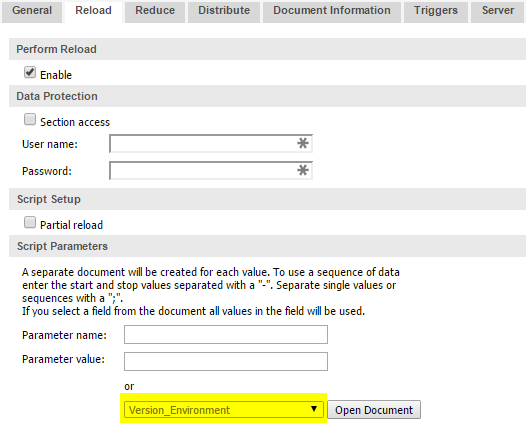
Each generator can use the Version_Environment variable to determine where to pull the data from and which folder to store the QVDs into.
I'm having trouble with the published reports however. The Published report needs to know at time of the reload which QVD folder it is pulling from. And ideally, I want them to be published as:
Published Report 1 – 1.0 Development.qvw
Pulblished Report 2 – 2.0 Test.qvw
I've tried using combinations of the Reload -> Script Parameters and Loop and Reduce, but so far no luck. The Script Parameters seems to cause multiple reloads without publish, and I believe the Loop and Reduce reduces after both reloads are complete.
Is there a combination of settings that will give me what I want?
Thanks,
Ken
Accepted Solutions
- Mark as New
- Bookmark
- Subscribe
- Mute
- Subscribe to RSS Feed
- Permalink
- Report Inappropriate Content
I see. It's a bit unclear from your screenshot whether Version_Environment is a variable or a field (since it seems to be available as a field value in the "select a field" drop-down), but I'm going to assume it's a variable. I'm assuming you've already tried the below?
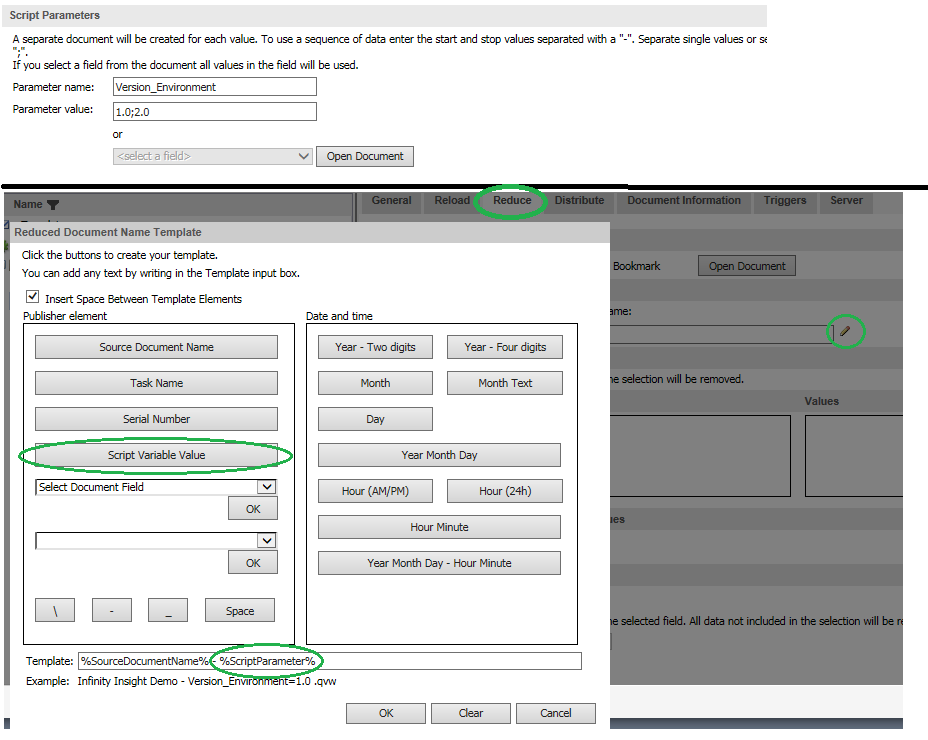
Vlad
- Mark as New
- Bookmark
- Subscribe
- Mute
- Subscribe to RSS Feed
- Permalink
- Report Inappropriate Content
Ken, IMO you're trying for too much automation. I would just set up 2 Publisher tasks instead of 1--after all, 2 is still a reasonable number (it's not 100 different versions). Then just use static parameters.
Vlad
- Mark as New
- Bookmark
- Subscribe
- Mute
- Subscribe to RSS Feed
- Permalink
- Report Inappropriate Content
Hi Vlad,
Multiple tasks is the backup plan, but I'm still hoping this can be automated.
We have seven version/environment combinations at the moment, 37 published reports, and an external tool that reloads via EDX triggers. Multiple tasks is doable, but supporting it with the external tool//EDX triggers complicates things a bit. It would be much simpler for me if it was possible to generate a document per data source.
Thanks,
Ken
- Mark as New
- Bookmark
- Subscribe
- Mute
- Subscribe to RSS Feed
- Permalink
- Report Inappropriate Content
I see. It's a bit unclear from your screenshot whether Version_Environment is a variable or a field (since it seems to be available as a field value in the "select a field" drop-down), but I'm going to assume it's a variable. I'm assuming you've already tried the below?
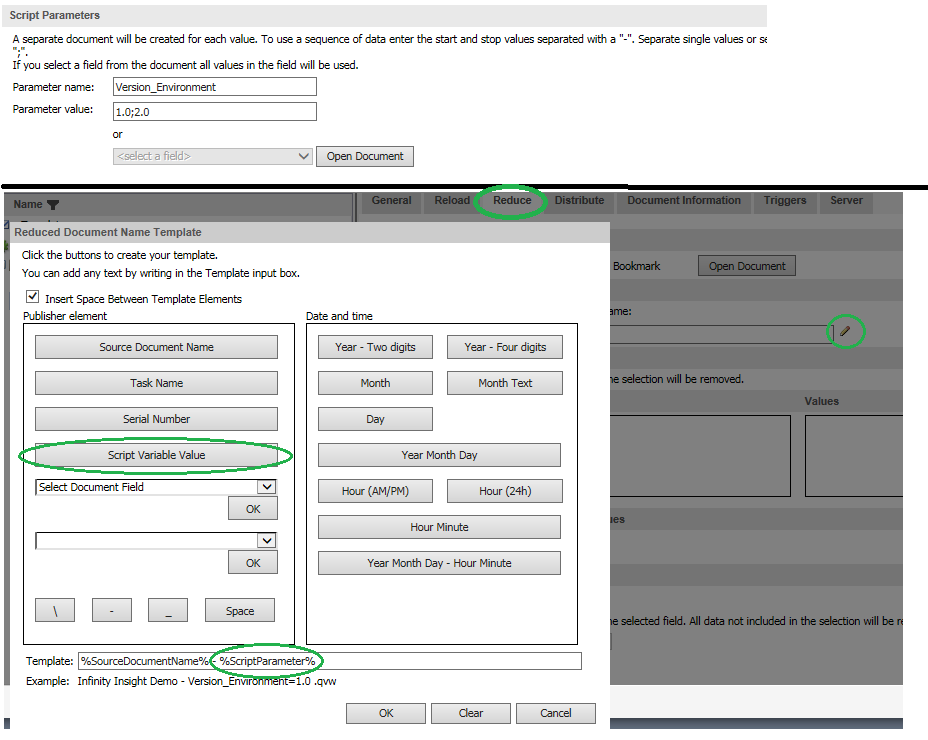
Vlad
- Mark as New
- Bookmark
- Subscribe
- Mute
- Subscribe to RSS Feed
- Permalink
- Report Inappropriate Content
Hi Vlad,
The %ScriptParameter% seems to do the trick. I now have two published reports, each with the passed in variable set correctly. I had been using:
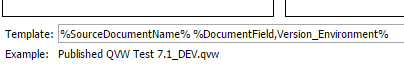
I didn't see ScriptParameter as an option in the Reduced Document Name Template, or the help text that I could find. Is there a list somewhere that shows all the options?
Thanks,
Ken
- Mark as New
- Bookmark
- Subscribe
- Mute
- Subscribe to RSS Feed
- Permalink
- Report Inappropriate Content
I just got it by pressing the Script Variable Value button, circled in the screenshot. The buttons represent the full list of possible name components, as far as I know.
Cheers,
Vlad
- Mark as New
- Bookmark
- Subscribe
- Mute
- Subscribe to RSS Feed
- Permalink
- Report Inappropriate Content
I feel stupid now. I thought I had tried it, but I had only been using the Document Field drop down.
Thanks again for the help Vlad,
Ken