Unlock a world of possibilities! Login now and discover the exclusive benefits awaiting you.
- Qlik Community
- :
- All Forums
- :
- QlikView Administration
- :
- Re: Number Format as text
- Subscribe to RSS Feed
- Mark Topic as New
- Mark Topic as Read
- Float this Topic for Current User
- Bookmark
- Subscribe
- Mute
- Printer Friendly Page
- Mark as New
- Bookmark
- Subscribe
- Mute
- Subscribe to RSS Feed
- Permalink
- Report Inappropriate Content
Number Format as text
Hello,
I come to you, because I have a problem with a Number Format. when i export my spreadsheet on Excel,
I have formatted my Number with the function Num. '#,###.00%'.
But when send to excel the report, there are some errors about the formatting of the Number. i have to convert my text to Number...
How to solve my problem?
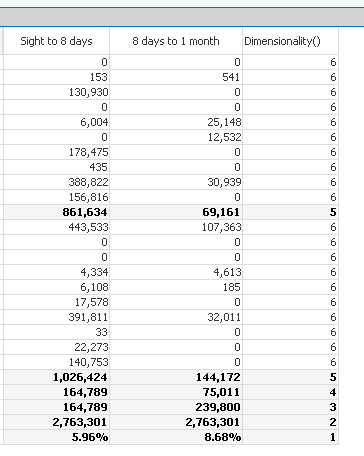
Thanks
Accepted Solutions
- Mark as New
- Bookmark
- Subscribe
- Mute
- Subscribe to RSS Feed
- Permalink
- Report Inappropriate Content
Hope to understand your question:
it seems if you export to excel a column with the same number format in all the values of that column, in excel you get a number (top 2 examples in image).
If you send to excel a column (red rectangle in image) with mixed format, in excel you get a text
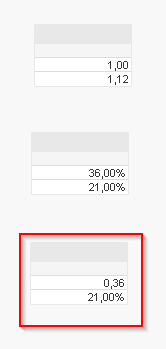
- Mark as New
- Bookmark
- Subscribe
- Mute
- Subscribe to RSS Feed
- Permalink
- Report Inappropriate Content
Hope to understand your question:
it seems if you export to excel a column with the same number format in all the values of that column, in excel you get a number (top 2 examples in image).
If you send to excel a column (red rectangle in image) with mixed format, in excel you get a text
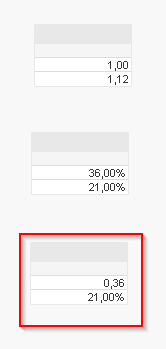
- Mark as New
- Bookmark
- Subscribe
- Mute
- Subscribe to RSS Feed
- Permalink
- Report Inappropriate Content
Thank you for the answer
Yes I import excel on a column with different formats.
But I do need that the result is excel surt the form of number, not in text.
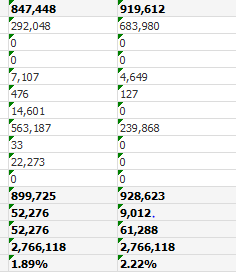
- Mark as New
- Bookmark
- Subscribe
- Mute
- Subscribe to RSS Feed
- Permalink
- Report Inappropriate Content
Wright your exp like
num(sum(Amount),0.00)
- Mark as New
- Bookmark
- Subscribe
- Mute
- Subscribe to RSS Feed
- Permalink
- Report Inappropriate Content
- Mark as New
- Bookmark
- Subscribe
- Mute
- Subscribe to RSS Feed
- Permalink
- Report Inappropriate Content
Please post the sample application
- Mark as New
- Bookmark
- Subscribe
- Mute
- Subscribe to RSS Feed
- Permalink
- Report Inappropriate Content
Thanks you, for the answer.
Sorry, I export my QlikView Spreadsheet to excel.
And I used Num(#,##0.00%) for the row with the %.
And Num(#,###.00' ) for the other row.
But I need to use two numbers formats different, cause I want to see in the same column number and pourcentage.
- Mark as New
- Bookmark
- Subscribe
- Mute
- Subscribe to RSS Feed
- Permalink
- Report Inappropriate Content
hope to be wrong but if you use 2 diffferent format in Qlik in the same column, when you send to excel you get a text (in excel)