Unlock a world of possibilities! Login now and discover the exclusive benefits awaiting you.
- Qlik Community
- :
- All Forums
- :
- QlikView Administration
- :
- Re: One user appearing different than all others
- Subscribe to RSS Feed
- Mark Topic as New
- Mark Topic as Read
- Float this Topic for Current User
- Bookmark
- Subscribe
- Mute
- Printer Friendly Page
- Mark as New
- Bookmark
- Subscribe
- Mute
- Subscribe to RSS Feed
- Permalink
- Report Inappropriate Content
One user appearing different than all others
I have one user that upon reload some of his pivot table "un - pivots". Last time, after I confirmed that it was correct, I locked down the allow pivot check box. This month after reload the pivot table only on his computer was un-pivoted and now since I locked down the allow pivoting check box I was not able to drag it while at his desk. I had to go back and re-enable pivoting, then reload/distribute before I could fix it.
Any idea why this one user's app shows a different configuration than all others? Is there something saved locally on his machine that it is referencing?
- Tags:
- qlikview_deployment
Accepted Solutions
- Mark as New
- Bookmark
- Subscribe
- Mute
- Subscribe to RSS Feed
- Permalink
- Report Inappropriate Content
Try clearing the last document state. In Access Point, have the user click "view details" and then click the "Remove last document state" button.
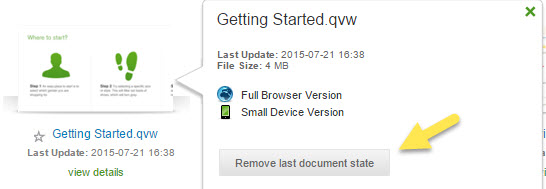
-Rob
- Mark as New
- Bookmark
- Subscribe
- Mute
- Subscribe to RSS Feed
- Permalink
- Report Inappropriate Content
Hi Scott,
Is there any Section Access applied to this particular user? This problem started form the begging? The user uses the same pc/software as the others? There must be something that differentiate this user from the others...
Regards,
MB
- Mark as New
- Bookmark
- Subscribe
- Mute
- Subscribe to RSS Feed
- Permalink
- Report Inappropriate Content
Hi Scott,
is the user viewing via QV Desktop OR the Access Point? If it's the access point, are they using the same client option?
Andy
- Mark as New
- Bookmark
- Subscribe
- Mute
- Subscribe to RSS Feed
- Permalink
- Report Inappropriate Content
Try clearing the last document state. In Access Point, have the user click "view details" and then click the "Remove last document state" button.
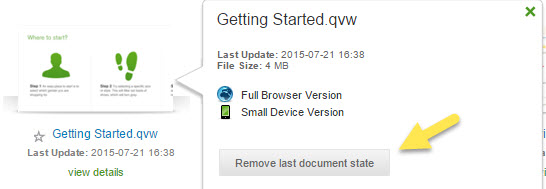
-Rob
- Mark as New
- Bookmark
- Subscribe
- Mute
- Subscribe to RSS Feed
- Permalink
- Report Inappropriate Content
Hi Scott,
1) If this situation occurs in Access point (Remove last Document state) & also check in another(IE,Chrome,Fire Fox) browser also .
2) Remove these files (.qvw,shared,meta) from folder structure and take a new copy of this .qvw file schedule as a new job(Check weather all your requirements are full fill your side in Desktop edition)
3)If it is in Desktop edition create a new pivot table and check there weather it is working there or not?
- Mark as New
- Bookmark
- Subscribe
- Mute
- Subscribe to RSS Feed
- Permalink
- Report Inappropriate Content
Thank you everyone for the assistance. I wouldn't consider the problem resolved, but I do not have any more time to devote to it. To answer some of the questions posed: There is No Section Access applied to this application, the user is utilizing Access Point via Internet Explorer.
Miguel, I agree with you. This application is distributed to more than 300 people in various states of reduction and to my knowledge he is the only user to experience this issue. If there is something different about his configuration I cannot locate it.
The problem seemed to "solve itself" almost as if there was a lag time between when I reloaded the document and when he accessed it. Meaning that I would publish the document, then he would call telling me that it was not right, but maybe 20 minutes later and before I could go in and make any changes he would call saying it now appears correct.
Thank you again
- Mark as New
- Bookmark
- Subscribe
- Mute
- Subscribe to RSS Feed
- Permalink
- Report Inappropriate Content
Rama, I would think twice about deleting the .shared file. That would delete any user created objects or bookmarks. May upset the other users for whom the dashboard is working.
-Rob