Unlock a world of possibilities! Login now and discover the exclusive benefits awaiting you.
- Qlik Community
- :
- All Forums
- :
- QlikView Administration
- :
- Re: Pinning a Named User CAL to a machine
- Subscribe to RSS Feed
- Mark Topic as New
- Mark Topic as Read
- Float this Topic for Current User
- Bookmark
- Subscribe
- Mute
- Printer Friendly Page
- Mark as New
- Bookmark
- Subscribe
- Mute
- Subscribe to RSS Feed
- Permalink
- Report Inappropriate Content
Pinning a Named User CAL to a machine
Is it possible to pin a Named User CAL to a specific machine ?
So that it is permanently assigned to this specific machine and the CAL cannot be dynamically assigned to another machine.
- Mark as New
- Bookmark
- Subscribe
- Mute
- Subscribe to RSS Feed
- Permalink
- Report Inappropriate Content
I don't believe this is possible.
It's the Web Server who handles the load balancing between the different QlikView Servers and the Web Server does not know anything about CALs.
- Mark as New
- Bookmark
- Subscribe
- Mute
- Subscribe to RSS Feed
- Permalink
- Report Inappropriate Content
Hi,
If I am reading your question correctly the answer would be no. The ability to assign a CAL to a machine was removed a few years back.
Bill
To help users find verified answers, please don't forget to use the "Accept as Solution" button on any posts that helped you resolve your problem or question.
- Mark as New
- Bookmark
- Subscribe
- Mute
- Subscribe to RSS Feed
- Permalink
- Report Inappropriate Content
Bill B
That is a shame.
The underlying problem I am having is the NPrinting Windows Service intermittently loses its leased Named User CAL which cause the Service to "freeze". The Service is running under its own dedicated AD User that is not used by anything else anywhere. So what I was hoping to do was nail the CAL to AD User on that machine so it cannot lose it.
Bill M
- Mark as New
- Bookmark
- Subscribe
- Mute
- Subscribe to RSS Feed
- Permalink
- Report Inappropriate Content
Hi Bill,
Have you tried setting up the following?
Bill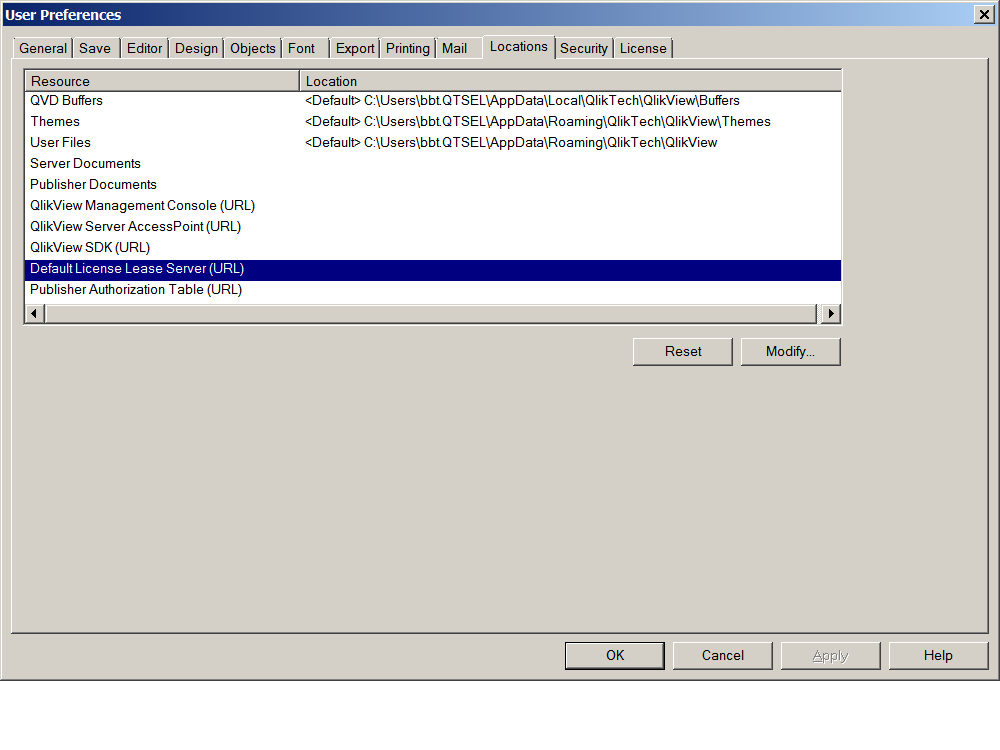
To help users find verified answers, please don't forget to use the "Accept as Solution" button on any posts that helped you resolve your problem or question.
- Mark as New
- Bookmark
- Subscribe
- Mute
- Subscribe to RSS Feed
- Permalink
- Report Inappropriate Content
Hi ,
I think its not possible.
Regards,
Nagarjuna
- Mark as New
- Bookmark
- Subscribe
- Mute
- Subscribe to RSS Feed
- Permalink
- Report Inappropriate Content
I think if you logged in to the machine with same AD ID, it should be possible.
Whenever QV is opened, it can be mode to connect to server to lease license
- Mark as New
- Bookmark
- Subscribe
- Mute
- Subscribe to RSS Feed
- Permalink
- Report Inappropriate Content
Hi Bill (M)
I found this info about NPrinting Best Practices
Users who start NPrinting Service must have one of the following:
- a Named user CAL on the QlikView server
- a server leased license
- a local QlikView Local Client license
so that QlikView will be able to operate. We suggest using a Named User CAL manually assigned to the NPrinting Server Service user or a local QlikView Local Client license because when a dynamic leased license expires, the NPrinting Service stops working. Furthermore, any such user must have an administrator account and “Run as a service” privileges. Furthermore, the user must be specific to NPrinting Service. Please don’t use the same user for other purposes such as remote desktop connections or server login.
It may be worth speaking to your Qlik Partner or Qlik direct to see if they may be able to convert one of your Leased Licence Cals to a Named Cal so you don't get this issue with NPrinting.
- Mark as New
- Bookmark
- Subscribe
- Mute
- Subscribe to RSS Feed
- Permalink
- Report Inappropriate Content
Bill B
Tried that, unfortunately the NPrinting Windows Service still intermittently loses its leased Named User CAL.
But, at the recommendation of Qlik, Vizubi & Ometis, I have got a couple of evaluation Local Licence Keys from our Qlik Account Manager and all looks ok with them. If it goes ok for a week then I'll get them converted from evaluation into proper licences.
[Just a thought but now Qlik owns NPrinting, maybe they could think about embedding the required QlikView licence into the NPrinting product itself]
Bill M