Unlock a world of possibilities! Login now and discover the exclusive benefits awaiting you.
- Qlik Community
- :
- All Forums
- :
- QlikView Administration
- :
- Problems with the license granted from the server.
- Subscribe to RSS Feed
- Mark Topic as New
- Mark Topic as Read
- Float this Topic for Current User
- Bookmark
- Subscribe
- Mute
- Printer Friendly Page
- Mark as New
- Bookmark
- Subscribe
- Mute
- Subscribe to RSS Feed
- Permalink
- Report Inappropriate Content
Problems with the license granted from the server.
Hello,
I have a problem getting my server license to develop from QlikView Desktop.
I am using QlikView 11.20 RS9 and when I connect to the server to download the license, it opens the server qvw file and doesn't download the license. The user with whom I access has an associated license and the server is configured to share it.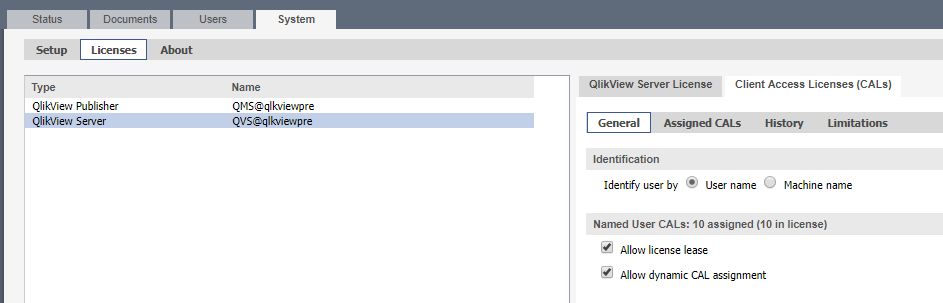
In Qlik View Desktop shows the following:
Does anyone know what can happen?
Thank you.
- Mark as New
- Bookmark
- Subscribe
- Mute
- Subscribe to RSS Feed
- Permalink
- Report Inappropriate Content
Take a look at the "Assigned CAL" and "History" tabs on the QMC to see if a license is already leased to this userid. A license may be used on no more than two machines for the same userid.
-Rob
- Mark as New
- Bookmark
- Subscribe
- Mute
- Subscribe to RSS Feed
- Permalink
- Report Inappropriate Content
Hello Rob,
In "Assigned CAL" I have 10 user licences and on this server the last time it was downloaded was in 2016 as seen in the "History" tab. I have tried with several users and the same thing happens to me.
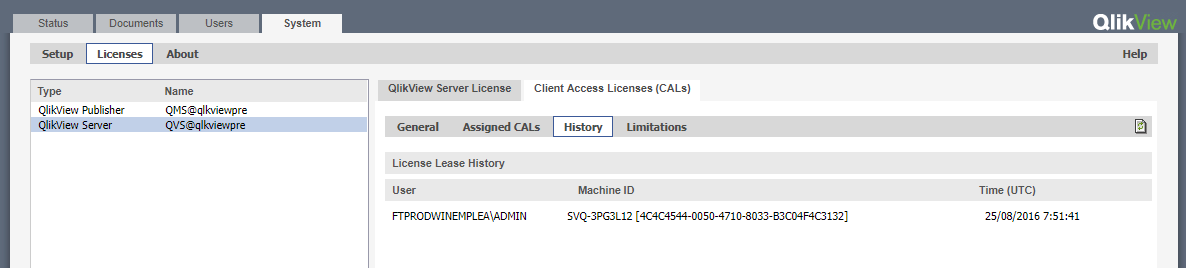
- Mark as New
- Bookmark
- Subscribe
- Mute
- Subscribe to RSS Feed
- Permalink
- Report Inappropriate Content
Are you connecting to a production server?
- Mark as New
- Bookmark
- Subscribe
- Mute
- Subscribe to RSS Feed
- Permalink
- Report Inappropriate Content
Hi Samuel,
Is the issue occurring with only one user, or all users attempting to lease license?
Does the user in question have a Named User CAL allocated?
What steps is the end user taking to lease the license? Open QV Desktop > File > Open in Server?
Is port 4747 open on the user's computer so that the QVP protocol can be used to communicate with the QVS?
Best Regards,
Chip
Help users find answers! Don't forget to mark a solution that worked for you!
- Mark as New
- Bookmark
- Subscribe
- Mute
- Subscribe to RSS Feed
- Permalink
- Report Inappropriate Content
Hi,
Finally, the problem was solved by restarting the Qlik services in the Production server in a certain order.
Thank you very much!