Unlock a world of possibilities! Login now and discover the exclusive benefits awaiting you.
- Qlik Community
- :
- All Forums
- :
- QlikView Administration
- :
- Re: QVManagementservice occupying excessive RAM
- Subscribe to RSS Feed
- Mark Topic as New
- Mark Topic as Read
- Float this Topic for Current User
- Bookmark
- Subscribe
- Mute
- Printer Friendly Page
- Mark as New
- Bookmark
- Subscribe
- Mute
- Subscribe to RSS Feed
- Permalink
- Report Inappropriate Content
QVManagementservice occupying excessive RAM
Hi,
I have set up myself a small VMWare Windows Server 2008 environment including QlikView 11.20 + QlikView Server 11.20 etc. Everything worked well in the past weeks. Today, I wanted to try out different stuff with Publisher and got myself a license and created some tasks etc.. Also, Visual Studio 2010 Express was installed.
Once installed and rebooted, I realized that many QV services are were still running, however could not be contacted anymore by QMS, thus Accesspoint not beeing available. Also, the Windows Server 2008 started running extremely slow with QVManagementservice.exe occupying crazy amounts of memory. I rebooted the Server and this is basically what's been happening without any further inteference:
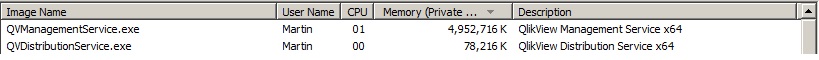
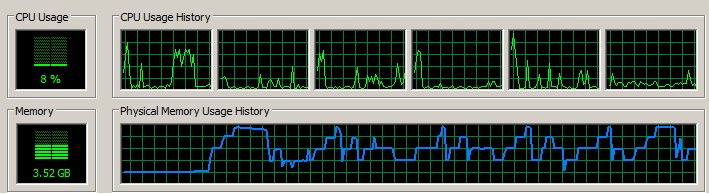
What is going on? I am not able to get this error away:
- I've reinstalled QV Server without success
- Removed Publisher Lef.txt etc. - the license was removed however the service still goes crazy.
Does anyone have any ideas what the cause is? Or is this happening because it's Helloween soon? I am seeing this for the very first time and there is NO underlying data loaded
Thanks,
Martin
Accepted Solutions
- Mark as New
- Bookmark
- Subscribe
- Mute
- Subscribe to RSS Feed
- Permalink
- Report Inappropriate Content
Your VM has only 4GB of memory and do you want to make test with Publisher?
Try clear your configurations and verify QMS memory consumes:
- Stop all services;
- rename directory c:\programdata\qliktech to c:\programdata\qliktech_old
- Start all services. All configurations will be default;
- Reconfigure your license and restart Qlikview Server;
- Take a look if memory consumes is ok.
OEM Solution Architect
LATAM
- Mark as New
- Bookmark
- Subscribe
- Mute
- Subscribe to RSS Feed
- Permalink
- Report Inappropriate Content
I would uninstall Visual Studio 2010 Express, this IDE changes a lot of settings of your .NET enviroment.
Try to uninstall it and reinstall QVS
- Mark as New
- Bookmark
- Subscribe
- Mute
- Subscribe to RSS Feed
- Permalink
- Report Inappropriate Content
Remember to uninstall SQL Server Express too (if it´s installed)
- Mark as New
- Bookmark
- Subscribe
- Mute
- Subscribe to RSS Feed
- Permalink
- Report Inappropriate Content
Your VM has only 4GB of memory and do you want to make test with Publisher?
Try clear your configurations and verify QMS memory consumes:
- Stop all services;
- rename directory c:\programdata\qliktech to c:\programdata\qliktech_old
- Start all services. All configurations will be default;
- Reconfigure your license and restart Qlikview Server;
- Take a look if memory consumes is ok.
OEM Solution Architect
LATAM
- Mark as New
- Bookmark
- Subscribe
- Mute
- Subscribe to RSS Feed
- Permalink
- Report Inappropriate Content
Hi Ricardo,
setting all configurations to default by renaming the directory did the trick. Thank you for that.
- Mark as New
- Bookmark
- Subscribe
- Mute
- Subscribe to RSS Feed
- Permalink
- Report Inappropriate Content
Hi Ricardo,
This solution worked for me too!!