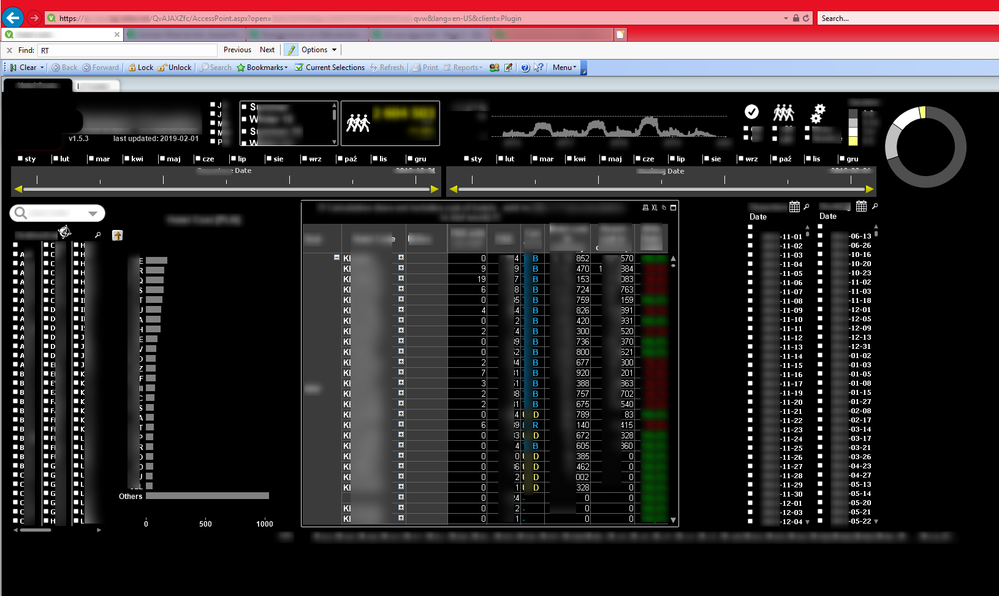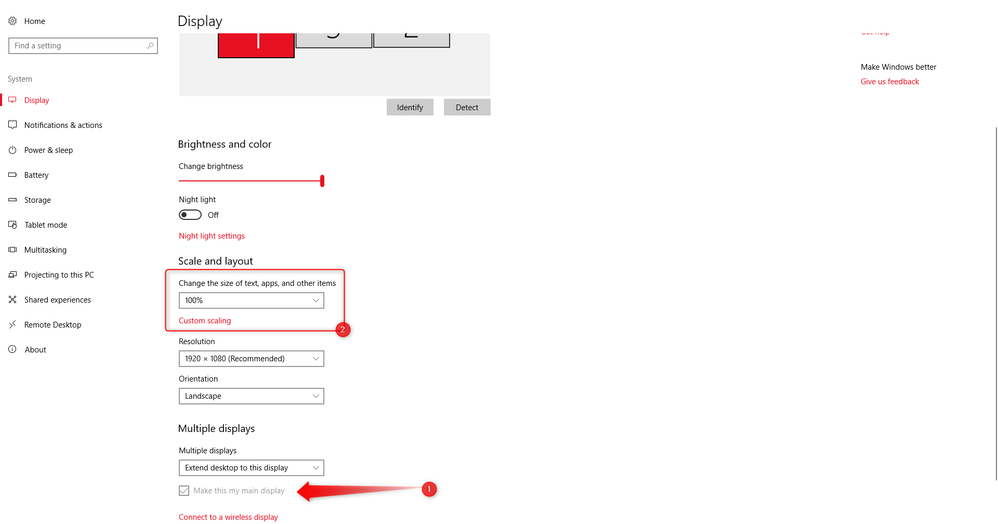Unlock a world of possibilities! Login now and discover the exclusive benefits awaiting you.
- Qlik Community
- :
- All Forums
- :
- QlikView Administration
- :
- Re: QlikView 12.30 plugin problem
- Subscribe to RSS Feed
- Mark Topic as New
- Mark Topic as Read
- Float this Topic for Current User
- Bookmark
- Subscribe
- Mute
- Printer Friendly Page
- Mark as New
- Bookmark
- Subscribe
- Mute
- Subscribe to RSS Feed
- Permalink
- Report Inappropriate Content
QlikView 12.30 plugin problem
Dear All
After upgrading the QlikView Server Version we have a problem with the latest version of qvplugin (12.30.20000).
End users see destroyed formating in all applications:
The app should look like:
When users use the QV Desktop, the app-view looks correct, but they cannot use that way of access.
The Ajax version is correct too, but they cannot use that way of access.
IE 11 Version 1.785.16299.0
Windows 10 PRO Version1709 (OS Build 16299.904)
QV server Version: 12.30.20000.0
The IE Font settings not affect the applications
Windows Zoom settings not affect the applications
Maybe one of you has found a solution, so I'm sending an S.O.S. signal to all of you.
Regards
Dominik
- Tags:
- qlikview_deployment
- Subscribe by Topic:
-
apps
-
Destroyed formating
-
Formating
-
Plugin
-
QlikView 12.30.20000
Accepted Solutions
- Mark as New
- Bookmark
- Subscribe
- Mute
- Subscribe to RSS Feed
- Permalink
- Report Inappropriate Content
I figured it out. The problem was/is in windows 10 Display Settings.
To resolve that issue you need to:
1. Go to your Display Settings and change the size of text,apps and other items to 100% (check the screen below)
2. Reinstall the QlikView plugin
3. Reboot your system and check the QV Access-Point.
It you use two monitors, the solution is to set 100% on your main one. (Change the size of text,apps and other items )
Hope you enjoy
Dominik!
- Mark as New
- Bookmark
- Subscribe
- Mute
- Subscribe to RSS Feed
- Permalink
- Report Inappropriate Content
There is a new third-party rendering engine, called SKIA, in 12.30.
So, things might look different.
You can revert to the old engine following these instructions, and check if that fixes the issue.
But I also suggest logging a case with Qlik Support (if entitled to direct support) or your responsible partner (if you have one), because at some point the old engine will be dismissed and we need to sort out possible bugs. Thanks!
If a post helps to resolve your issue, please accept it as a Solution.
- Mark as New
- Bookmark
- Subscribe
- Mute
- Subscribe to RSS Feed
- Permalink
- Report Inappropriate Content
Hello Daniele_Purrone
I've made the changes to the settings.ini file with the "GraphicsBackEnd=0" line.
But it does not help. 😞
Regards
Dominik
- Mark as New
- Bookmark
- Subscribe
- Mute
- Subscribe to RSS Feed
- Permalink
- Report Inappropriate Content
I figured it out. The problem was/is in windows 10 Display Settings.
To resolve that issue you need to:
1. Go to your Display Settings and change the size of text,apps and other items to 100% (check the screen below)
2. Reinstall the QlikView plugin
3. Reboot your system and check the QV Access-Point.
It you use two monitors, the solution is to set 100% on your main one. (Change the size of text,apps and other items )
Hope you enjoy
Dominik!