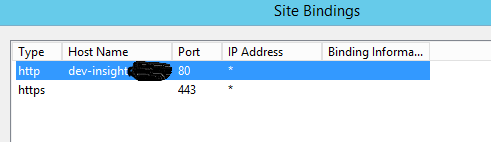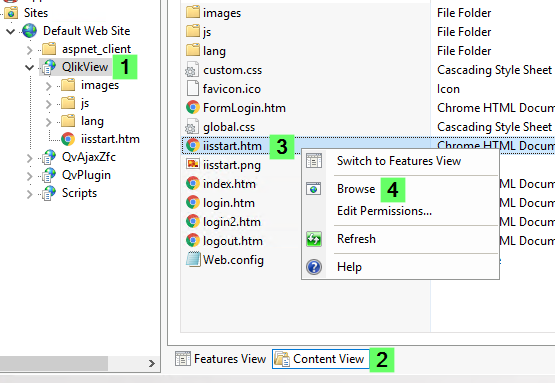Unlock a world of possibilities! Login now and discover the exclusive benefits awaiting you.
- Qlik Community
- :
- All Forums
- :
- QlikView Administration
- :
- QlikView April 2019 - HTTPS enabled Access point ...
- Subscribe to RSS Feed
- Mark Topic as New
- Mark Topic as Read
- Float this Topic for Current User
- Bookmark
- Subscribe
- Mute
- Printer Friendly Page
- Mark as New
- Bookmark
- Subscribe
- Mute
- Subscribe to RSS Feed
- Permalink
- Report Inappropriate Content
QlikView April 2019 - HTTPS enabled Access point using IIS 6.2
Hi All,
We currently are using http and want to convert to https. We have a certificate on file that is not self-signed and have bound it to the host.
I have been knocking my head against the wall trying to configure my access point to use https. I have followed the support doc here: https://community.qlik.com/t5/QlikView-Deployment/QlikView-and-IIS-for-SSL-configuration/m-p/1175600...as well the instructions on the support site. I still receive the error message the site can't be reached when I browse the site from iis.
I have performed the following:
1) confirmed port 443 is open and listening
2) Site -> edit bindings -> Add https (type), IP address (all assigned) , port 443, host name (blank), selected SSL certificate
3)
4) restarted iis, QVS, QSS, QMC, restarted servers(as a last measure)
Any assistance would be greatly appreciated.
- Tags:
- qlikview_deployment
- Mark as New
- Bookmark
- Subscribe
- Mute
- Subscribe to RSS Feed
- Permalink
- Report Inappropriate Content
Hello,
Where exactly is the setup failing for you? Are you able to browse with HTTPS to a file in the folder?
An example:
I copied the iisstart.htm and the iisstart.png from C:\inetpub\wwwroot into C:\Program Files\QlikView\Web.
I then went to the QlikView site, selected Content View, and hit Browse and then modified the url to use HTTPS. If that doesn't work, then IIS might not be set up correctly.
If there's an issue with the QlikView configuration, maybe this article might help, though you did mention you had tried one already. How to Setup HTTPS / SSL with QlikView AccessPoint (WebServer and IIS). This blog post might also help, though it is focused on QlikView as the WebServer, but it might have some information in it that helps you identify the issue: QlikView AccessPoint and QMC with HTTPS.
/Sonja
- Mark as New
- Bookmark
- Subscribe
- Mute
- Subscribe to RSS Feed
- Permalink
- Report Inappropriate Content
Thanks for the reply. I was able to get HTTPS to work but in IE only! I get the following error:
This site can’t be reached
The connection was reset.
Try:
- Checking the connection
- Checking the proxy and the firewall
- Running Windows Network Diagnostics
- Mark as New
- Bookmark
- Subscribe
- Mute
- Subscribe to RSS Feed
- Permalink
- Report Inappropriate Content
Given this is Microsoft IIS, I would venture you will have better luck finding answers to things on Microsoft Community on this one given IIS is their product. If things are working in Internet Explorer but not other browsers, my best hunch would Group Security Policy related issue at this point most likely causing issues.
The only other thing I could recommend to try would be to use the web browser Dev Tools option to trace the connection that way to see if you can get further information as to what is really going on with things, only thing of which I can think to try to get some further information on this one.
Regards,
Brett
I now work a compressed schedule, Tuesday, Wednesday and Thursday, so those will be the days I will reply to any follow-up posts.