Unlock a world of possibilities! Login now and discover the exclusive benefits awaiting you.
- Qlik Community
- :
- All Forums
- :
- QlikView Administration
- :
- Re: QlikView Small Business Edition Server
- Subscribe to RSS Feed
- Mark Topic as New
- Mark Topic as Read
- Float this Topic for Current User
- Bookmark
- Subscribe
- Mute
- Printer Friendly Page
- Mark as New
- Bookmark
- Subscribe
- Mute
- Subscribe to RSS Feed
- Permalink
- Report Inappropriate Content
QlikView Small Business Edition Server
Hi
I am a new QlikView Client.
I just built a Server meeting the requirements.
I need to download the server software and setup the server.
Please advise exactly where I need to go to perform the download and the required installation guide.
I need to do this today, any help would be greatly appreciated.
Also, I have Named User CALs, but my order form has no license keys. Can I begin to use a the desktop QlikView without setting up the server first?
Thank you
- Mark as New
- Bookmark
- Subscribe
- Mute
- Subscribe to RSS Feed
- Permalink
- Report Inappropriate Content
I need to download the server software and setup the server.
Same question, follow swuehl's answer
You should have received a serial no and control number for the SBE server.
Also, I have Named User CALs, but my order form has no license keys. Can I begin to use a the desktop QlikView without setting up the server first?
With named cal you can lease a license from the SBE server after server install.
100 Second Video - How to lease a license key
You can begin using a personal edition QlikView
and after the server install lease a license (no change required in the Qlikview desktop software installed)
- Mark as New
- Bookmark
- Subscribe
- Mute
- Subscribe to RSS Feed
- Permalink
- Report Inappropriate Content
Thank you
I see many versions of the Server download, which one is the right one?
- Mark as New
- Bookmark
- Subscribe
- Mute
- Subscribe to RSS Feed
- Permalink
- Report Inappropriate Content
Hi
Need to know which version I need to download for the small business server
- Mark as New
- Bookmark
- Subscribe
- Mute
- Subscribe to RSS Feed
- Permalink
- Report Inappropriate Content
I would choose a 11.20, one of the last SR.
Then 32 bit? 64 bit? or win2012? You know it, is your hw and win sw.
There is no difference in .exe between SBE and Enterprise, the difference is in the license.
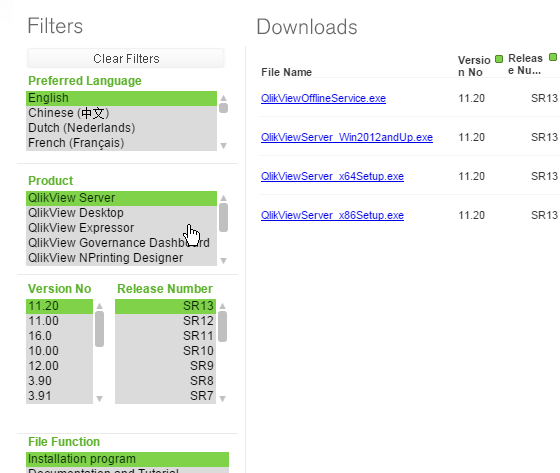
- Mark as New
- Bookmark
- Subscribe
- Mute
- Subscribe to RSS Feed
- Permalink
- Report Inappropriate Content
HI,
Here you can see the server requirements and one example for the installation
QlikView 11 System Requirements
QlikView Server Installation Step by Step
Regards!