Unlock a world of possibilities! Login now and discover the exclusive benefits awaiting you.
- Qlik Community
- :
- All Forums
- :
- QlikView Administration
- :
- Section Access
- Subscribe to RSS Feed
- Mark Topic as New
- Mark Topic as Read
- Float this Topic for Current User
- Bookmark
- Subscribe
- Mute
- Printer Friendly Page
- Mark as New
- Bookmark
- Subscribe
- Mute
- Subscribe to RSS Feed
- Permalink
- Report Inappropriate Content
Section Access
hi
there is a problem
set access rights. when opening a report, data is lost, you load the script appear - save report - when opening a report, data is lost
Can you help?
security settings in the document properties are set correctly.
problem appeared not long ago

- « Previous Replies
-
- 1
- 2
- Next Replies »
- Mark as New
- Bookmark
- Subscribe
- Mute
- Subscribe to RSS Feed
- Permalink
- Report Inappropriate Content
This may be due to the sheet you are loading .
try loading the sheet only without section access.
- Mark as New
- Bookmark
- Subscribe
- Mute
- Subscribe to RSS Feed
- Permalink
- Report Inappropriate Content
Have you make the check box Initial data reduction based on section access & Strict Exclusion from
Document Prop/Opening tab checked.
- Mark as New
- Bookmark
- Subscribe
- Mute
- Subscribe to RSS Feed
- Permalink
- Report Inappropriate Content
without access section, all is well
problem when it appears
- Mark as New
- Bookmark
- Subscribe
- Mute
- Subscribe to RSS Feed
- Permalink
- Report Inappropriate Content
here document settings
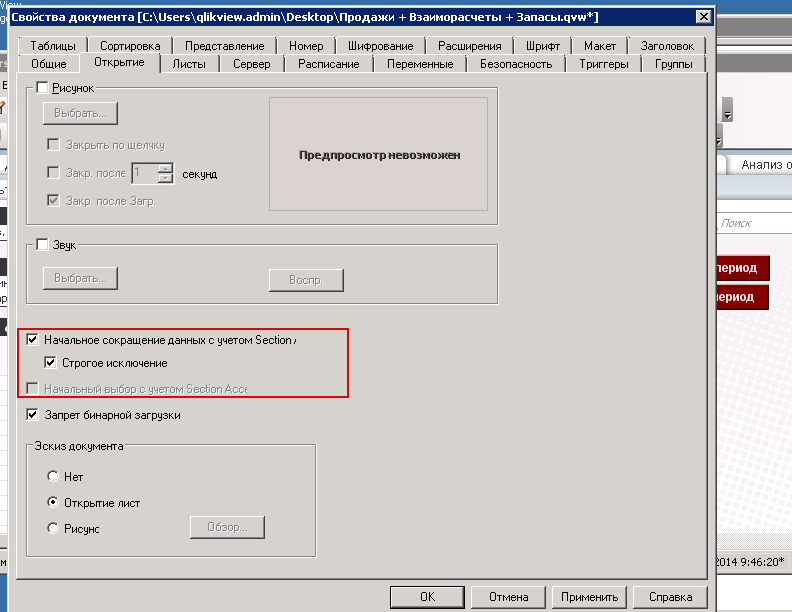
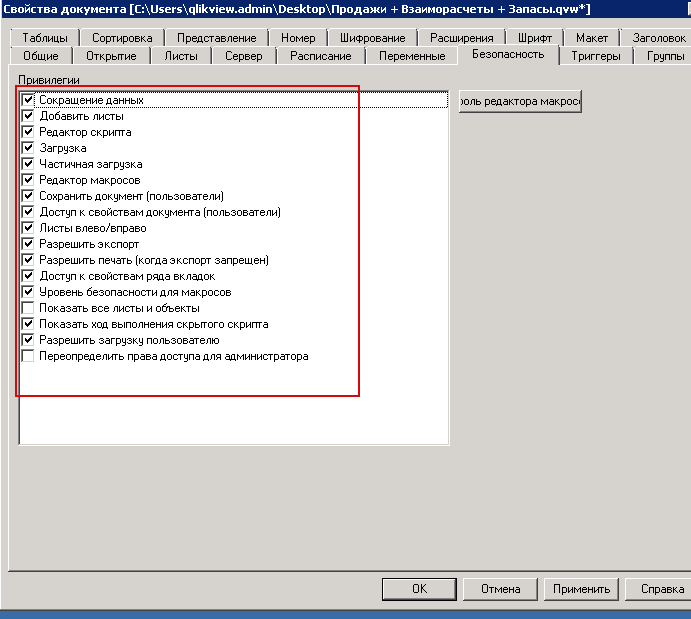
- Mark as New
- Bookmark
- Subscribe
- Mute
- Subscribe to RSS Feed
- Permalink
- Report Inappropriate Content
if you check then section access is doing this
check access for user how much data he have access
and if you want particular user to have all access you could write *
for Example
if user A have only EMEA access in Region field then you can writes * inplace of EMEA
it will have all region access.
hope this helps
- Mark as New
- Bookmark
- Subscribe
- Mute
- Subscribe to RSS Feed
- Permalink
- Report Inappropriate Content
I have is access to all the elements
- Mark as New
- Bookmark
- Subscribe
- Mute
- Subscribe to RSS Feed
- Permalink
- Report Inappropriate Content
Admin Override Security should also be checked if you are creating Users other than admin
and do not wanted to give some access like reloading the sheet etc.
Also try with UserID and Password instead of NTName.
- Mark as New
- Bookmark
- Subscribe
- Mute
- Subscribe to RSS Feed
- Permalink
- Report Inappropriate Content
for admin he should have access to all elements then just keep the field blank
on which you are applying section access
eg.
ACCESS, NTNAME, COUNTRY
ADMIN,ADMIN,
USER,USER1,US
- Mark as New
- Bookmark
- Subscribe
- Mute
- Subscribe to RSS Feed
- Permalink
- Report Inappropriate Content
HI Mariana
May be it is because of USER access that you have mentioned in Section Access table
Check with all the users once and uncheck the option initial data reduction then will find the problem
Thanks
sasi
- « Previous Replies
-
- 1
- 2
- Next Replies »