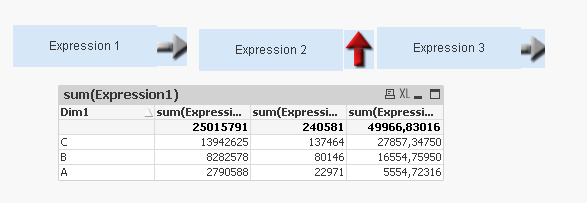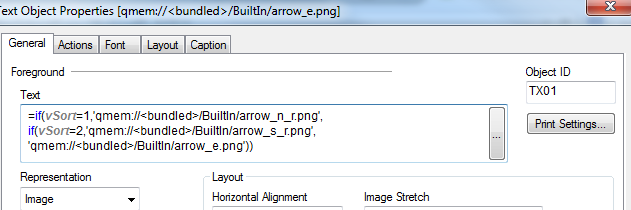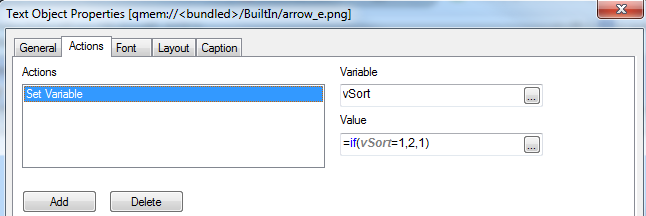Unlock a world of possibilities! Login now and discover the exclusive benefits awaiting you.
- Qlik Community
- :
- All Forums
- :
- QlikView Administration
- :
- Re: Sort in Graph
- Subscribe to RSS Feed
- Mark Topic as New
- Mark Topic as Read
- Float this Topic for Current User
- Bookmark
- Subscribe
- Mute
- Printer Friendly Page
- Mark as New
- Bookmark
- Subscribe
- Mute
- Subscribe to RSS Feed
- Permalink
- Report Inappropriate Content
Sort in Graph
Hi All,
I want to put interactive sort on my Chart.
And color those arrows for chart sort.
this sort should work ascending and descending as well.

- Tags:
- qlikview_deployment
Accepted Solutions
- Mark as New
- Bookmark
- Subscribe
- Mute
- Subscribe to RSS Feed
- Permalink
- Report Inappropriate Content
What I´ve done
1) Created one variable vSort
2) Created one textbox, configurated as image and with this expression:
=if(vSort=1,'qmem://<bundled>/BuiltIn/arrow_n_r.png',
if(vSort=2,'qmem://<bundled>/BuiltIn/arrow_s_r.png',
'qmem://<bundled>/BuiltIn/arrow_e.png'))
3) Attached one action "Set Variable" with expression =if(vSort=1,2,1)
4) Created one textbox, configurated as image and with this expression:
=if(vSort=3,'qmem://<bundled>/BuiltIn/arrow_n_r.png',
if(vSort=4,'qmem://<bundled>/BuiltIn/arrow_s_r.png',
'qmem://<bundled>/BuiltIn/arrow_e.png'))
5) Attached one action "Set Variable" with expression =if(vSort=3,4,3)
6) Created one textbox, configurated as image and with this expression:
=if(vSort=5,'qmem://<bundled>/BuiltIn/arrow_n_r.png',
if(vSort=6,'qmem://<bundled>/BuiltIn/arrow_s_r.png',
'qmem://<bundled>/BuiltIn/arrow_e.png'))
7) Attached one action "Set Variable" with expression =if(vSort=5,6,5)
😎 Used this expression as Sort Order of my table
Pick(vSort,
-sum(Expression1),
sum(Expression1),
-sum(Expression2),
sum(Expression2),
-sum(Expression3),
sum(Expression3)
)
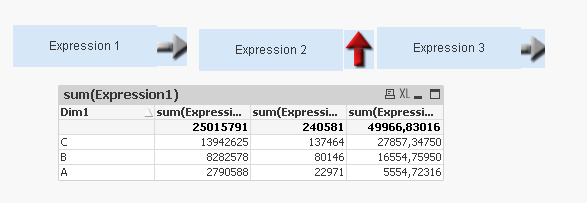
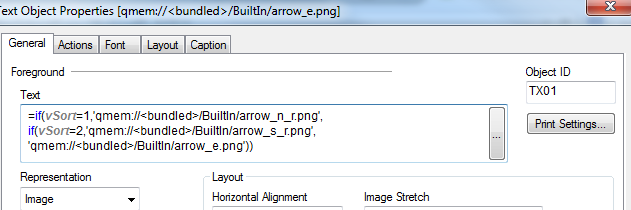
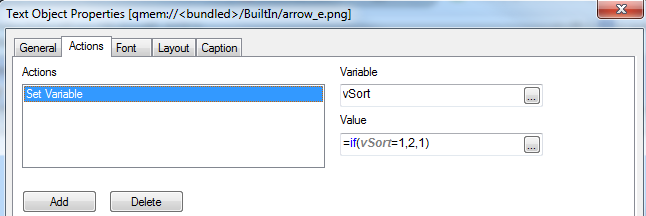

- Mark as New
- Bookmark
- Subscribe
- Mute
- Subscribe to RSS Feed
- Permalink
- Report Inappropriate Content
Please check if fits your needs.
You can improve layout later
- Mark as New
- Bookmark
- Subscribe
- Mute
- Subscribe to RSS Feed
- Permalink
- Report Inappropriate Content
Actually I am using Personal Edition.
- Mark as New
- Bookmark
- Subscribe
- Mute
- Subscribe to RSS Feed
- Permalink
- Report Inappropriate Content
What I´ve done
1) Created one variable vSort
2) Created one textbox, configurated as image and with this expression:
=if(vSort=1,'qmem://<bundled>/BuiltIn/arrow_n_r.png',
if(vSort=2,'qmem://<bundled>/BuiltIn/arrow_s_r.png',
'qmem://<bundled>/BuiltIn/arrow_e.png'))
3) Attached one action "Set Variable" with expression =if(vSort=1,2,1)
4) Created one textbox, configurated as image and with this expression:
=if(vSort=3,'qmem://<bundled>/BuiltIn/arrow_n_r.png',
if(vSort=4,'qmem://<bundled>/BuiltIn/arrow_s_r.png',
'qmem://<bundled>/BuiltIn/arrow_e.png'))
5) Attached one action "Set Variable" with expression =if(vSort=3,4,3)
6) Created one textbox, configurated as image and with this expression:
=if(vSort=5,'qmem://<bundled>/BuiltIn/arrow_n_r.png',
if(vSort=6,'qmem://<bundled>/BuiltIn/arrow_s_r.png',
'qmem://<bundled>/BuiltIn/arrow_e.png'))
7) Attached one action "Set Variable" with expression =if(vSort=5,6,5)
😎 Used this expression as Sort Order of my table
Pick(vSort,
-sum(Expression1),
sum(Expression1),
-sum(Expression2),
sum(Expression2),
-sum(Expression3),
sum(Expression3)
)