Unlock a world of possibilities! Login now and discover the exclusive benefits awaiting you.
- Qlik Community
- :
- All Forums
- :
- QlikView Administration
- :
- Re: Steps to do post publish changes to reflect on...
- Subscribe to RSS Feed
- Mark Topic as New
- Mark Topic as Read
- Float this Topic for Current User
- Bookmark
- Subscribe
- Mute
- Printer Friendly Page
- Mark as New
- Bookmark
- Subscribe
- Mute
- Subscribe to RSS Feed
- Permalink
- Report Inappropriate Content
Steps to do post publish changes to reflect on Access Point
Hi,
I wanted to know if there is a way to do post publish changes on QVWs to reflect small changes on Access Point directly.
Currently if there are small UI or formula changes in any Dashboard QVW I have to reload the QMC task to see those changes reflected on Access Point which becomes a tedious tasks as some of them run for more than an hour.
Appreciate the help.
Regards,
Janaki
- Tags:
- qlikview_deployment
- Mark as New
- Bookmark
- Subscribe
- Mute
- Subscribe to RSS Feed
- Permalink
- Report Inappropriate Content
If you are using the Desktop Client, you can preview what it will look like in Web view. Are you not changing to web view to perform QC before publishing?
- Mark as New
- Bookmark
- Subscribe
- Mute
- Subscribe to RSS Feed
- Permalink
- Report Inappropriate Content
Hi Mike,
Even I use the web view I need those small changes to be reflected on Access point and to other users, but to do so I need to reload and distribute the document via QMC which is a pain.
- Mark as New
- Bookmark
- Subscribe
- Mute
- Subscribe to RSS Feed
- Permalink
- Report Inappropriate Content
I want to make sure we are on the same page. The publishers job is to reload the data and put the most current version of the document on the server. If you have your app loaded on your local machine in desktop mode, with the most current version of the data, then you can make minor cosmetic changes and then just copy the new QVW file to your server location. I do this all the time in our test environment. This assumes you are not doing any reduction. You could copy the app down to your local machine or even open it from the server location with your desktop client and make minor changes. As long as you don't require a data reload, the changes will become effective for all, the minute you save. Hope that helps.
- Mark as New
- Bookmark
- Subscribe
- Mute
- Subscribe to RSS Feed
- Permalink
- Report Inappropriate Content
If your application is refreshed, you can take copy of that application from published folder and make the changes and review changes on development Server if it is ok you can copy that application on published folder (Production environment)
- Mark as New
- Bookmark
- Subscribe
- Mute
- Subscribe to RSS Feed
- Permalink
- Report Inappropriate Content
You shoud Try Changing Your App in QlikView Desktop in Settings->Document Properties->(tab) Server
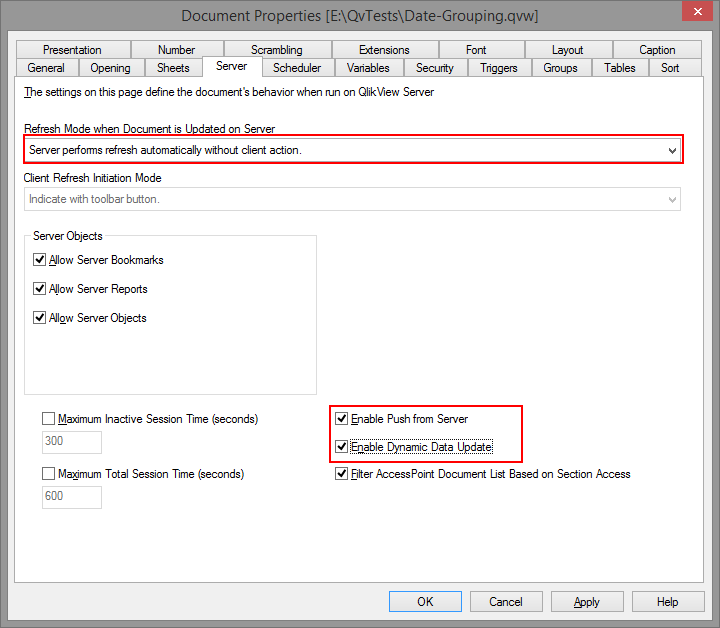
Also you should check in QMC... This have some implications please read the help in QMC
