Unlock a world of possibilities! Login now and discover the exclusive benefits awaiting you.
- Qlik Community
- :
- All Forums
- :
- QlikView Administration
- :
- User can't see a shared object in the F2 Server Ob...
Options
- Subscribe to RSS Feed
- Mark Topic as New
- Mark Topic as Read
- Float this Topic for Current User
- Bookmark
- Subscribe
- Mute
- Printer Friendly Page
Turn on suggestions
Auto-suggest helps you quickly narrow down your search results by suggesting possible matches as you type.
Showing results for
Not applicable
2016-12-02
02:36 PM
- Mark as New
- Bookmark
- Subscribe
- Mute
- Subscribe to RSS Feed
- Permalink
- Report Inappropriate Content
User can't see a shared object in the F2 Server Objects Pane
I have created a shared object in Access Point and shared it. User #1 can see the object in the Shared Objects section of the Server Objects Pane. User #2 can not see it. What settings do I and User #1 have set that User #2 doesn't? We are all using IE v11 with the plugin on Qlikview v11. Thanks for your help!
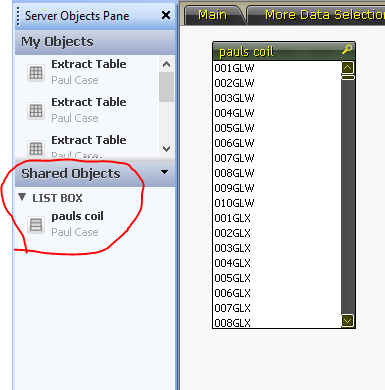
- Tags:
- qlikview_deployment
385 Views
1 Reply
Not applicable
2016-12-02
07:35 PM
Author
- Mark as New
- Bookmark
- Subscribe
- Mute
- Subscribe to RSS Feed
- Permalink
- Report Inappropriate Content
I'm chalking this up as a failure of the ID-10-T user unit. While investigating this further, it turns out User #2 and I were in different apps. When I got into the same app. as them, I could see their shared object.
262 Views