Unlock a world of possibilities! Login now and discover the exclusive benefits awaiting you.
- Qlik Community
- :
- All Forums
- :
- QlikView Administration
- :
- Re: access point error
- Subscribe to RSS Feed
- Mark Topic as New
- Mark Topic as Read
- Float this Topic for Current User
- Bookmark
- Subscribe
- Mute
- Printer Friendly Page
- Mark as New
- Bookmark
- Subscribe
- Mute
- Subscribe to RSS Feed
- Permalink
- Report Inappropriate Content
access point error
These days very often we see this error in access point. sometime it works fine and when we use full browser version then it works fine
just want to understand what might be the reason....
we have IEplugin installed and have access to this dashboard.....
Thanks
Sri
- Mark as New
- Bookmark
- Subscribe
- Mute
- Subscribe to RSS Feed
- Permalink
- Report Inappropriate Content
And one more question ..can we customize....access point i dont want clear button and bookmark buttoin on the top as i'm providing them in the application
- Mark as New
- Bookmark
- Subscribe
- Mute
- Subscribe to RSS Feed
- Permalink
- Report Inappropriate Content
on the following path we have INDEX file, open that file with notepad and check if you can make the changes
C:\Program Files\QlikView\Web. You can customise your access point here.
- Mark as New
- Bookmark
- Subscribe
- Mute
- Subscribe to RSS Feed
- Permalink
- Report Inappropriate Content
Dear srikanthsri1,
1- Check your Qlikview Physical Server is in domain(Company domain ) or not.
2- Also Check IP Address (only one IP should be assign).
I faced this problem in QV 11.20 SR2 and i put my physical server in Domain now tunnel Error is not coming.
Warm Regards
Vimlesh Gupta
- Mark as New
- Bookmark
- Subscribe
- Mute
- Subscribe to RSS Feed
- Permalink
- Report Inappropriate Content
This error will happen if port 4747 is not open between the client and the server that QVS is running on. The plugin talkes straight to QVS on port 4747 and doesn't go through the webserver once the document tries to open.
If you can't open the port you can enable tunneling to make it work.
On your second question not sure what you are talking about. The AccessPoint doesn't have these buttons.
Bill
To help users find verified answers, please don't forget to use the "Accept as Solution" button on any posts that helped you resolve your problem or question.
- Mark as New
- Bookmark
- Subscribe
- Mute
- Subscribe to RSS Feed
- Permalink
- Report Inappropriate Content
Thanks Everyone,
I found this strange , when i open my rich client and try to open the dashboard from web(using IE plugin and Internet explorer). it won't open ..
and it works fine when i close my rich client
actually this the reason, and failing to open my application from access point
does anyone know reason for this ??
and @bill britt
I want to customize my access point
plz find the attched screenshot . I want to re-arrange those icon differently for each application.
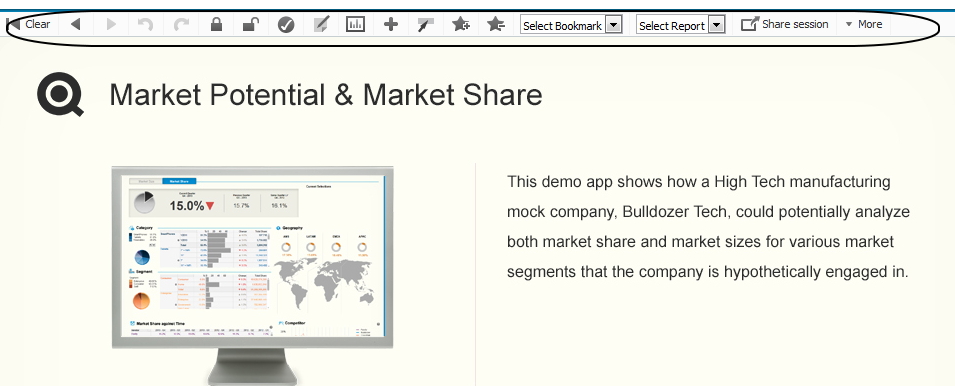
- Mark as New
- Bookmark
- Subscribe
- Mute
- Subscribe to RSS Feed
- Permalink
- Report Inappropriate Content
Hi,
There is an Extension that will help you with that, information on it can be found here.
Bill
To help users find verified answers, please don't forget to use the "Accept as Solution" button on any posts that helped you resolve your problem or question.